Keeping track of your favorite TV series and keeping up with the ever-changing broadcast schedules can be difficult in today’s fast-paced world. However, a new age of TV scheduling apps has evolved as a result of the power of technology and the availability of complete Indian Channels APIs. Consider having all of your favorite television stations and shows at your fingertips. Allowing you to conveniently arrange your TV viewing experience. In this post, we will discuss how to include an Indian Channels API into a TV scheduling application. Providing users with a single platform to access real-time TV schedules, create reminders for favorite shows. And browse a wide range of channels and programs.

Creating A TV Scheduling Application With An Indian Channels API
- Select an API for Indian TV Schedules: Investigate and choose a dependable Indian TV Schedules API that gives the data required for your application. Make sure the API supports a wide variety of channels and contains capabilities like program search, channel information, and timetables.
- Sign up or register with the API provider to receive the necessary API credentials, such as an API key or access token. These credentials will be used to authenticate your requests and retrieve data from the API.
- Configure your development environment: Install the tools and libraries required for your chosen programming language or framework in your development environment. For example, suppose you are creating a web application. In that case, you may need to configure a server environment, as well as install a programming language such as JavaScript or Python, as well as any necessary frameworks or libraries.
- Read and comprehend the API documentation: Read and comprehend the API documentation supplied by the API provider. The documentation will include information on the accessible endpoints, request parameters, response formats. And any particular rules for performing API queries.
- Make API requests: To obtain the necessary TV schedule information, use the API’s endpoints and parameters. For example, you may use a GET request to retrieve a channel’s schedule or search for shows based on parameters such as language, genre, or time slots.
- Once you’ve received the API answers, parse and extract the essential information from the JSON data supplied by the API. This information may then be format and shown in the user interface of your program.
- Include the following features: Add user identification, tailored notifications, favorite show tracking, reminders. And social sharing options to your TV scheduling app. You may utilize the API data to deliver accurate and up-to-date scheduling information to users.
- Create the user interface: Create an easy-to-use interface for your TV scheduling program. Consider categorizing the schedules by channels, genres, or dates, and include choices for searching, filtering, and sorting the listings. Check that the design is responsive and works with a variety of devices and screen sizes.
- Test and debug your program thoroughly to verify it works properly. Check that the API integration is operating properly and that the data being obtained is correct. Perform functional and usability testing to detect and resolve any problems or defects.
- Deploy and maintain: Upload your TV scheduling application to your preferred web server or hosting platform. Monitor the application’s performance, update the API integration on a regular basis to accommodate changes or updates from the provider, and respond to any user comments or concerns that emerge.
Which API Is The Best For Indian Channels?
Following an analysis of several market options, we can conclude that the Zylalabs Indian TV Schedules API is one of the better alternatives since it is simple to use and produces excellent results.
To receive a list of all TV shows that meet the search parameters, use any endpoint with the relevant inputs.
This endpoint delivers a list of all the channels supported by this API. Language and category filters are available.
If you call the “Get Channels” service with a category and language (in this case, Entertainment and Hindi), you will get the following API response:
[
"Dhamaal TV",
"Star Plus HD IP",
"Star Utsav HD",
"Star Bharat HD"
]Where May I Acquire The Indian Channel API?
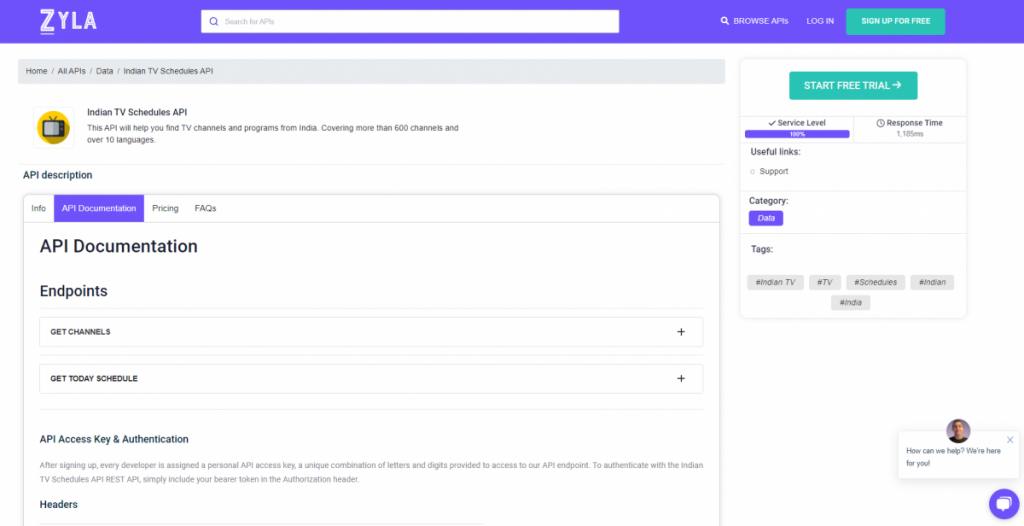
- To get started, navigate to the Indian TV Schedules API and click the “START FREE TRIAL” button.
- You will be able to use the API after joining Zyla API Hub!
- Utilize the API endpoint.
- Then, by pressing the “test endpoint” button, you may make an API request and see the results shown on the screen.
Related Post: How To Get Information About Indian Channels Using An API?

