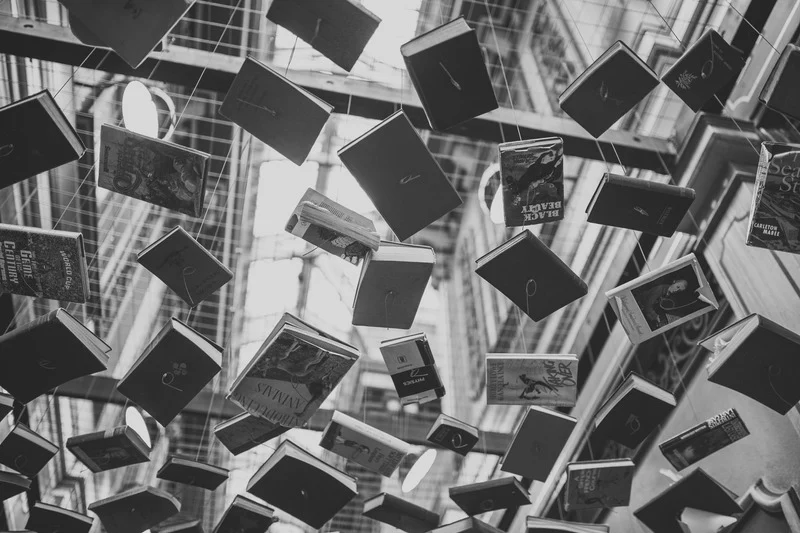
Incorporate an author’s bio with a free Summarizer
Is your article too long, and do you need to incorporate more details? Is it necessary to add an author’s bio? You can help yourself with a free Summarizer for that!
The Academia area requires many elements to include in your articles. It has always been like that. The abstract is at the beginning, and of course, it’s mandatory to write a good title that sums up the general idea of the text. Additionally, you’re obligated to choose keywords and make correct citations. At the end of the writing, you’ll have to incorporate the bibliography, using the right way of making references to the authors you quote.
If the subject of your writing production is a particular philosopher or writer, it will b necessary to include some personal references from the author’s life. Also, it’s crucial to write some lines about its trajectory and the historical time the person lived and wrote. Above all, contextualization provides relevant keys to obtaining a deep comprehension of texts in general. Besides, from a proper historical reference, you can discover the kind of debates an author is taking part in and what kind of questions he’s making to somebody else or even himself.
In the present article, we’ll describe a tool that can sum up the main events in a writer’s life, whether they’ll be personal or academic. Both will probably be better to provide a complete review to the reader. Whenever you can’t find a way to incorporate that kind of data, there is a tool that will make it easy for you.

Incorporate an author’s bio with a free Summarizer like Plaraphy
By utilizing the summarizer of this API, you’ll have what you were looking for in seconds. Moreover, if you feel more comfortable with a web tool, or an extension for your browser, Plaraphy can also offer those alternatives. Although, the API can be part of your writing program, which is handy.
In the beginning, you can try the non-cost option to see how you can sum up the information as much as utilizing the other features: a rewriting tool, a paraphraser and sentiment analysis.
The trial mentioned has two hundred characters available. At any rate, if you consider it, there are paid options with more characters and more number requests. Monthly, you’ll be able to modify the status of your subscription if you want to.
In the following paragraphs, we’ll describe how to utilize Plaraphy.
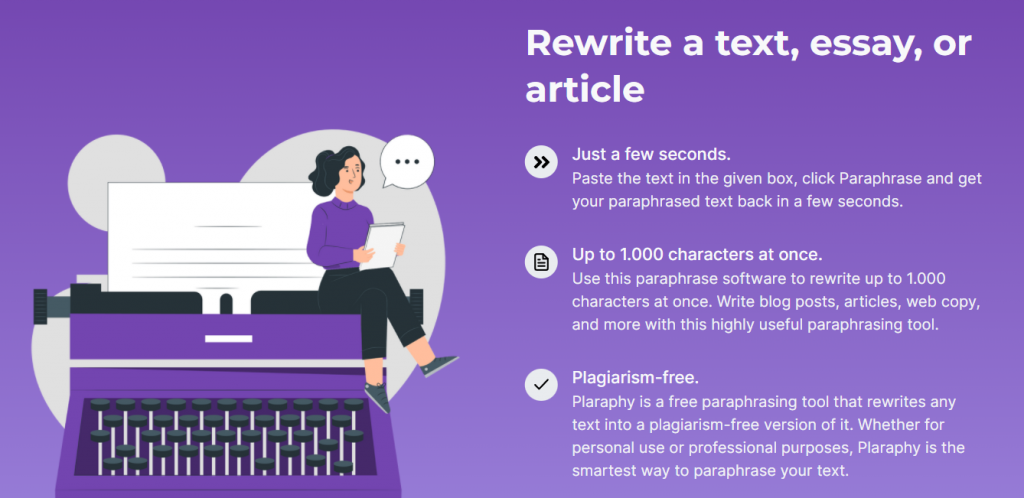
Steps to start with a free Summarizer to incorporating an author’s bio
1- Put this link into your browser: https://plaraphy.com/.
2- Tap into the ‘sign in’ button and register for free.
3- Go to the ‘Free AI rewriter’.
4- Look for the blank space to paste your lines.
5- Click on the summarizer option.
6- Press the ‘paraphraser’ button to start the process.
7- Wait for the return and read it to check if you agree.
8- Go to the ‘Pricing’ part to see the offers for paid subscriptions.
You might also want to read:
https://www.thestartupfounder.com/discover-secret-feelings-with-sentiment-analysis/.
