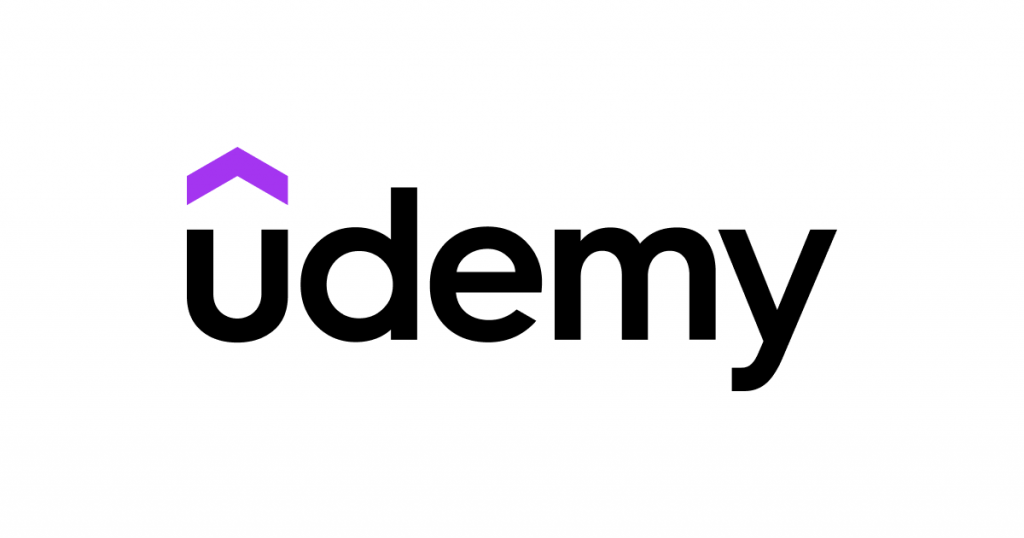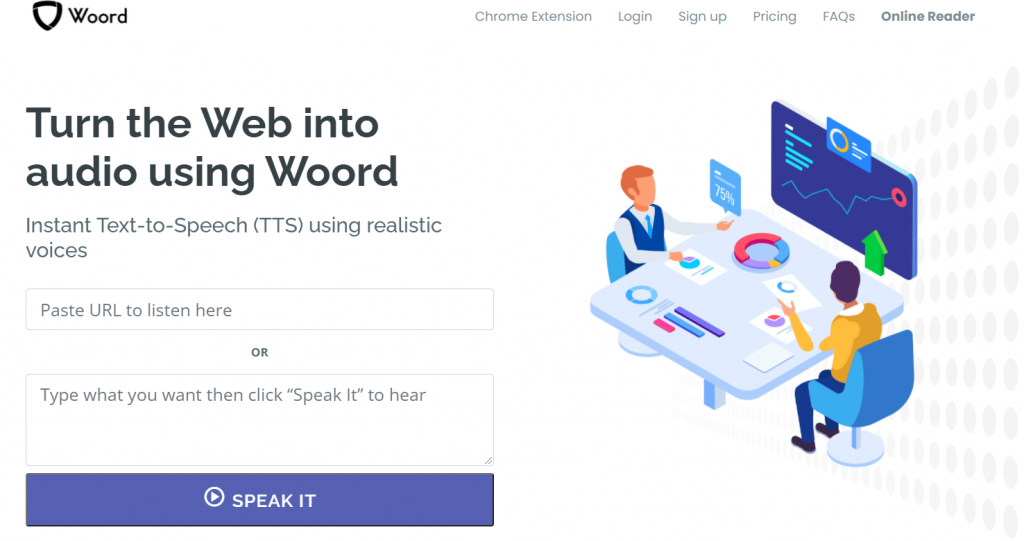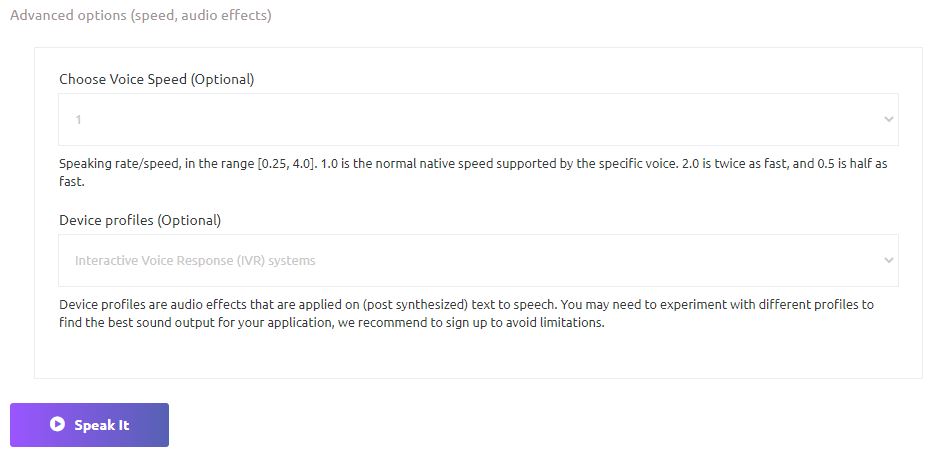Gifted and talented people are all over the world. From tech specialists to finance enthusiasts, humanity is heterogeneous and so are its interests.
However, some human beings are more skillful than others. Fortunately, there’s is clever, bright people that, besides being a devotee to a certain topic, they also enjoy sharing their knowledge to amateur persons.
Moreover, there are a few online platforms that allow knowledge sharing. One of the most common ones is Udemy.
Udemy is a massively open online course (M.O.O.C.) platform where anybody may create and market traditional post-secondary education courses. Users can also enroll in classes to receive technical certification credit or simply to learn or upgrade a variety of job-related skills.
Pros
Variety of topics: Some specialize in business and technical skills, while others teach you music or the arts, while still others provide advice on how to stay healthy and fit.
Affordable: courses are less than $20 and they often offer significant discounts
Convenient: Because there is no time constraint, you can go at your own pace and complete each course.
Make your own course
1- Go to the ‘’Teach’’ section
2- Define the content
3- Set little lectures with quizzes after each one
4- Write a summary for readers to understand what you’ll be talking about
5- Choose between video and reading lectures
6- Publish it!
Ok, so creating a course may seem easy. However, it can be time-consuming to record yourself explaining something you know about. In order to don’t lose time and assure your video lectures have the best quality possible, you can use online software to convert text to audio.
This way, it’s as easy as writing a script and the software will do the work for you.
What’s the best option to do it anyway?
GetWoord.com, in fact, offers a quick and simple way to access this information, as well as a number of useful features.
The technology may be used by people of all ages to follow the text’s speech on the computer. Listening to things read aloud in a natural voice is becoming increasingly popular.
Professional
This software program turns your phrases into a professional speech utilizing high-quality female and male voices for further realism. It’s great for users, kids learning to read, e-learning, lectures, YouTube videos, Tiktok, Instagram, Twitch, and Facebook, as well as boosting the accessibility of a website.
Why Woord?
The Woord Online Reader is a one-of-a-kind platform for building artificial intelligence-powered services and enterprises, such as text-to-speech technology. With a few premium subscriptions, you can listen to roughly 30 thousand characters of audio.
Woord is the most comprehensive text-to-voice web technology since it allows you to download and save mp3 files.
When converting text to voices, you can choose from a variety of profile settings. Your music, for example, will be tailored for vehicle speakers and smart devices such as Alexa.
Simple to Operate
1- Start by putting a word or phrase into the search box or importing a document.
2- Decide on an appropriate speaking rate for you.
3- Select a starting point for your reading.
4- The number of times the material is replayed is completely under your control.