The efficiency of an airport is essential for everyone: airlines, travelers, workers… Poor organization can lead to serious losses and avoiding this is really easy with the technology we have today. Investing in an efficient airport is essential and with an Airport API is economical and easy.

How Can You Improve Airport Efficiency With APIs?
The airport is an important transportation hub that connects people and cities around the world. It is an essential part of the travel industry, which has a significant impact on the global economy. However, airports are often slow and inefficient due to outdated technology and manual processes. Improving airport efficiency with APIs is the best option.
Airports are complex places with a lot of moving parts. There are many different systems and services that work together to make the whole process run smoothly. This can make it difficult for airports to find ways to improve their efficiency. One way that airports can improve their efficiency is by using APIs.
APIs are tools that allow two different applications to communicate with each other. This means that they can share information and work together to make things easier for everyone. By using an API, you can share information about your passengers and flight details with other organizations and get information back about their passengers as well. This will help you streamline your processes and make your airport more efficient!
Flightlabs: The Best Airport API
There are many reasons to use Flightlabs as your source for flight data APIs. First and foremost, the data is reliable and accurate. Due to the fact that this API keeps track of all the major airlines across the world, you can be confident that you’re getting the most up-to-date information available.
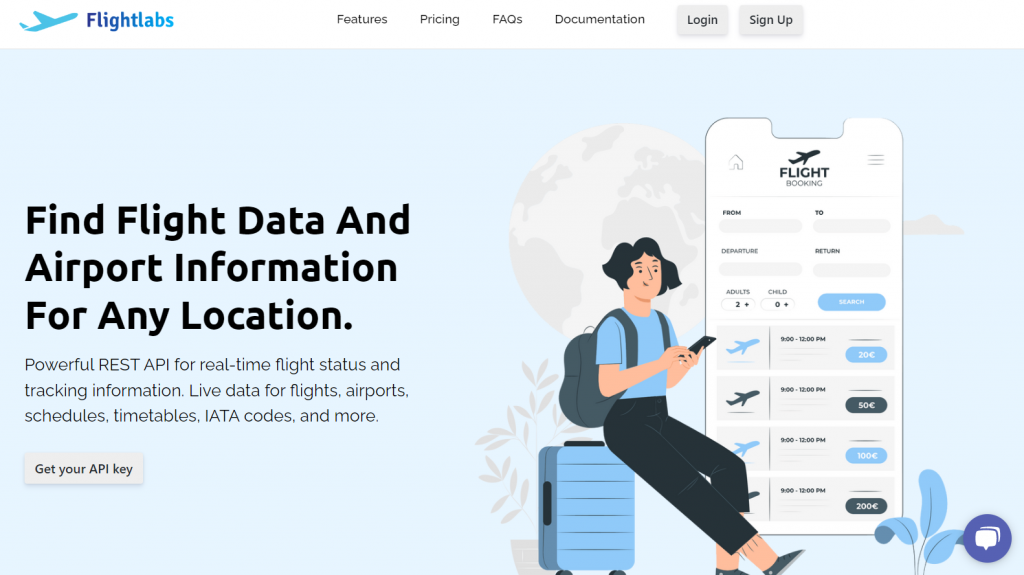
Along with accuracy, Flightlabs offers a few unique features that you won’t find with other suppliers. By using their extensive filtering options, you can easily customize the data you receive and make sure that you only get the information that is essential for your business. For forecasting and analytics, they also provide historical flight data, which is quite beneficial.
Some of its features are:
- Airports Database
- Airline Routes
- Cities Database
- Countries Database
- Airlines Database
- Historical and Live Flights
- Flight Tickets Pricing
- Search Hotel Rooms Prices
- Search For Near Rent-A-Cars
Flightlabs‘ API Endpoints
For instance, the “Real-Time Flights” endpoint can provide real-time information on a particular aircraft and obtain real-time flight status data from anywhere in the world.
Example API Response:
{
"success": true,
"data": [
{
"aircraft": {
"iataCode":"B789",
"icao24":"C01040",
"icaoCode":"B789",
"regNumber":"C-FGDZ"
},
"airline": {
"iataCode":"AC",
"icaoCode":"ACA"
},
"arrival" : {
"iataCode":"GRU",
"icaoCode":"SBGR"
},
"departure" : {
"iataCode":"EZE",
"icaoCode":"SAEZ"
},
"flight" : {
"iataNumber":"AC91",
"icaoNumber":"ACA091",
"number":"91"
},
"geography" : {
"altitude":12496.8,
"direction":31.15,
"latitude":-26.98,
"longitude":-49.95
},
"speed" : {
"horizontal":880.74,
"isGround":0,
"vspeed":-1.188
},
"status":"en-route",
"system" : {
"squawk":null,
"updated":1665523076
}
},
{ ... },
]
}
How To Use Flightlabs
- Create a Flightlabs account. Then select your desired endpoint or enter the IATA or ICAO code of airports or airlines.
- Use these codes and then call the API. You can get a unique API key on your account dashboard.
- Finally, press the “Run” button and you’re done! The API response will be displayed on your screen. You can also choose a programming language.
Want to learn more about this? Go check to Get The Most Out Of Your Airport Data With APIs

