Do you need to implement a face validation checkpoint in your office? You can do it by using the following face recognition API!
Office security is an essential investment for both small and large businesses. Modern risks must be properly countered by a reliable and secure visitor control system, which must go beyond preventing unwanted access to the property. Even in highly developed industrial districts, offices are susceptible to fraud, terrorism, theft, corporate espionage, and vandalism. And that is why facial recognition has become extremely popular.
A biometric application called facial recognition technology uses a digital image of a person’s face to capture and identify them. It makes a computerized faceprint after taking the person’s digital image from various perspectives and safely keeps it in a database. Then, the visitor management system synchronizes this data with the person’s other information to make identification simple. Basically, it compares pictures to check if they are the same person.

That is why it has many advantages for those offices who start implementing it. Basically, the main advantage of biometric facial recognition is that it can prohibit unauthorized individuals from entering a building because it cannot be replicated or duplicated. This is crucial if your company deals with sensitive data or if some portions of your building require restricted access. So, it is really useful and a great way to protect an office security.
So, if you need to implement a face validation checkpoint in your office, you can do it by using Face Comparison Validator API. This software is available on the web, and you can use it whenever you want in your office. Moreover, it will help enhance the security of your business.
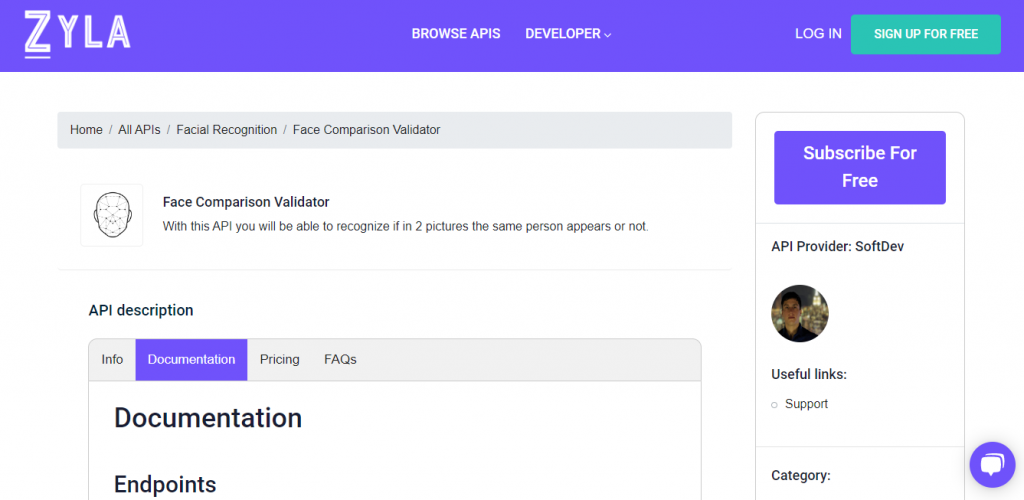
To implement Face Comparison Validator in your office, follow these steps:
-Visit the Face Comparison Validator webpage.
-Select the plan that’s right for you or start using it wthout paying.
-In the linkFile1 field, paste the URL of the first image you want to compare.
-Next, fill out the linkFile2 box with the URL of the second image you want to compare.
-At last, press “Test Endpoint.”
Concerning Face Comparison Validator
You may determine whether a person appears the same in two images by using the Face Comparison API. Its artificial intelligence might be used to evaluate whether the two images accurately capture the same person by comparing them. To unlock phones, sign in to various apps, enable user registration in bank apps, set up a face verification checkpoint at work, etc. are all possible uses for this API.
When utilizing this API, each response you get will be distinct. One of the outcomes is the resultMessage. If there is a face mismatch, this object will either declare “the two faces belong to distinct persons” or “the two faces belong to the same person” (or if there is face matching). The other displays the similarity between the two faces as a percentage. The total number of monthly API queries supported by each plan is the only restriction, to sum things up.

