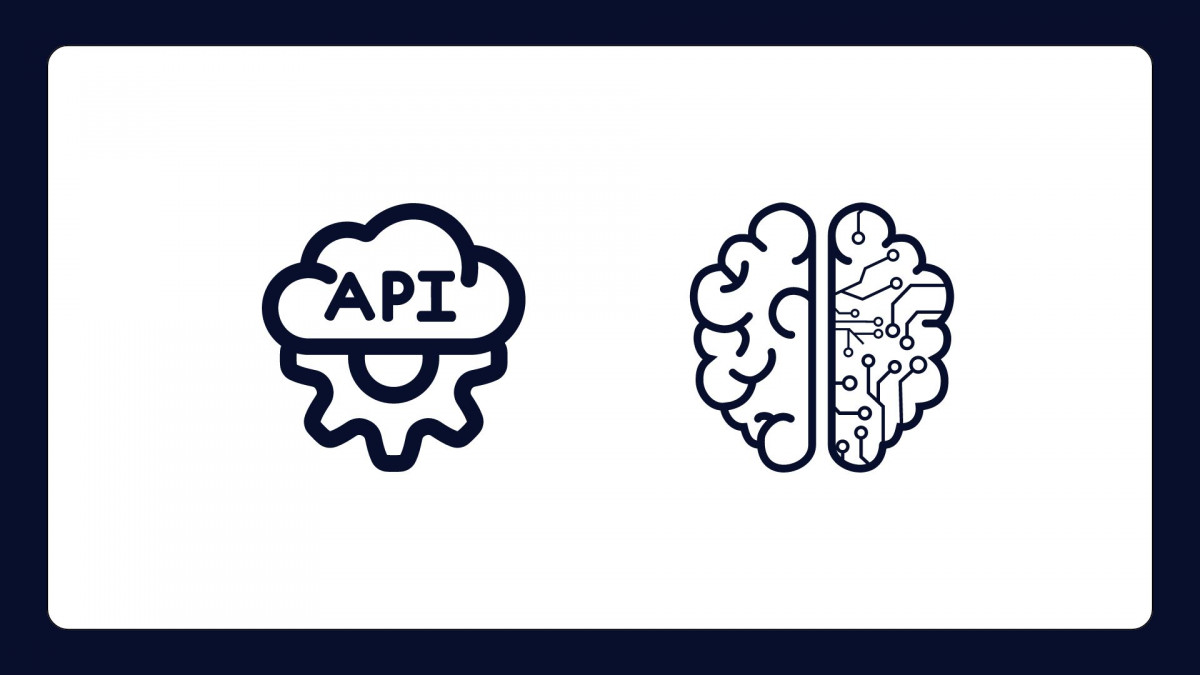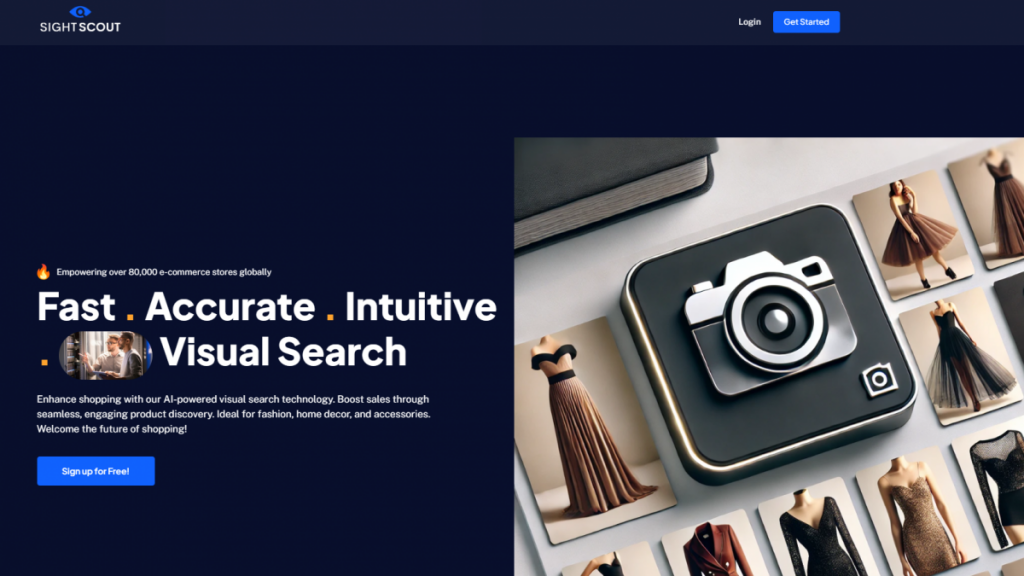In today’s digital landscape, image matching technology has become a cornerstone of innovation, especially in e-commerce and various other fields. As businesses strive to enhance user experiences and streamline operations, the need for advanced image matching solutions has never been more critical. Traditional search methods, reliant on text-based queries, often fall short in accuracy and user satisfaction. This is where an Image Matching API like SightScout comes into play, offering transformative capabilities for developers seeking to integrate visual search functionalities.
The Need for Advanced Image Matching Solutions
The conventional approach to product discovery through text-based search has significant limitations. Users often struggle with inconsistent product descriptions, varied terminologies, and the inability to articulate precise queries. This frustration can lead to abandoned searches and lost sales. Advanced image matching solutions address these challenges by enabling users to search using visual data rather than text.
This shift not only enhances accuracy but also offers a more intuitive and engaging user experience. For developers, integrating such sophisticated technology presents its own set of challenges. Understanding how to leverage the power of image matching APIs to overcome these issues is crucial.
SightScout: What is an Image Matching API?
A web service called Image Matching API helps apps to identify and contrast images. It enables developers to incorporate visual search functions into their platforms, enabling users to carry out a variety of tasks like object identification and finding related products. For instance, the SightScout API provides a number of features made to improve user interaction and product discovery using image-based queries.
- Real-time image recognition: Responds to image queries with instantaneous search results.
- Scalability: Adapts to expanding product catalogs and manages massive image volumes with ease.
- Search parameters that can be customized: This feature lets you customize your search results by changing the filters and criteria.
- High accuracy: Makes use of sophisticated algorithms to guarantee accurate image matching.
Endpoints
Save Record or Asset in Index
Adds new or removed entries to the index. SightScout automatically adds an objectID to records that lack one. All properties are replaced completely, with the exception of objectID, if you supply an existing objectID. For e-commerce businesses in particular, the optional product_id argument is very helpful because it lets you associate several images with a single product.
POST https://sightscout.net/api/v1/indexes/YOUR_INDEX_HOST/saveRecord
{
"objectID": "your-object-id",
"image_url": "value1",
"product_id": "value2",
"meta_data": "{\"color\":\"azul\",\"talle\":\"M\",\"brand\":\"ExampleBrand\"}"
}
Search Endpoint
Give the image’s URL so that it may be looked up in the index.
POST https://sightscout.net/api/v1/indexes/YOUR_INDEX_HOST/search
{
"image_url": "https://example.com/image.jpg"
}
Understanding API Documentation and Specifications
A seamless integration procedure requires thorough documentation. To learn about the endpoints, authentication techniques, data formats, and error-handling protocols of the API, go through its documentation. The comprehensive documentation offered by the SightScout API helps developers integrate their products more easily and facilitates troubleshooting.
Getting your development environment ready for API integration entails configuring the required tools and settings. This includes setting up your server, adding the necessary libraries, and making sure it works with the systems you already have. An easy integration process depends on proper configuration.
You must get API keys and prepare your picture data before using an Image Matching API. Images must adhere to the API’s quality requirements and be in one of the accepted formats. To guarantee allowed access and safeguard your integration from unauthorized use, you should also secure your API keys.