In the aviation industry, ICAO (International Civil Aviation Organization) codes serve as standardized identifiers for airports, airlines, and aircraft. These codes play a crucial role in ensuring efficient communication and coordination among various stakeholders. To simplify the retrieval of ICAO codes, an API (Application Programming Interface) has been developed. In this article, we will explore what the ICAO Codes API is and how to use it effectively.
Understanding the ICAO Codes API

The ICAO Codes API is a web-based service that allows developers to access ICAO codes programmatically. It provides a convenient way to retrieve ICAO codes without the need for manual lookup or data entry. By integrating the API into their applications or systems, developers can automate the process of obtaining ICAO codes, saving time and reducing errors.
How Does It Work?
The ICAO Codes API works by providing a set of endpoints that developers can query to retrieve specific ICAO codes. These endpoints accept various parameters, such as airport name, city, country, airline name, or aircraft manufacturer. By passing the appropriate parameters to the API, developers can obtain the desired ICAO codes as a response.
API Key
To access the ICAO Codes API, developers usually need an API key. An API key is a unique identifier that ensures secure access and helps track usage. It acts as a form of authentication and authorization to prevent unauthorized access to the API. Developers can obtain an API key by registering with the API provider and following the designated authentication process.
Retrieving Airport ICAO Codes
The ICAO Codes API allows developers to retrieve ICAO codes for airports around the world. By supplying parameters such as the airport name, city, country, or IATA code, developers can query the API to obtain the corresponding ICAO code. This feature is particularly useful for applications or systems that require accurate and up-to-date airport information.
Example Request and Response
To retrieve the ICAO code for an airport named “John F. Kennedy International Airport” located in New York, the developer can make an HTTP request to the API endpoint, providing the necessary parameters and API key. The API will respond with the ICAO code, such as “KJFK”, which corresponds to the specified airport.
Retrieving Airline ICAO Codes
In addition to airports, the ICAO Codes API also provides functionality to retrieve ICAO codes for airlines. Developers can query the API using parameters such as the airline name or IATA code to obtain the corresponding ICAO code. This feature proves valuable for applications that require accurate and standardized airline information.
Example Request and Response
Suppose a developer wants to retrieve the ICAO code for an airline named “Delta Air Lines”. By making an HTTP request to the API endpoint and providing the necessary parameters and API key, the API will respond with the ICAO code, such as “DAL”, which corresponds to the specified airline.
Retrieving Aircraft ICAO Codes
Another useful feature of the ICAO Codes API is the ability to retrieve ICAO codes for aircraft. Developers can query the API using parameters such as the aircraft manufacturer or model to obtain the corresponding ICAO code. This functionality is particularly beneficial for applications or systems that require detailed information about specific aircraft.
Example Request and Response
Suppose a developer wants to retrieve the ICAO code for an aircraft manufactured by Boeing and belonging to the model “747-400”. By making an HTTP request to the API endpoint and providing the necessary parameters and API key, the API will respond with the ICAO code, such as “B744”, which corresponds to the specified aircraft.
Integration and Implementation
To use the ICAO Codes API, developers need to integrate it into their applications or systems. Integration typically involves making HTTP requests to the API endpoints, passing the required parameters and API key for authentication. The API will respond with the requested data, which developers can then process and utilize in their applications.
Supported Formats
The ICAO Codes API supports various response formats, such as JSON (JavaScript Object Notation) and XML (eXtensible Markup Language). Developers can choose the format that best suits their needs and parse the response accordingly. This flexibility allows for seamless integration with different programming languages and platforms.
To make use of it, you must first:
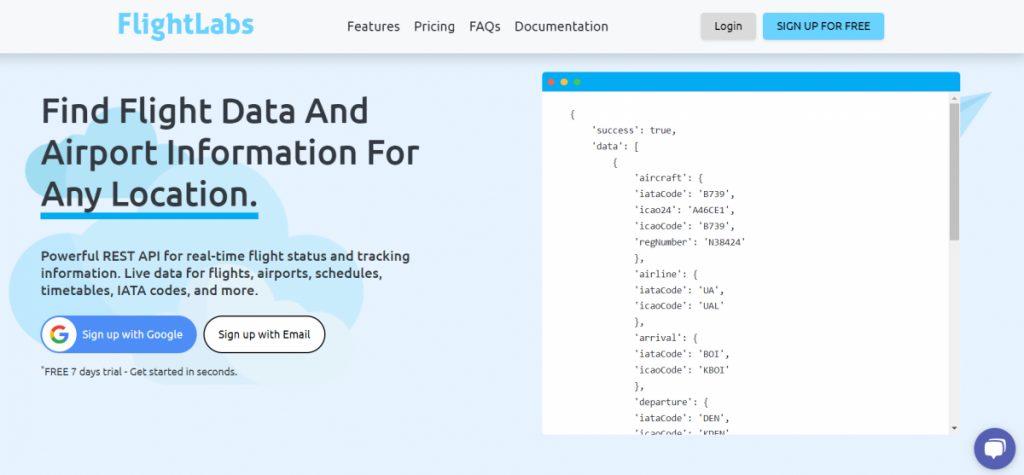
- Go to GoFlightLabs API and simply click on the button “Sign-Up” to start using the tool.
- After signing up in GoFlightLabs API, you’ll be able to use Free Trial.
Read more: Best ip geolocation api tips to use it
Conclusion
The ICAO Codes APIs provides a convenient and efficient way to retrieve ICAO codes for airports, airlines, and aircraft. By integrating the API into their applications or systems, developers can automate the process of obtaining ICAO codes, saving time and reducing errors. The API’s straightforward implementation and support for different response formats make it accessible to a wide range of developers. With the ICAO Codes APIs, aviation professionals can enhance their applications and systems with accurate and standardized ICAO code data.

