Do you want to know which are the most common use cases of an HTML and URL to PDF API? If so, keep reading and find out!
HTML and URL to PDF APIs are game-changer in the world of web content archiving and document management. These web-based services allow businesses and developers to capture entire web pages and convert them into PDF files with a single API call.
As the information on the internet constantly evolves, the ability to preserve web content in a static, universally accessible format becomes crucial for compliance, historical record-keeping, and legal purposes. With a reliable API like HTML and URL to PDF API, companies can effortlessly generate comprehensive PDF archives of web pages. This will ensure the content remains intact and accessible over time.
Furthermore, developers can seamlessly integrate this API into their applications, providing users with the ability to save and share web content in a printer-friendly and consistent manner.
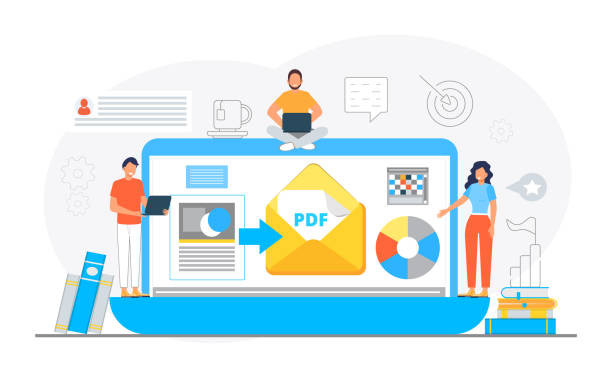
Why Do We Recommend HTML And URL To PDF API?
HTML and URL to PDF API is a trusted solution that enables you to quickly convert HTML codes and URLs to PDF. There are many plans available for this API depending on your demands, and you can find it on the reputable API marketplace Zyla API Hub.
Most Common Uses Cases
The applications of HTML and URL to PDF API are vast and diverse, catering to the needs of various industries and developers. For businesses, this API facilitates real-time document generation, streamlining processes like report generation, and certificate issuance. Web content archiving is another critical use case, ensuring compliance and record-keeping for legal and historical purposes.
Moreover, this API empowers developers to integrate PDF generation seamlessly into their applications, enhancing user experiences and expanding functionality. The ability to create print-friendly content, enable document collaboration, and support cross-platform compatibility further enhances the value of this API for both businesses and end-users!
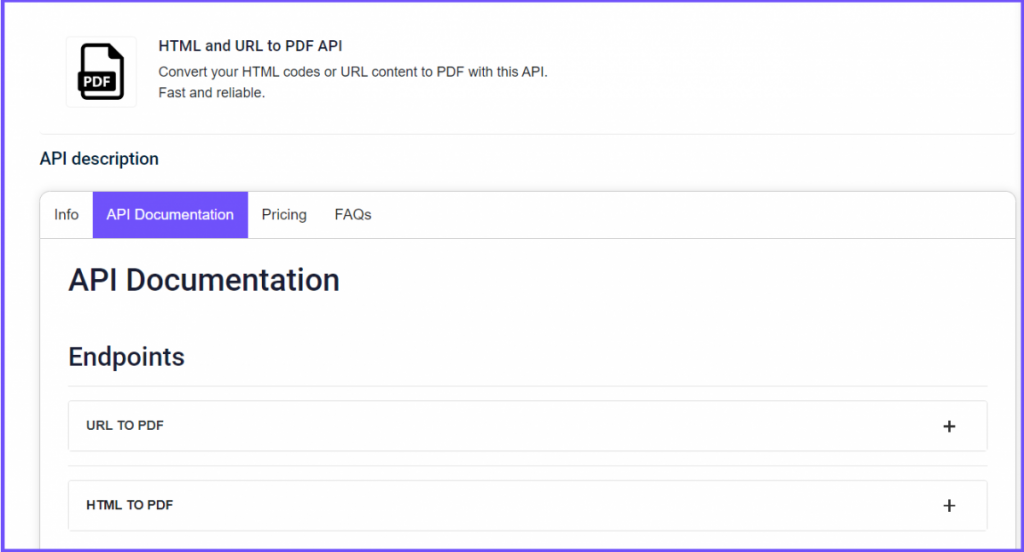
Step By Step On How To Use This API
This API is extremely simple to use. All you have to do is pass the URL or HTML code to the API and it will do the rest! You can easily get started by following these steps:
- Register at Zyla API Hub and get an API key. Then, subscribe to HTML and URL to PDF API.
- Authenticate your API key by including your bearer token in the Authorization header. After this, you can start making API requests.
- Use one of the endpoints: HTML TO PDF or URL TO PDF and provide the necessary information as a parameter
- Finally, make the API call and wait for the results!
And That’s it! The API will take care of everything and deliver a downloadable PDF file in a matter of seconds! Here’s an example of an API response using the endpoint URL TO PDF:
URL
GET https://zylalabs.com/api/138/html+and+url+to+pdf+api/180/url+to+pdfAPI Response
{
"documentUrl": "https://dashboard.edocapi.com/drivedocuments/edocapi-test/79c90231-a551-4a90-9f92-99c6877c0ef5.pdf"
}As you can see, using this API is pretty easy, and also cost less! This is because HTML and URL to PDF API offers a week-long trial for no cost so you can test its endpoints without spending a cent! Furthermore, if you need any kind of assistance, you can contact this marketplace’s top-notch support team through [email protected] They will be happy to help you!
Related post: Everything You Need To Know About HTML To PDF API

