Do you want to discover how to gain the trust of your users? If that’s the case, you should look into this API!
WhatsApp is a communications program that was developed in 2009. Facebook owns it, and it has over 1 billion users globally. People of all ages and all classes use it, and it is the most popular messaging app in a number of countries, including Brazil, India, Spain, and Italy. There is no limit to the quantity of messages you can send or receive on WhatsApp. There is, however, a limit on the number of multimedia messages you can send. This limit varies from country to country.
As a result, if you want to quickly check phone numbers without spending time or money, we propose using a Number Checker API. This type of API will provide you with access to the most up-to-date phone number database accessible. This means you’ll know for certain whether any of those phone numbers are still in use. And in this manner, you will be able to construct precise databases that will allow you to effortlessly approach your clientele.

WhatsApp is a very popular business platform because it has become a top marketing tool for many enterprises. It is utilized all over the world for customer support questions, marketing initiatives, and sales.
But one of the most crucial reasons WhatsApp is so popular among businesses is because it allows them to communicate directly with their clients. This allows them to easily and rapidly communicate with their clients and handle any problems that may arise.
However, one of the most crucial aspects of using WhatsApp as a business plan is knowing whether or not the phone numbers you have stored are real. This way you won’t waste time trying to reach someone who doesn’t exist or who doesn’t want to be contacted by you.
Let’s Introduce The WhatsApp Number Checker API
You must first register an account and acquire an API key before you can access the API endpoint. The WhatsApp Number Checker API will need access to your phone number database in the second phase. You’ll be able to watch it online and ask questions about it.
As the third step, check the box next to “I am not a robot” to demonstrate your humanity. After you’ve entered the phone number to be verified and the bearer token received in the previous step, click “test endpoint” to send an API endpoint request. Not to mention that you’ll get a response with information about the phone number you requested, such as if it’s authentic and from which country.
You can check the endpoint to see if WhatsApp has access to the phone number. If you enter a phone number into this API and receive the following response, you can use it to determine whether the phone number is real and whether WhatsApp has a record of it:
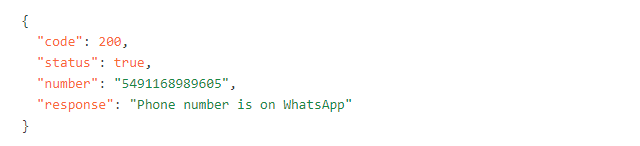
In this case, the phone number should be written without the plus sign and with the correct country code: 5491168989605. You can check the endpoint to see if WhatsApp has access to the phone number.
There is a seven-day free trial period available! This tool allows you to test up to 100 API queries without spending any money! You may rapidly determine whether the information in your database is correct by using this API. You will also be informed about the location of the phone number, including the country, whether it is local or international, and the carrier business.
It instantly validates the correctness of any number in your database. Check your phone numbers to determine which ones are still in use before starting an SMS campaign. Check the phone numbers in your lead database to ensure they are valid before calling.
As a result, if you want to safeguard your business against fraud, this User Authentication API is a must-have. This API allows you to validate the legitimacy of any phone number quickly and efficiently. This API can help you detect which phone numbers are valid and which are not. You will also be able to see which phone numbers are local and which are from other countries.


