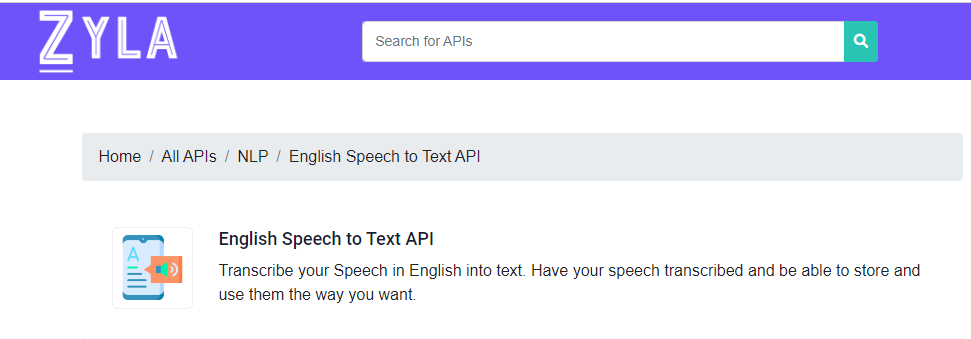If we take into consideration a workplace, we also have to consider efficiency and productivity. We live in a world that is in constant movement and evolution. Everything advances at a fast pace and falling behind is off-limits. We are bound to keep up to date with technology, such as smartphones, computers and software.
However, when we think of using the keyboard to look something up or write down every word that we listen to, the concept that we get is kind of overwhelming. Physically taking down notes, such as questions, ideas or other documents may be tedious, monotonous and time-consuming. Moreover, if the person in charge of this task feels tired, the possibilities of miswriting words or misunderstanding ideas increase dramatically.
Luckily, there exists technology known as speech to text API. A speech to text API is in charge of transcribing what it receives, for example, an audio file or an entire sentence produced by a person. Basically, a speech to text API transcribes audios and records into text. This allows users to have a written copy of words, which saves them time as it is easier to read a text than to listen to it.

Plausible Speech To Text API Alternatives
Google speech to text converts speech into text accurately and precisely. The API employs voice to create a better user experience and improve the service offered by taking into consideration customer interactions. Google speech to text transcribes from obsolete to archaic words and the API also turns spoken numbers into addresses, years and currencies.
However, Google speech to text might be a bit complicated to get started. You have to sign up for a Google Cloud Platform account and project. Also, the API only supports transcribing files that once they are in a Google Cloud Bucket.
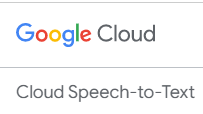
By comparison, we can take into consideration the English Speech to Text API by Zyla Labs. The API allows you to transcribe audio into text and to submit files for transcript. If the audio is full of interjections, the API avoids them, so you get a clean transcription. Regarding the input and output, the application programming interface receives an audio URL and it hands in the transcription.
On the first hand, this API is employed for smart assistants. Companies and businesses that develop smart assistants for appliances, cars, smartwatches or homes can make use of this speech to text API to encourage natural interface search queries or command-and-control features by voice.
Furthermore, the English Speech to Text API offers voice typing. Applications and software can give users the option of employing voice to perform an activity. Voice typing can operate to insert text for texting, emails, or documents. Also, by including this API in your software, you make it more inclusive. For instance, people with physical disabilities can avoid typing manually and using keyboards. Because of this, they just need to use their voice to search queries and it results in a reduction of their difficulties.
In order to add this application programming interface to your software, you just need to sign up and you will be given a personal API access key, a unique combination of letters and digits to access our API endpoint.
In summary, using an online speech to text API for your website allows it to be upgraded. By adding a speech to text API, your software can offer both search queries and voice typing.