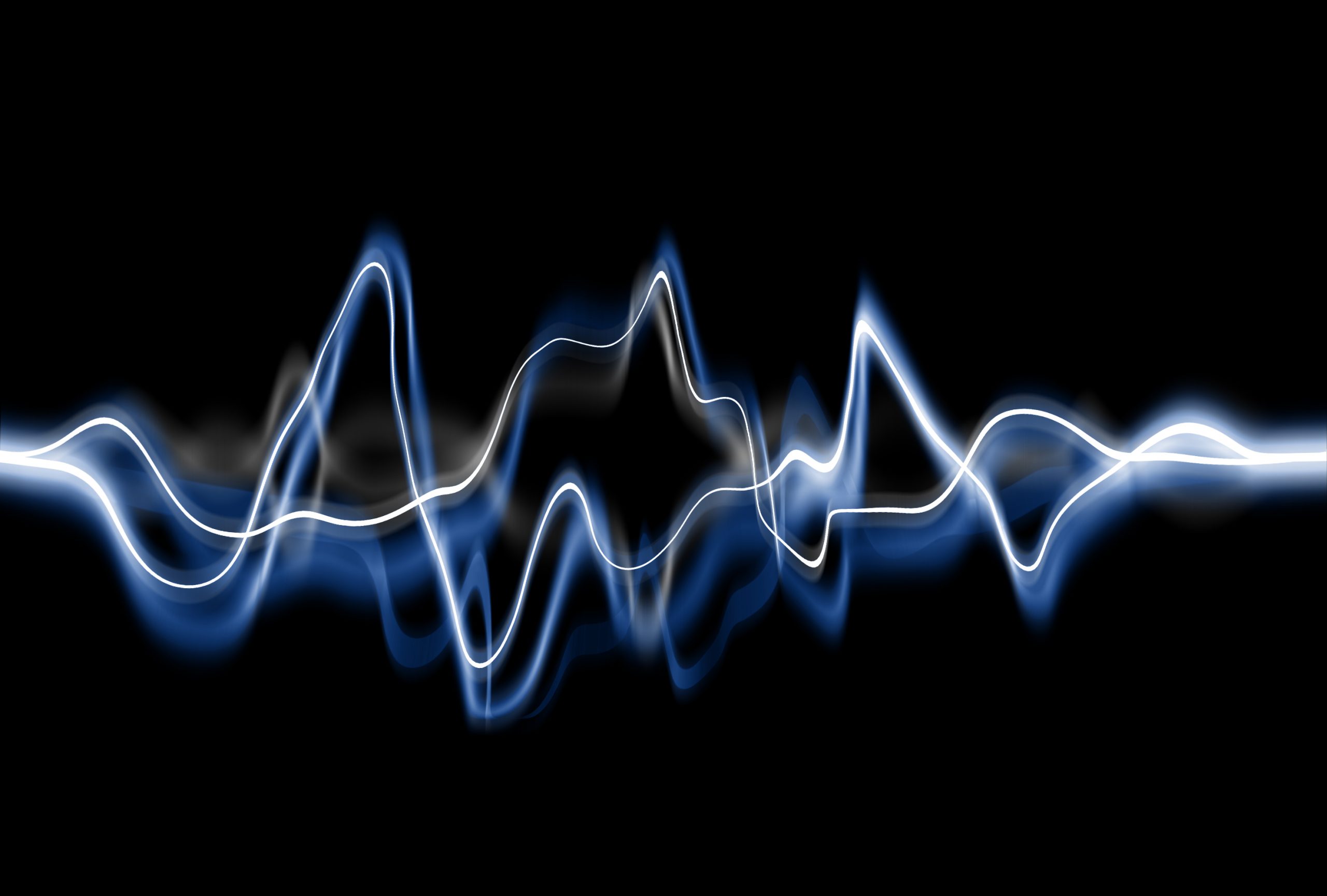Currently, companies find themselves in the need to provide their content not only to readers; but also to anyone who wants to access it. Fortunately, inclusion has become a must. It is important to start adapting our platforms and domains so that everyone can access them and not just a few. One of the ways to do this is through text-to-speech software. Keep reading How to Use The Documents To Speech Converter API Step By Step; we will tell you about Woord, a documents to speech api that will allow you to convert any document into audio.
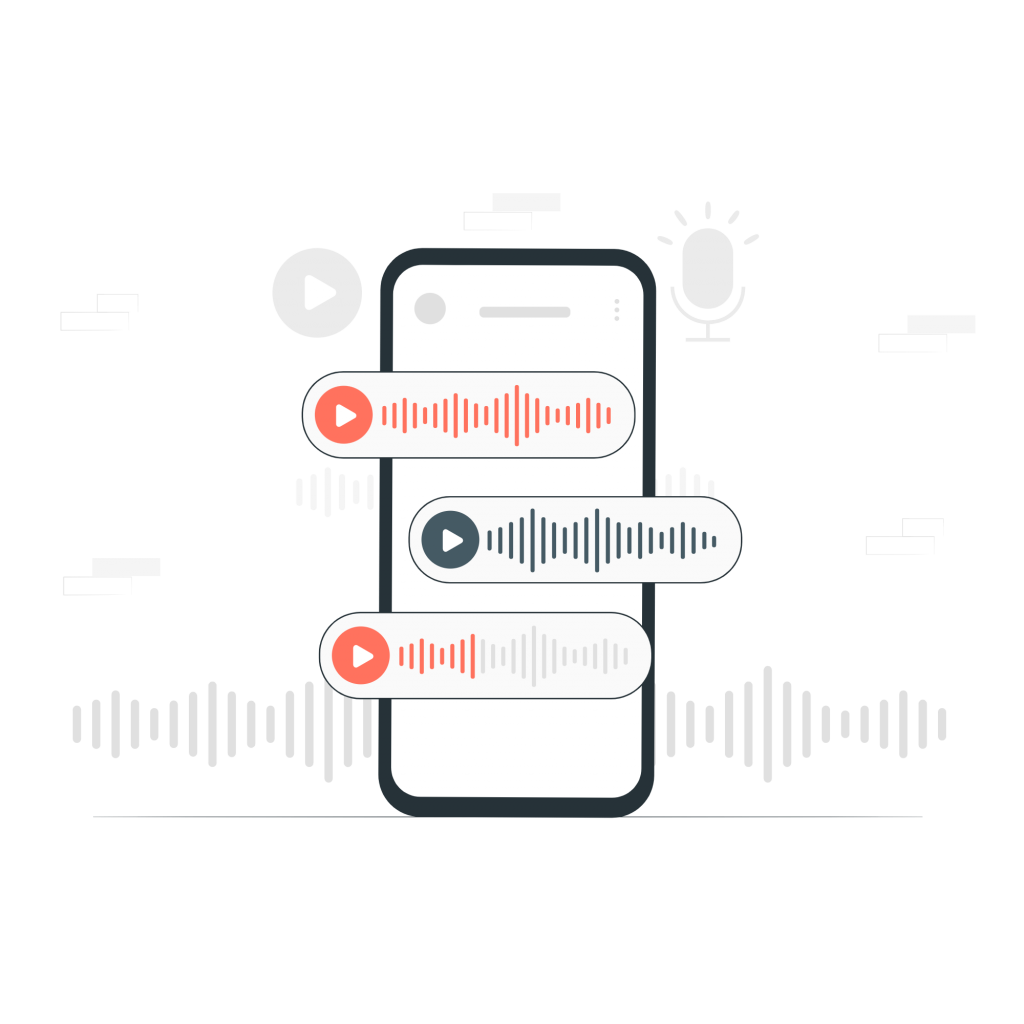
The Internet is currently the main means of communication in the world. The possibilities it offers are endless, however; it is worth asking if this medium is fully adapted for people with disabilities. Web pages adapted for blind people are an excellent example of how we can make the internet a more inclusive tool; adapted to people who need it.
How are web pages adapted for blind people?
A website accessible to blind people is one that tries to improve their visibility in different ways.
There is no canon of standard measures, however, there are some practices for web pages adapted for blind people; which allow us to improve their accessibility, the following are the most important.
- All images must include an alternative description for people who cannot perceive it. The reading programs collect this text and verbalize it; in this way, the user knows that an image exists and can know its description.
- Contrast levels are very important. Sometimes, people with a slight percentage of blindness have problems accessing the reading of the web; because the contrast between the source and the background has not been correctly chosen.
- Although it is not a measure specifically aimed at blind people; it is necessary that the videos have subtitles so that the information is fully accessible to deaf people as well.
- If there are forms, they must be fully adapted for blind people, so that the user can provide the necessary data. An audio version of these documents is key.
Voice programs for web pages
One of the most effective solutions when it comes to making the web more accessible for blind people are voice programs, especially text-to-speech programs.
The basis of these programs is that they offer the possibility of reading all the content of a website to people with visual difficulties. We said before that the images needed an Alt description, these descriptions serve precisely so that this type of program can verbalize the description of these images.
Some websites automatically include this type of program, so that each time we upload a text file, whether on a website or on a blog, an MP3 sound file adapted for blind people is generated.
Platforms like Google Chrome have plugins that are very easy to install, capable of automatically generating this type of sound file. For example, Woord has a plug-in version suitable for almost all platforms, for example.
Woord
Woord is a without-charge online text reader with a variety of useful features. It contains more than 50 languages, including a variety of dialects. Furthermore, this API allows one to choose between masculine, feminine, or non-binary voices.

All of these features are available without charge, allowing you to test the service before purchasing the premium version. Premium voices, a Chrome plugin, an SSML editor, an MP3 download, and up to 20,000 characters each month are all included in the without-charge edition. With this program, you may also adjust the voice’s speed and format.
Nonetheless, we recommend that for commercial use you buy a premium subscription to this natural voices API; they are economic and ready for commercial use. Also, with the premium versions of Woord, you 100% own intellectual property for all files.