Are you a car enthusiast? Then you should read this article since here we will tell you how to use the best car data API In 2024 and more, so keep reading!
If you’re an automobile enthusiast, you must be aware that in the automotive industry, there are a lot of changes and new models every year. This is due to the fact that car manufacturers are always innovating and improving their products in order to keep up with the latest trends.
After all, they want to attract more customers by providing them with the best possible experience. Therefore, it is very important to keep track of all these developments in order to stay up-to-date with the latest models and technologies available on the market.
However, this can be a difficult task; as there are many car models available on the market. This can make it difficult for car enthusiasts to keep track of all the changes and innovations that occur in the automotive industry. Luckily there are many tools available today that can help you with this task. One of them is Automobile Data API!

The Best API For Car Data: Automobile Data API
A reliable car data API like Automobile Data API allows you to obtain information about various car makes and models. The API will provide you with a list of all the cars that meet your criteria based on make, model, year, etc. It is an essential tool for companies or individuals involved in the automotive industry since it offers a vast and up-to-date car database.
Using the many endpoints offered by Automobile Data API, you may discover as much as you want about the vehicle of your dreams (such as the car maker, model, type, and year). And the best of all is that you can get started with this API without spending a cent since it has a costless seven-day trial!
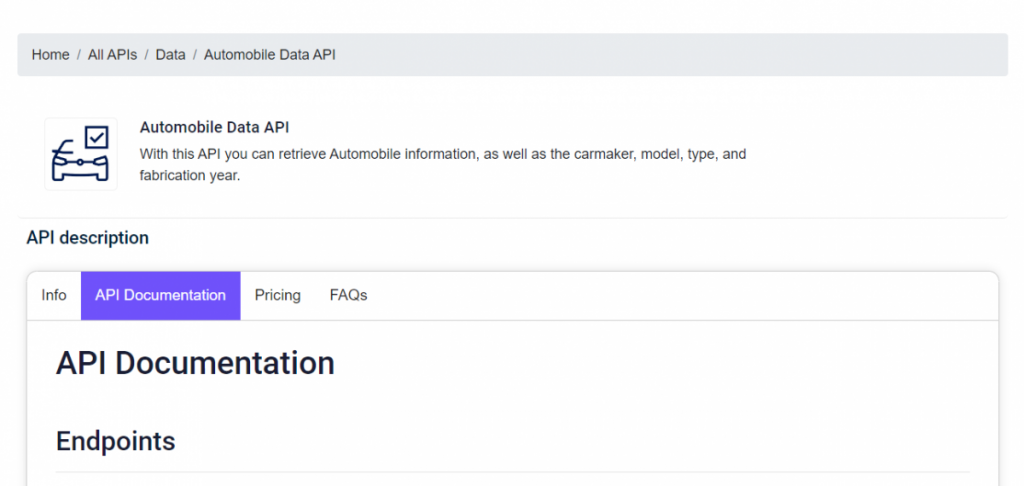
How To Get Started With Automobile Data API
- Sign up on Zyla API Hub, and subscribe to Automobile Data API for no cost. You’ll receive an individual API access key that you’ll use to access the API endpoint.
- Authenticate with the API by entering the bearer token in the Authorization header.
- Employ the endpoint you need (it can be: CAR TYPES, CAR MAKERS, CARS, GET YEARS). Then fill in the parameters with the information you want to obtain.
- Finally, make the API call by pressing the button “test endpoint” and see the results on your screen.
And voilá! Automobile Data API will respond immediately with all the information you need! To conclude, here is an example of an API response using the endpoint CARS.
JSON output Example:
{ "id": 9644, "year": 2012, "make": "Chevrolet", "model": "Tahoe", "type": "SUV" }API response:
[
{
"id": 9582,
"year": 2008,
"make": "Buick",
"model": "Enclave",
"type": "SUV"
},
{
"id": 9583,
"year": 2006,
"make": "MINI",
"model": "Convertible",
"type": "Convertible"
},
{
"id": 9584,
"year": 2019,
"make": "Volvo",
"model": "XC90",
"type": "SUV"
},
{
"id": 9585,
"year": 1999,
"make": "Ford",
"model": "Taurus",
"type": "Sedan, Wagon"
},
{
"id": 9586,
"year": 2020,
"make": "Volvo",
"model": "XC60",
"type": "SUV"
},
{
"id": 9587,
"year": 2006,
"make": "HUMMER",
"model": "H2",
"type": "SUV, Pickup"
},
{
"id": 9588,
"year": 2016,
"make": "GMC",
"model": "Sierra 1500 Crew Cab",
"type": "Pickup"
},
{
"id": 9589,
"year": 2008,
"make": "GMC",
"model": "Canyon Crew Cab",
"type": "Pickup"
},
{
"id": 9590,
"year": 2016,
"make": "Subaru",
"model": "Outback",
"type": "SUV"
},
{
"id": 9591,
"year": 2010,
"make": "Mitsubishi",
"model": "Outlander",
"type": "SUV"
}
]And that’s all! By following these simple steps you will be able to get all kinds of information about any vehicle. So what are you waiting for? Give Automobile Data API a try for no cost and see how easy it is!
Related post: Use This API To Retrieve Automobile Information In 2024

