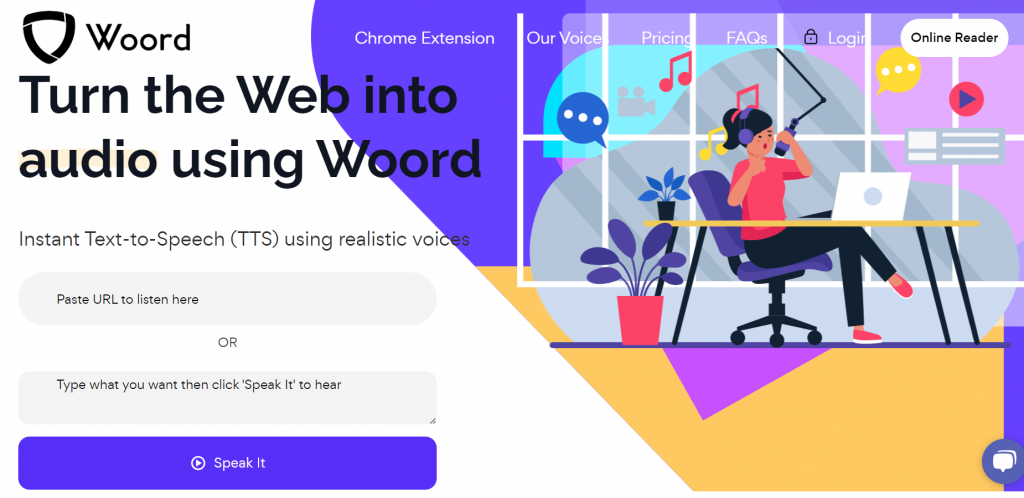Would you like to learn how to use a Text To Speech? Well, although it seems like a complicated task, the truth is that it is not. These types of technologies are very easy to use. If you are interested in knowing how it works, keep reading this article.
Text-to-speech (TTS) technology plays a crucial role in enhancing accessibility and inclusivity in communication. It enables people with visual impairments to access written information effortlessly. TTS systems convert written text into spoken words, offering a lifeline for individuals with reading difficulties or dyslexia. By using TTS, information becomes more readily available and easier to comprehend, fostering equal participation for all.
Moreover, TTS finds utility in various applications, such as educational tools, language learning resources, and navigation systems. It allows students to listen to textbooks, articles, or study materials, facilitating comprehension and retention. Language learners benefit from accurate pronunciation models, aiding in language acquisition. Additionally, TTS enhances the user experience in navigation apps by providing real-time voice guidance, reducing distractions while driving
Using a platform that converts text to voices is very simple. In fact, one of the most famous platforms of all, Woord, is characterized by being very easy to use. With this tool, you will be able to convert texts to voices in a very easy way! We will explain how below:
How To Use Woord?
Woord is a remarkable online platform that offers a wide range of text-to-speech (TTS) services. With its intuitive interface and advanced technology, Woord revolutionizes the way we interact with written content. This powerful tool allows users to convert text into natural-sounding audio with just a few clicks.
One of the standout features of Woord is its extensive language support. It boasts a vast collection of voices in multiple languages, ensuring that users can find the perfect voice for their needs. Whether you’re creating educational materials, audiobooks, or voiceovers for videos, Woord has you covered. The quality of the TTS generated by Woord is truly impressive. The voices sound incredibly lifelike, with accurate pronunciation and natural intonation. This attention to detail makes the listening experience enjoyable and engaging, capturing the essence of human speech.
How To Convert Text To Audio?
1: Create an account on Woord’s website.
2: Choose one of the 3 available plans and make the payment. Prices are indicated in USD.
3: Select “Text to audio” and paste the text you want to convert.
4: Select the gender of the voice and the language. You can also modify advanced options (speed, audio effects).
5: When you’re done, click the “Speak it” button and in just a few seconds, you’ll get the texts converted to voices!
If this is not enough, we will show you a video on how to use this service:
It also offers the best customer service, dedicated technical support, and business plans with infinite API calls. If you want you can also call and communicate with customer service. US Phone: +1 (925) 953-2799 and UK Phone: +44 (0)20 3289 6993. In conclusion, Woord is a game-changer in the field of text-to-speech. Its diverse language support, exceptional quality, customization options, and seamless integration make it an invaluable resource for individuals, businesses, and developers alike.
You can also read: Best Text To Speech Converter With Free Trials