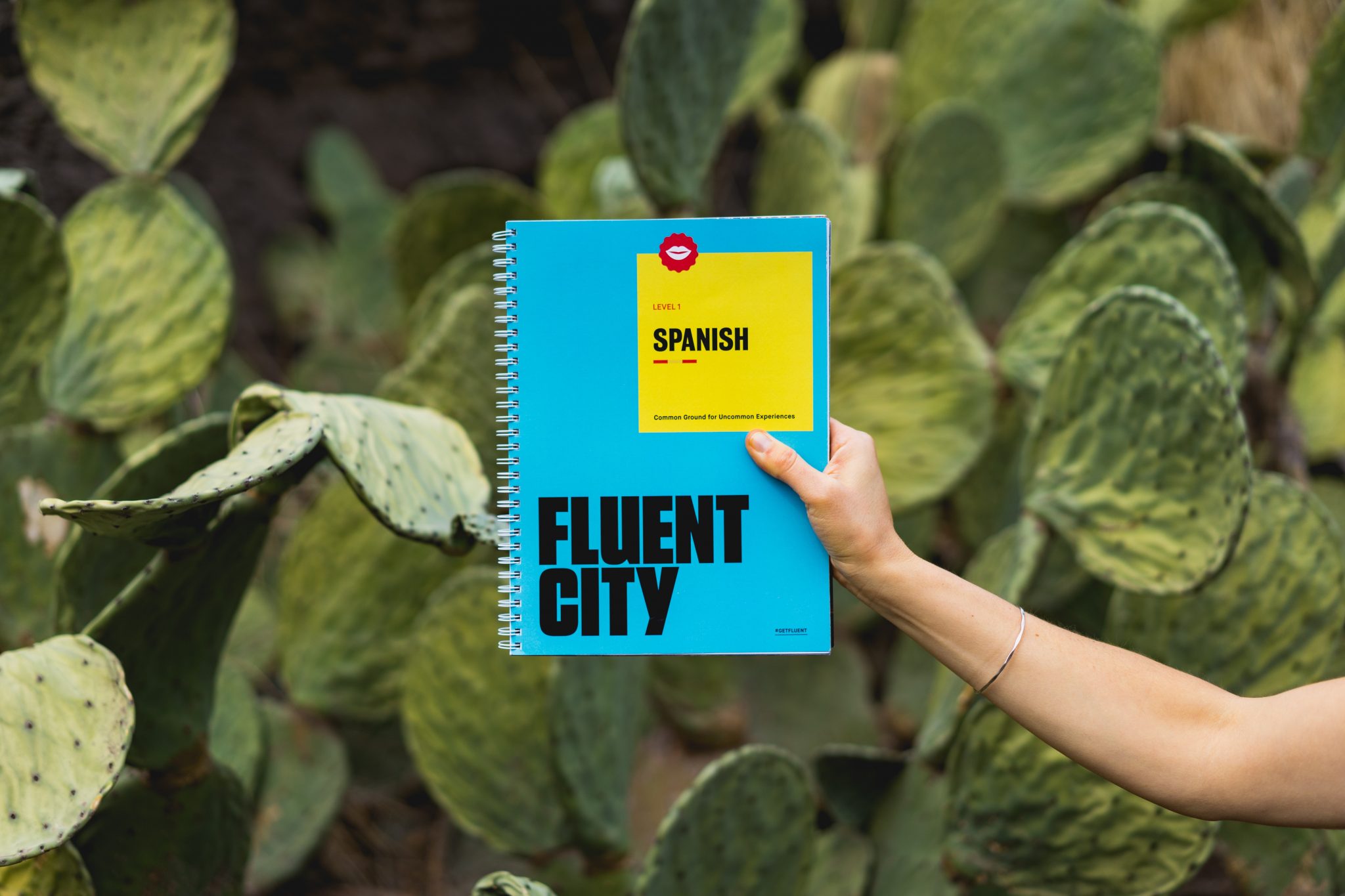When you start practicing a language, it can be really hard to try to understand some accents and copy them to your own voice. A text-to-speech tool can be perfect for help you practice, here we explain to you how.

So, if you are starting to learn Spanish and want extra help with different accents, using a text-to-speech (TTS) tool can probably be your life savior. This is a software that employs assistive technology to transform any text into audio. When learning a new language, hearing the same phrase but with different accents can change the way you communicate in that language.
We’ll explain it better so you can understand how to access this tool. First, you need to know that there’re a lot of TTS online, and it is nearly impossible to try them all until you find what you were looking for. Because of that, we have selected what we think is the best one for learning accents: Woord.
This is a free TTS that is also one of the best available right now. Woord has a plethora of wonderful features, including a large language list, voices in male, female, and gender-neutral genders, and a speed editor, among many more. It is also possible to convert a photo, scan, or paper into audio; it does not have to be written text.
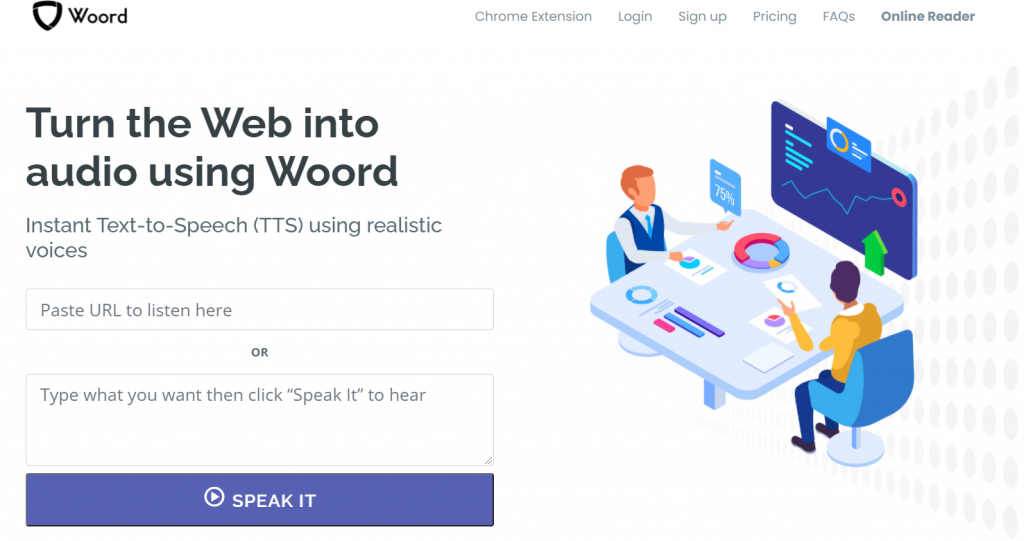
How To Get Your Audio
You need to:
1. Go to www.getwoord.com and select “Online reader,” or download the Chrome extension to your computer.
2. On the whiteboard, write your text, then choose the gender, speed, and format.
3. When choosing the language, check the different accents Spanish has and select the one you want to try first. You can then change it again.
3. When finished, click ‘Speak It’ and double-check that everything is in order.
4. Once you’re happy with the result, download it to your computer.
And that’s it! You now have audios that you can repeat any time you want and to make your Spanish perfect.
Benefits of Woord
This easy-to-use application converts your work into a gorgeous speech with genuine female and male voices. It is appropriate for users, children learning to read, e-learning, lectures, YouTube videos, Tiktok, Instagram, Twitch, and Facebook, as well as enhancing a website’s accessibility.
Your experience will be enhanced if you pay for a membership, and you will be able to convert as many texts as you like at any time. You’ll get access to both a private audio library and high-quality audio.
Woord can read a broad variety of files, including webpages, blogs, text files, PDF documents, and ePub files, and is available for both Windows and Mac OS X.