Are you trying to use a text-to-speech for your training videos but can’t seem to find the perfect one? Here we show you how to do it.
But first, what are training videos? By the name, you’ll think they are something related to exercising or sports, but they are not. A training video is a video that is intended to teach a skill or information. Or, simply, a video that demonstrates how to accomplish something. A training film might be used for staff orientation, compliance training, software instruction, or a variety of other purposes.
If you want to teach someone to do something you’re good at, then training videos are a perfect way to do it. There are a few benefits to training videos that you should take into account. They:
- Increase traffic to your website.
- Enhance Google search results
- Increase client satisfaction.
- Create more knowledgeable consumers and users.
- Expand your company.

So, if you want to start doing training videos but don’t count on the equipment to create them, then maybe a text-to-speech (TTS) tool is perfect for you.
What’s A TTS?
This is a piece of software that turns any text or document into audio for you to use as you see fit. To do this, they use assistive technology and may provide you with a variety of voices and languages for your specific usage.
One big benefit of this tool is that it allows you to enhance the customer experience and make your branding more effective across touchpoints. Thanks to all the languages you can use in a TTS, you can penetrate the global market in a better way, which increases your web presence. And finally but most importantly: it makes you save time and money.
How To Use A TTS
Since there are so many TTS tools online, finding the perfect one can be really hard and challenging. In that matter, you should know that not all of these tools work the same, so you should be careful about which one you use so you don’t waste your time.
To explain to you better how they work, we will use Woord, one of the most complete TTS available and the one that we think it’s the best one for training videos.
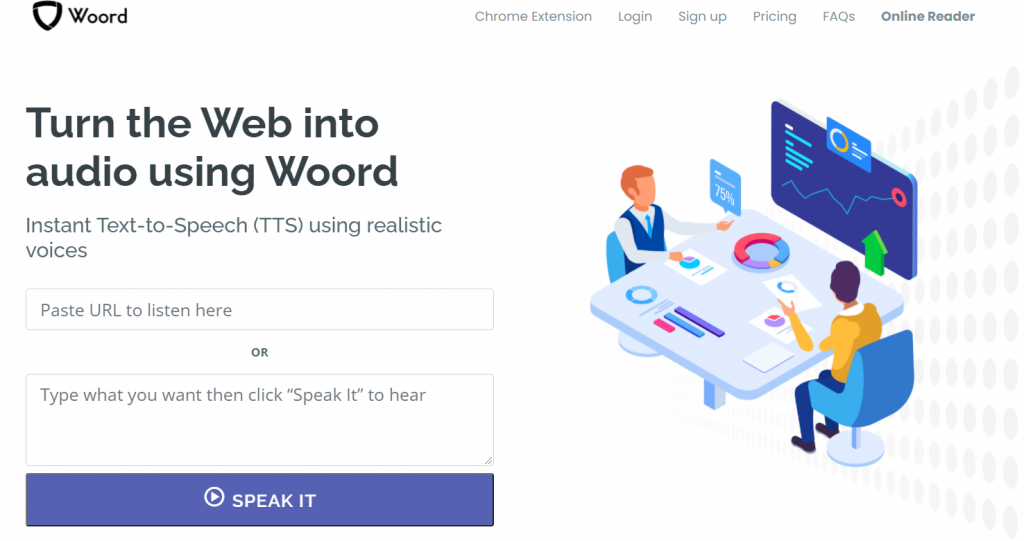
To use it, you need to:
1. Go to www.getwoord.com and select “Online reader,” or download the Chrome extension to your computer.
2. On the whiteboard, write your text, then choose the gender, language, speed, and format.
3. When finished, click ‘Speak It’ and double-check that everything is in order.
4. Once you’re happy with the result, download it to your computer.
You can then use it however you like for your training videos. You’ll see that this type of technology is perfect for them and you’d want to use it even more in the future. Besides, Woord has many features, like a large list of languages, genders, and lets you choose the speed and format of the audio. It is used by people of all ages and for many different purposes, like e-learning, lectures, YouTube videos, Tiktok, Instagram, Twitch, and Facebook, as well as boosting a website’s accessibility.

