
How to use sentiment analysis with a paraphrasing API
Did you ever hear about sentiment analysis for texts? Do you know how to use it and its purposes? In the present article, you’ll find many of its features with a paraphrasing API!
If you have never utilized one of these tools, this is a fantastic opportunity to incorporate an innovative way of dealing with text productions. Besides, it’s meaningfully to become acquainted with different strategies of paragraphs organization, moreover if you’ve been writing for a long time. Or if you have an unproductive day and ideas don’t come out.
Imagine all the daily situations where this tool can participate. Maybe you need it for an activity at school. Or shape the paraphrasing you need according to a specific task to learn different tones o registers. Above all, being capable of acquiring all those marks that show a particular intention in a text is beyond convenient. Besides, it helps you discover undercover meanings.
In the following paragraphs, you’ll find out about an API that will give the mood of the writer’s document. After obtaining an answer, you’ll be able to reformulate paragraphs and look for iconic expressions of a particular writing style. Consequently, you can start modifying the tone of your texts.

Find sentiment analysis with a paraphrasing API like Plaraphy
Not every website, phone app or API has an option like this. But when you try out the non-paid alternative with Plaraphy, you’ll see the sentiment analysis on display to choose from. This feature evaluates how the author feels based on the text you paste into the empty box.
After the returning answer, you’ll be able to complete your tasks or even use the other features available. There, you’ll find a paraphraser option, in which you can opt for the mode or the returning. Plus, a summarizer to sum up the main subject of any text you copy.
Steps to access sentiment analysis with the Plaraphy API
1- Write on your server the website: https://plaraphy.com/.
2- Look for the button that says ‘Free Al writer”.
3- Click on the third option called ‘Sentiment analysis’.
4- Put the text you want to scan inside the empty space.
5- Press the ‘Paraphrase’ button and wait around a few seconds.
6- Read the given answer, both in API code and the standard version from the web page.
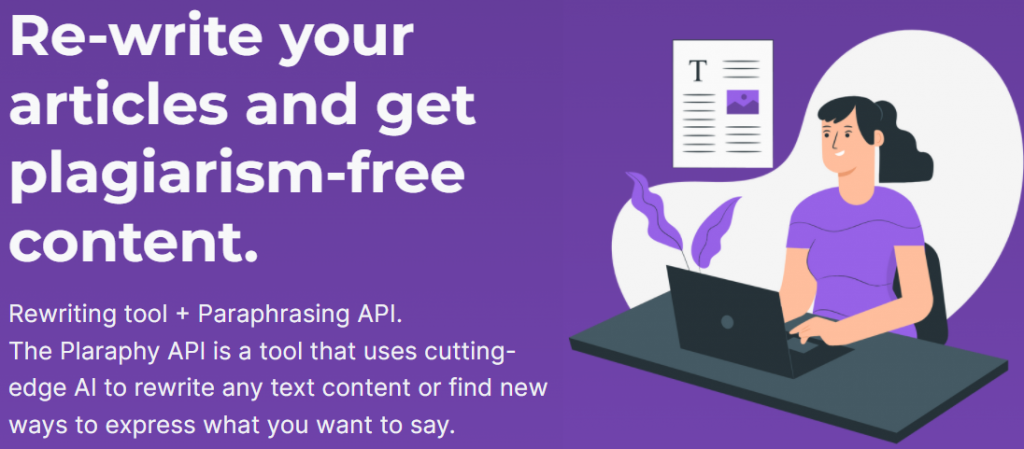
Plaraphy, a paraphrasing API to make sentiment analysis on a longer text
Just in case you didn’t see it, the free option has a limit of two hundred characters at your service. Nevertheless, if you’re considering qualifying paragraphs with more words, there are paid plans with more than six hundred characters. The payment is monthly, and you can choose a bigger or smaller subscription whenever you want.
