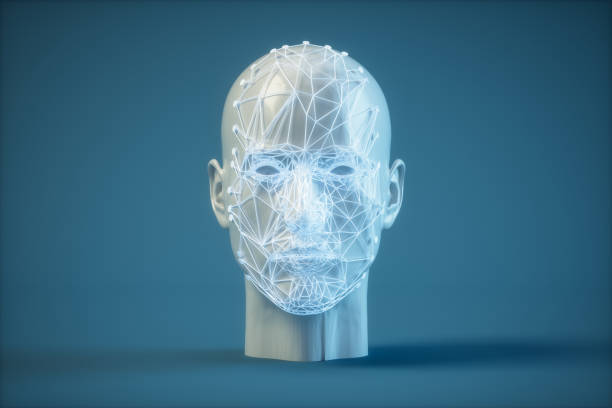The Identity Validator API is a strong tool for recognizing and authenticating individuals based on their distinctive facial characteristics. If you are a newcomer who wants to start using this technology, here is a brief overview that will help you understand how it works and what benefits it offers.
This template may be used by the face recognition API to match a person’s facial features to a previously recorded database to identify and authenticate their identification. This technology has been used in a variety of applications, including security and surveillance, as well as marketing and advertising.
In this post, we’ll look at the facial recognition API’s multiple uses and advantages, as well as the ethical and privacy concerns that surround this technology. Keep an eye out for further information on this amazing technology!

Advantages Of Identity Validator API
Security: Facial recognition technology is commonly utilized in security to verify people’s identities. It may be used at airports, government buildings, and enterprises, for example, to guarantee that only authorized personnel have access to certain areas.
Many businesses use face recognition technology to capture client data and tailor their purchasing experience. It can, for example, be used to offer clients personalized deals depending on their age or gender.
Fraud detection and prevention: Facial recognition technology may be used to identify and prevent online fraud and identity theft. It can, for example, be used to match a person’s photograph with specified identifying information to validate that person’s legitimacy.
How To Use A Identity Validator API?
To use a face recognition API, you must first do the following:
Choosing an API: There are several facial recognition APIs on the market. You should undertake research and choose the one that best matches your needs.
Sign up for an API and receive API credentials – Once you’ve settled on an API, you must sign up for an API and obtain API credentials. These credentials will be used to validate the access of your application to the facial recognition API.
Integrate the API into your app – After obtaining the API credentials, you must integrate the API into your app. To do so, you must adhere to the standards provided by the API provider.
To use the face recognition API, you must provide facial images for scanning and comparison against the API’s image database.
After you provide the face photographs, the API will compare them to its image database and deliver the results to your application.
That being stated, and after experimenting with the many solutions available on the market. The Zylalabs Face Comparison Validator API is one of the most popular solutions on the market. Which is simple to use and has a strong tool.
This item will show if “the two faces belong to different people” or “the two faces belong to the same person” (in the case of a face match).
This method returns the percentage of similarity between the two faces.
(Please keep in mind that the submitted images must be in decent shape. That is, the face of the person being compared must be visible and clear to our AI. Blurry photos, several persons in the same snap, and unidentified faces can all lead to a comparison error.)
For example, the API provides the following response:
{
“statusCode”: 200,
“statusMessage”: “OK”,
“hasError”: false,
“data”: {
“resultIndex”: 0,
“resultMessage”: “The two faces belong to the same person. “,
“similarPercent”: 0.9042724605108994
},
“imageSpecs”: [
{
“leftTop”: {
“isEmpty”: false,
“x”: 718,
“y”: 195
},
“rightTop”: {
“isEmpty”: false,
“x”: 356,
“y”: 176
},
“rightBottom”: {
“isEmpty”: false,
“x”: 337,
“y”: 538
},
“leftBottom”: {
“isEmpty”: false,
“x”: 699,
“y”: 557
}
},
{
“leftTop”: {
“isEmpty”: false,
“x”: 859,
“y”: 160
},
“rightTop”: {
“isEmpty”: false,
“x”: 511,
“y”: 111
},
“rightBottom”: {
“isEmpty”: false,
“x”: 462,
“y”: 459
},
“leftBottom”: {
“isEmpty”: false,
“x”: 810,
“y”: 508
}
}
]
}
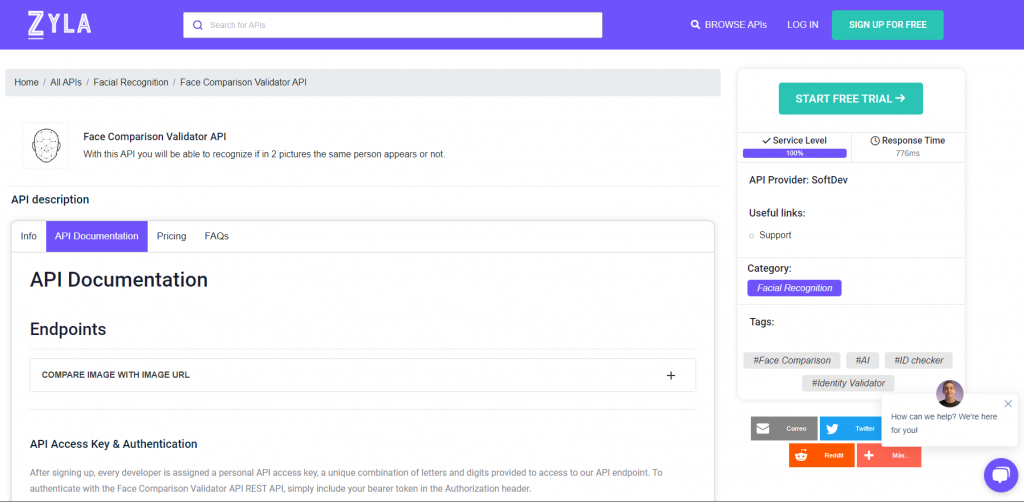
And How Did This Face Comparison Validator API Come To Be?
1- Go to Face Comparison Validator API and choose “START FREE TRIAL” to begin using the API.
2- After registration in Zyla API Hub, you will be given your API key.
3- This endpoint will accept the picture URL and provide the comparison results. You’ll be able to discern if the two images are of the same individual.
4- After you’ve located the needed endpoint, make the API call by clicking the “run” button and viewing the results on your screen.
Related Post: The 3 Most Common Uses Of An Identity Validator API