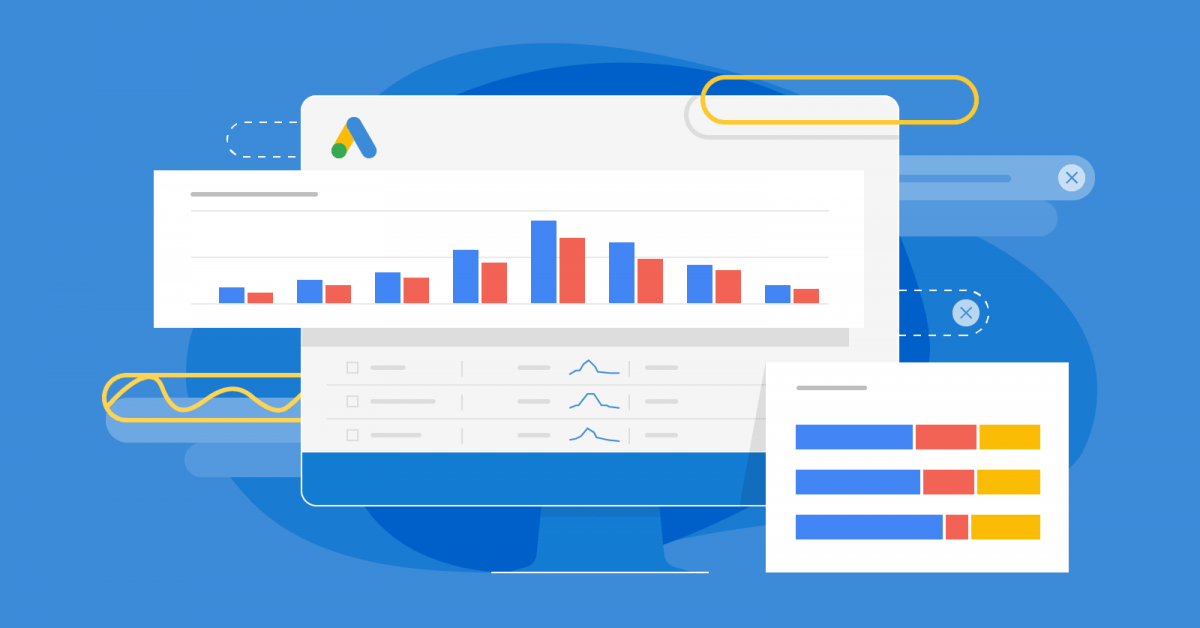Improving keyword metrics is crucial for enhancing your website’s visibility, attracting relevant traffic, and achieving higher rankings in search engine results. While traditional methods of keyword research can be time-consuming and limited in scope, using an API can provide you with a wealth of data and insights to optimize your keyword strategy. In this article, we will explore how to use a Keyword Metrics API to improve keyword metrics and drive better results for your website.

A Keyword Metrics API Is A Great Tool For Your Strategy
Choose a reliable keyword metrics API: Start by researching and selecting a reputable API that offers comprehensive keyword data. Look for APIs that provide metrics such as search volume, competition level, keyword suggestions, and related terms. Consider factors like data accuracy, ease of integration, and available documentation when choosing the right API for your needs.
Sign up and obtain an API key: Once you’ve chosen an API, sign up for an account and obtain an API key. The API key acts as a unique identifier and allows you to access the API’s functionalities securely. Follow the API provider’s instructions to authenticate your requests and ensure smooth communication between your application and the API.
Make keyword data requests: Use the API’s endpoints and parameters to make requests for keyword data. Specify filters such as location, language, search volume range, and competition level to refine your results. The API will provide you with a list of keywords along with their corresponding metrics.
Analyze keyword metrics: Dive into the keyword metrics provided by the API. Pay attention to metrics such as search volume, competition level, and trends. Identify high-volume keywords with manageable competition that are relevant to your website’s content and target audience. Look for long-tail keywords that can help you target specific niches and attract more qualified traffic.
Refine your keyword strategy: Armed with the insights from the API, refine your keyword strategy accordingly. Incorporate the identified high-performing keywords into your website’s content, meta tags, headings, and image alt attributes. Optimize your landing pages to align with the targeted keywords, ensuring a better match with user search queries.
Monitor and track keyword performance: Continuously monitor the performance of your targeted keywords using the API’s tracking capabilities. Keep an eye on metrics such as keyword rankings, search volume trends, and competition changes. This data will help you gauge the effectiveness of your chosen keywords and make data-driven adjustments to your strategy.
Check Top Performing Keywords from Website API
The Top Performing Keywords from Website API is a valuable tool for enhancing your website’s search engine optimization (SEO) strategy. This API enables you to identify the most effective keywords within your web content, based on their ranking, search volume, clicks, and impressions.
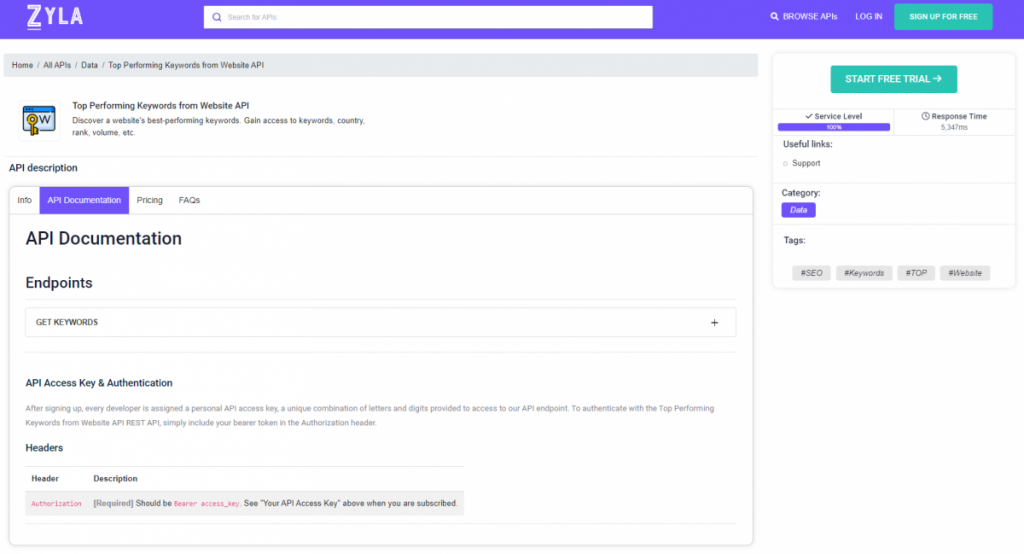
By leveraging this API, you can gain insights into the keywords that are driving significant traffic to your website, as well as analyze your competitors’ keyword strategies. This information empowers you to make data-driven decisions to improve your own SEO and stay ahead in the digital landscape.
The API is user-friendly and provides reliable, accurate data. It allows you to monitor keyword performance over time, identify optimization opportunities, and fine-tune your search engine marketing campaigns.
How To Use It?
- First, go to Top Performing Keywords from Website API and press the “START FREE TRIAL” button.
- Then, you’ll be able to use the API after joining Zyla API Hub!
- Send a request to the API in the endpoint by inserting the URL of the desired website.
- Finally, you will receive an API response.
For example, if we introduce the domain https://www.thestartupfounder.com/, the API will give us a response similar to this:
[
{
"countryCode": "in",
"keyword": "10minutemail",
"topRankedUrl": "https://www.thestartupfounder.com/i-stopped-using-10minutemail-this-is-what-i-use-instead/",
"rank": 58,
"rankChange": 22,
"searchVolume": 75700,
"rankingDifficulty": 16,
"seoClicks": 240,
"seoClicksChange": 65,
"totalMonthlyClicks": 91200,
"broadCostPerClick": 0,
"phraseCostPerClick": null,
"exactCostPerClick": 0,
"paidCompetitors": 0,
"rankingHomepages": 8
},
{
"countryCode": "in",
"keyword": "cc checker",
"topRankedUrl": "https://www.thestartupfounder.com/is-there-a-free-cc-checker-api/",
"rank": 21,
"rankChange": 48,
"searchVolume": 23500,
"rankingDifficulty": 15,
"seoClicks": 200,
"seoClicksChange": 135,
"totalMonthlyClicks": 38600,
"broadCostPerClick": 0,
"phraseCostPerClick": null,
"exactCostPerClick": 0,
"paidCompetitors": 0,
"rankingHomepages": 9
}
]Similar to this: How To Boost Marketing Strategies With Keyword Metrics API