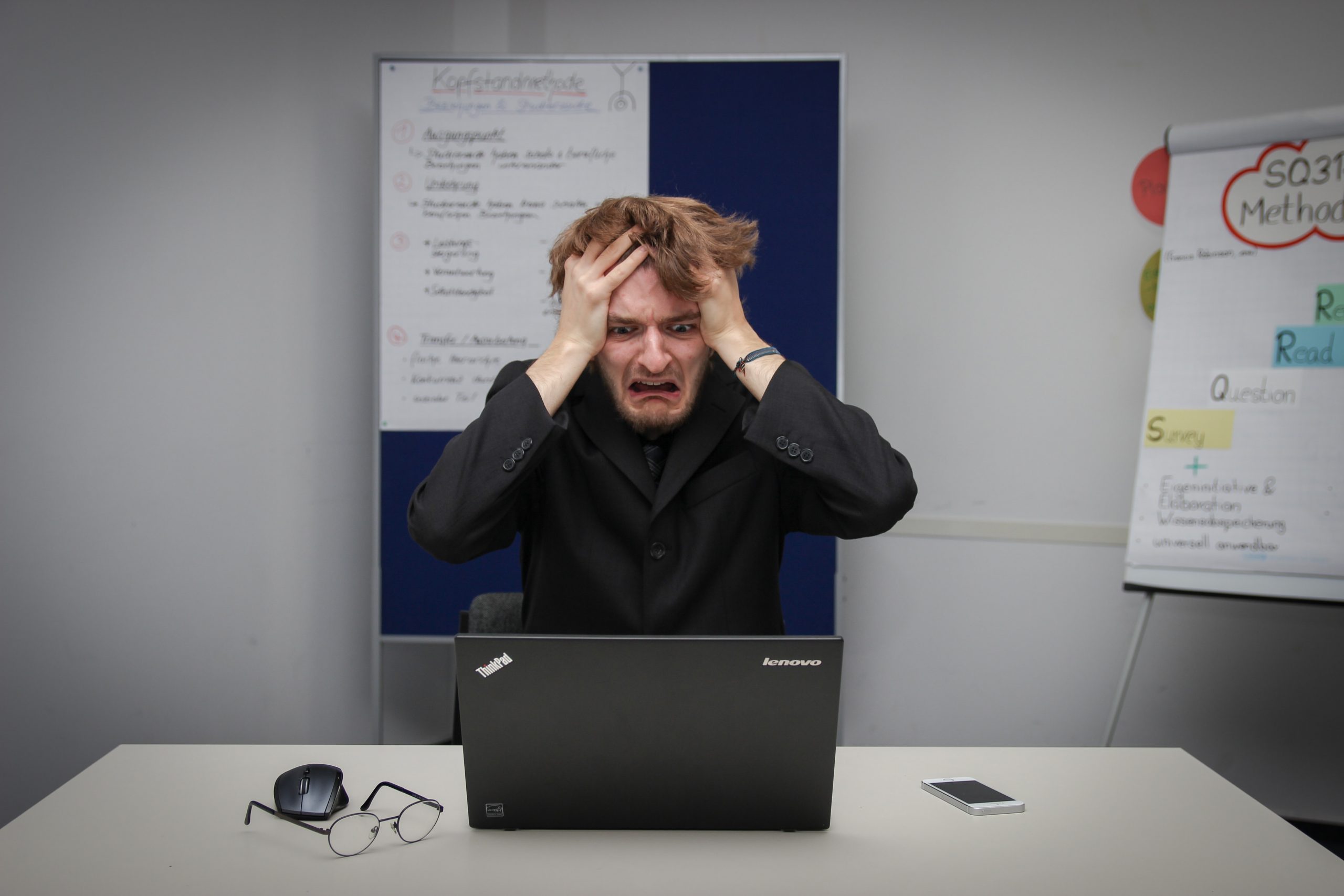Do you require a foul word filtering tool but don’t know where to look? The response is right here!
As social media becomes more and more popular, so does the tendency to use foul language in postings or comments. People are bullying their classmates with these phrases, which is acceptable to some level. However, cyberbullying has a significant negative impact on the target peer and can occasionally trigger depression. Therefore, we must cease this in order to discourage that.
As software developers, we may add features to software, such as automatic spam identification, bad-word filtering, and bad-word recognition, to help lessen this issue. So, in this tutorial, we’ll look at how to write a javaScript bad-word filter.
Many javascript libraries exist to detect bad words, however in this case, we’ll utilize the npm module “bad-words” to build our filter. Although node.js is used in this instance to run the code, you may also use this package with plain old javascript or any other framework.
Why Should You Automate Content Moderation?
It is incredibly laborious and soul-draining to moderate content. Complex human processes are particularly challenging to automate effectively. There is still a long way to go before current moderation technology is completely human-level, but there is a lot of time to be saved.
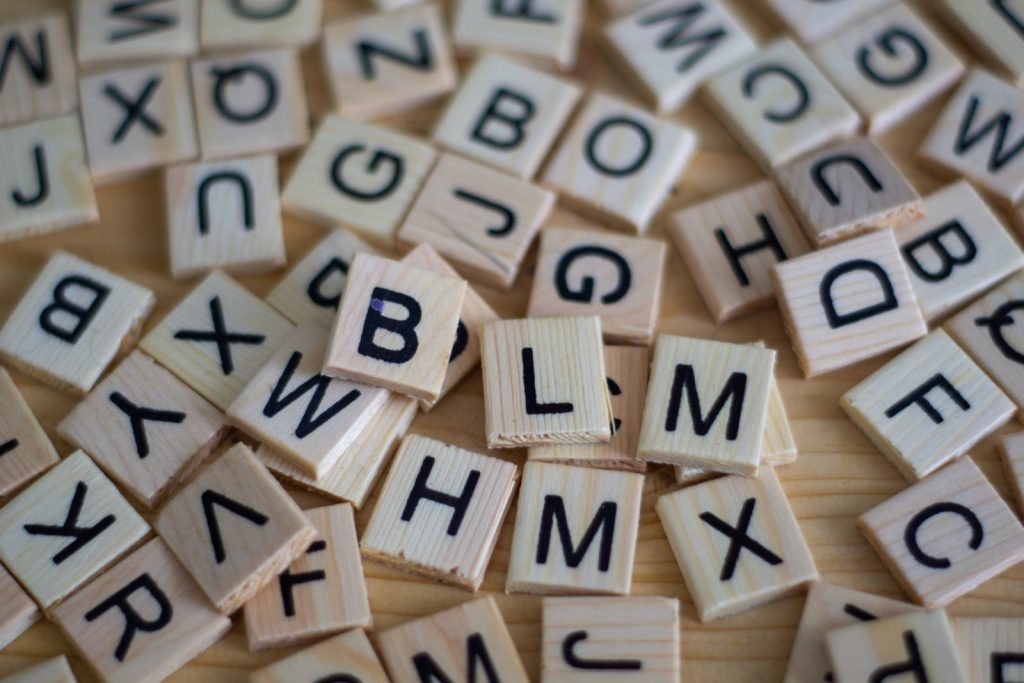
Features:
Filtering mechanism
Examine, pick, read, and replace:
Explicit and impermissible language
Email addresses, URLs, and domains
Too much capitalization (such as “HEY DUDE”)
Overuse of punctuation, such as “!!11111”
Each of the four filters can be used independently and adjusted while running.
You can use this API to censor undesirable words from the provided text in addition to detecting and extracting them from the text. The following API is the most recommended one where you can filter all the bad words in a fast and efficient way.
Bad Words Filter API
The filter ignores punctuation, case, formatting, etc. in order to decode the information into logical words using natural language processing (NLP). Word transformations are also used to identify words that have been obfuscated, such as words with repeating characters, extra whitespace, and special characters. You can use this API to censor undesirable words from the provided text in addition to detecting and extracting them from the text.
The API will be given a text string or URL, and it will output a list of all the offensive terms it has identified. Additionally, you can choose a character to substitute for these offensive terms. An asterisk or another word of your choosing could be used.
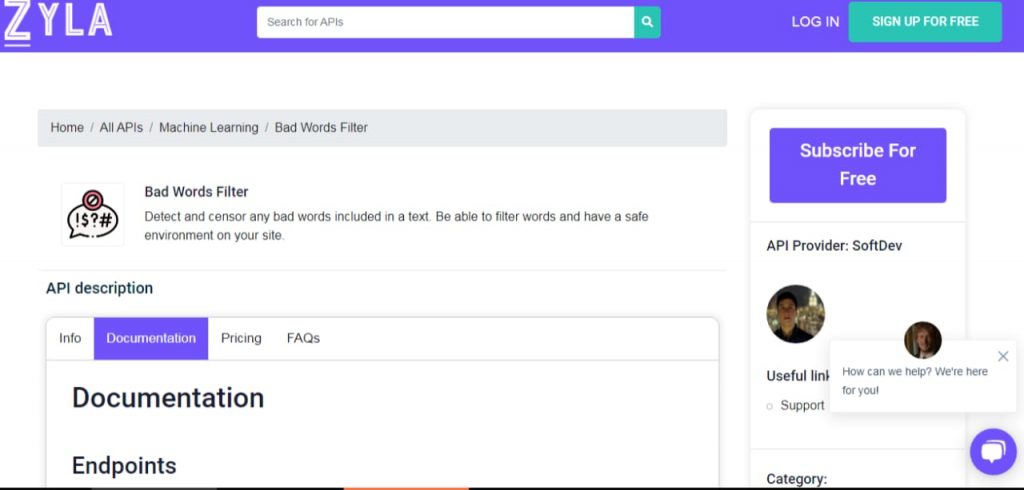
What Are This API’s Most Typical Use Cases?
This API is perfect for those who want to filter any content that contains offensive language. You could want to submit an article written by one of your content writers to your website. Perhaps you want to copy text from a blog or post but don’t want to use foul language.
How To Use It
By visiting the Zyla API Hub marketplace and selecting the Bad Words Filters API utilizing the search API engine, also, you need to subscribe to get started and you have the options to use basic plan, Pro plan or Pro Plus if you require . You can find the best tool and filter every bad word. Of course, you can also browse all of the APIs that are readily available. Take advantage of this fantastic tool!