Are you wondering how to use an API for facial recognition in just a few clicks? Then, read to the end because here we will walk you through it and much more!
Facial recognition APIs are becoming every day more used by different companies around the world. This is because they can easily improve security, both internal and external, by just making a few clicks.
These APIs are facial recognition softwares which uses IA and machine learning to tell whether if two different pictures are representing the same person or not. This cutting-edge technology is powered by artificial intelligence and will be able to also say the exact percentage of similarity between the two of them.
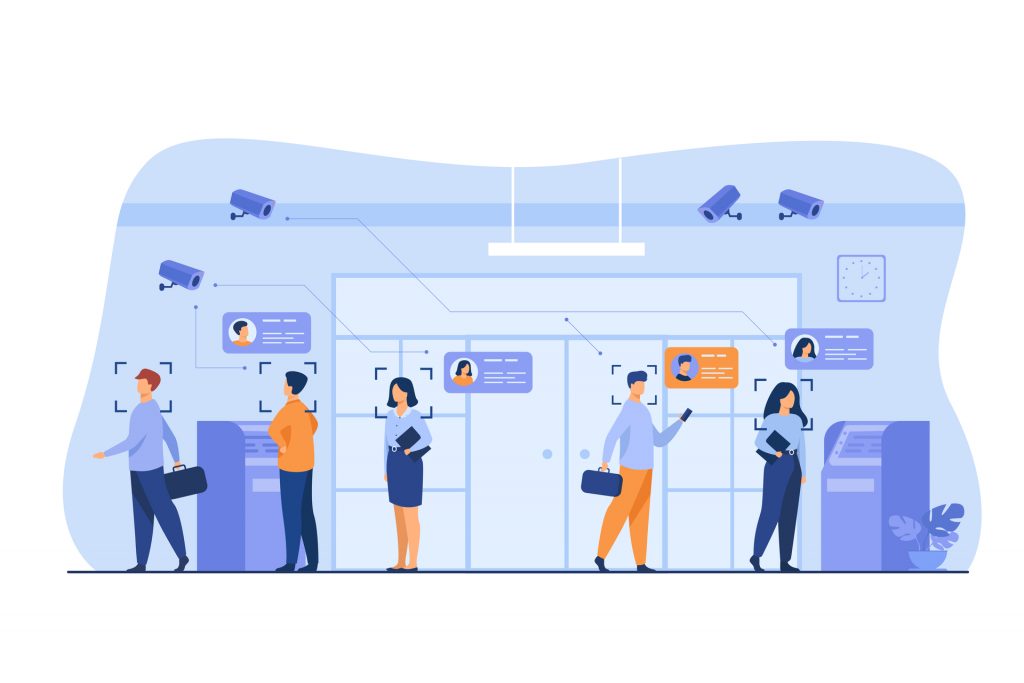
As you can surely imagine by now, facial recognition APIs are widely used from different purposes. Just to name a few, they are really handy when wanting to enhance the security at a security gate. You can use a camera system on the building entrance of your company and take a photo every time someone wants to go in. That photo can be compared with the ones in your human resource database, and know for sure if the person that want to get in works in your company or not.
On the other hand, these APIs can also be helpful to avoid identity verification emails on social media. A user can simply scan his or her face in order to prove their identity and simply sign in. The same method can be applied when wanting to habilitate a virtual buy or financial transaction.
These are only a few of the wide variety of examples a facial recognition API has. But the thing you should know is that these softwares are the security of the future, so you should undoubtedly start adding one to your company.
How To Get This?
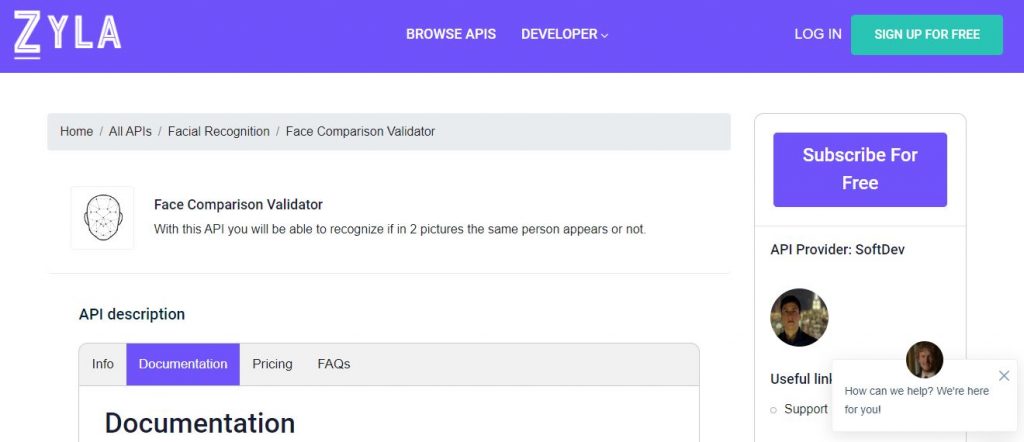
Now, facial recognition may sound difficult to put on use, but it is really not. APIs have made these process easy and quick, and most importantly, accurate. Here we will recommend you to use Face Comparison Validator, the best one available right now and perfectly accessible on Zyla API Hub.
This API can tell if a person in two different photos or pictures are the same, and also offer a similarity percentage, so you can know how much they seem to each other. This is possible because it uses AI and machine learning to scan and track the person features, generate different codes and find coincidences.
With Face Comparison Validator, you will receive two different answers. First, there is the resultMessage, which will return a yes/no answer, such as “the two faces belong to distinct persons” or “the two faces belong to the same person.” Second, you will be given a similarPercent, which will tell you how similar the two faces are in terms of compatibility.
How To Use It?
One of the greatest advantages of Face Comparison Validator is that you can get these results just in a few clicks. Here, we will walk you through the steps you need to make.
- On the Zyla API Hub, select the Face Comparison Validator.
- Choose the plan that best suits your needs, or sign up with no charge.
- In the linkFile1 field, enter the URL of the first image you want to compare.
- In the linkFile2 box, paste the URL for the second image you want to compare.
- “Test Endpoint” should be selected.
- Take a look at the outcomes.
We have already told you how to use an API for facial recognition in just a few clicks and introduced you to the best face similarity software available in 2022. Just start trying it and see the results!

