Do you want to know how to use an API for blurring faces in pictures? If the answer is yes, keep reading and find out how!
Nowadays, a lot of people want to protect a person’s identity when sharing pictures on social media. This is especially true for journalists, photographers and anyone else who wants to protect their sources or minors.
To do this, you need to blur the face in your picture. You can do this manually by using Photoshop. However, it will take you a lot of time and effort. The best option for you would be using an API that will automatically blur faces in photos.
What Is An API?
Application Programming Interface, or API, enables communication between software platforms and applications. Thanks to this interaction, one software platform can share information and features with other applications within seconds. As a result, when using an API for blurring faces from images, you’ll be able to blur the faces instantly, without the need to do it yourself.
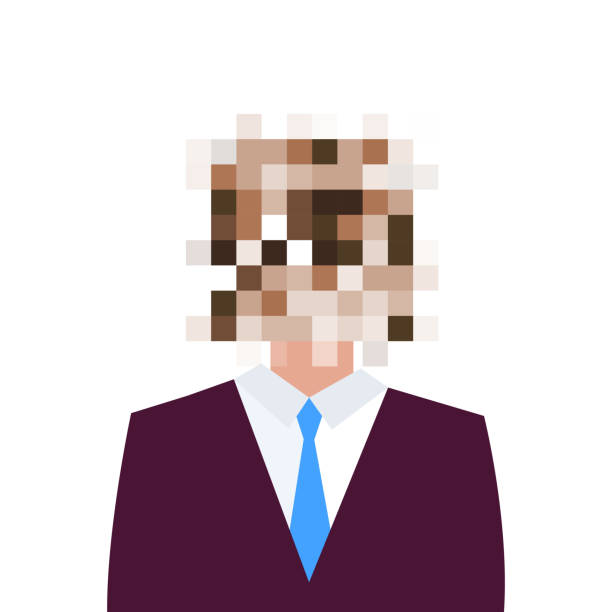
Why Should You Use An API For Blurring Faces?
There are several reasons why you should use an API to blur faces in pictures:
First of all, it’s easy . You don’t have to spend time learning how to use Photoshop or other photo editing software to blur faces in pictures. All you need is a computer with internet access and an API account (which can be created quickly) and you’ll be able to start protecting identities right away!
Also, you don’t have to spend money . There are many options out there for blurring faces in pictures but if you want something more powerful (like automatic redaction of multiple images at once), then there are paid plans available as well. You can choose the one that fits your needs best!
So, if you are currently in need of a way to blur faces in images, we have the best recommendation for you; use Face Blur API. This one is a trustworthy and secure API that allows you to blur faces in an instant. This is because its software uses cutting-edge technology to automatically identify and blur all the faces in an image. This way, forget about manually choose a face, Face Blur API will take care of it!
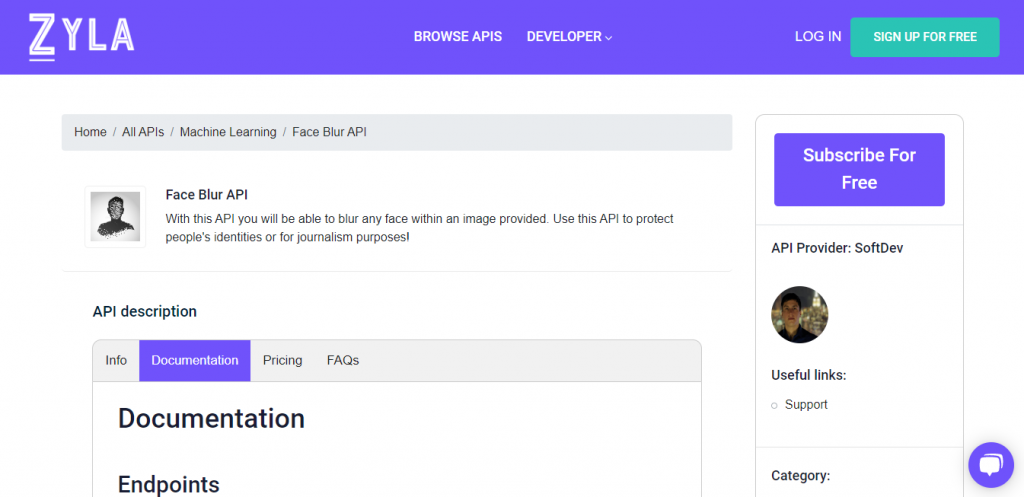
How To Use Face Blur API To Blur Faces
Using Face Blur API is very simple. You can give it a try right now, by following these steps:
1. Register and get your very own API key by creating an account on https://zylalabs.com/api-marketplace
2. Once you have your API key; you’ll have to authenticate by providing your bearer token in the Authorization header.
3. Then, upload the image you want to blur, and execute the API call with the endpoint /blur. Face Blur API will automatically blur every face it finds in the supplied image; and will return a CDN link to the resulting image.
For more information about Face Blur API, visit https://zylalabs.com/api-marketplace/machine+learning/face+blur+api/46
Related post: Protect The Identity Of Any Person Using A Face Blur API

