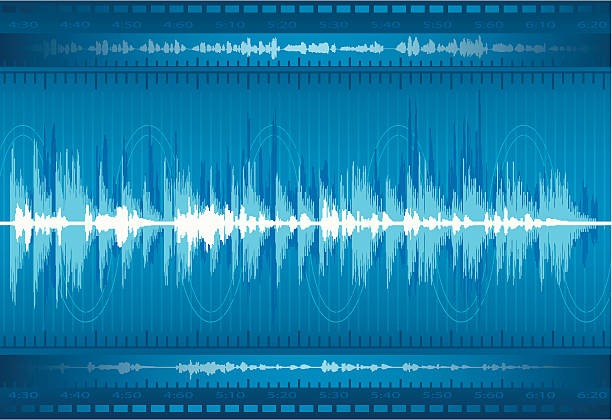Do you want to know how to use a voice generator? If the answer is yes, you are in the right place! Keep reading to find out how!
In this day and age, we are always connected to the internet. We use it for work, for entertainment, and for many other things. One of the things that we use the internet for is to communicate with each other. We use it to talk with each other, to chat with each other, and so on. But what if you don’t want to use your own voice? Or if you are unable to use your voice due to a physical disability? Well, in that case, you can use a voice generator!
A voice generator is a tool that can help you generate a voice since it converts written text into artificial spoken words. There are many different types of voice generators out there but the one we are going to talk about today is a voice generator called Woord. This one is a reliable TTS tool with an advanced voice generator that can help you generate unique voices in seconds.
But First, How Does A Voice Generator Work?
Well, it works by taking any written content and converting it into speech, it can be PDFs, Documents, online articles, or even images with written text. This means that if you want to read something out loud but don’t have a microphone or don’t want to use your own voice you can use this TTS tool instead!

Why Should You Use Woord?
If you are looking for a voice generator for your audio content, we recommend using one of the most reliable tools available today. We are talking about Woord. This is an online text-to-speech tool with an advanced voice generator that allows anyone to easily convert text to speech in just seconds! Furthermore, this tool uses artificial intelligence technology to understand natural language and emotions, Thus it provides high-quality human-sounding voices ready to be used in your projects!
The best of all is that you don’t need to be an expert in technology to use it. Simply paste the text you want to convert into the text box on Woord website. You will then be given multiple options for pronunciation. You can select the genre, language, and accent you want before converting the text into an audio file.
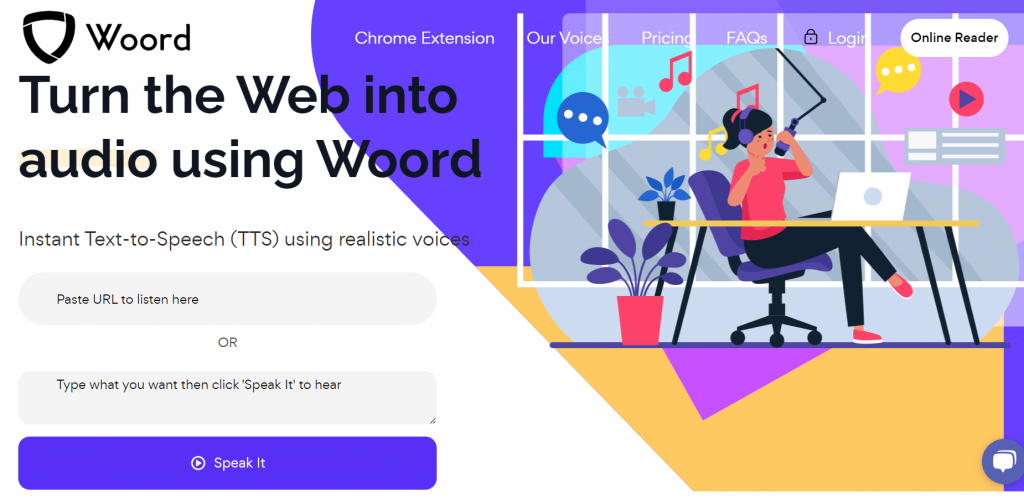
How To Use Woord In Minutes
You can be sure that Woord will give you a dependable and simple solution for reading aloud any text of your choice. To produce high-quality audio from a website’s written content, simply use its Chrome Extension. You can also begin using Woord’s service directly from its website. Just register and start creating professional audio for both personal and commercial uses! To get started, follow these steps:
- Register by creating an account on Woord site.
- Select a plan. You can choose from: Starter (at only $9.99 per month), Basic, and Pro. compare them and see which one best suits your company’s needs.
- Paste, write, or upload the text you want to convert. At this point, you’ll have to select the language you want the audio to be in and the genre.
- Finally, click on “Speak It” and Woord will create an audio file that you can listen to, and download.
And that’s all you need to do! Now that you know how to use a voice generator in 2024 make sure to check out Woord today!
Read more: Text To Speech For Chatbots Development