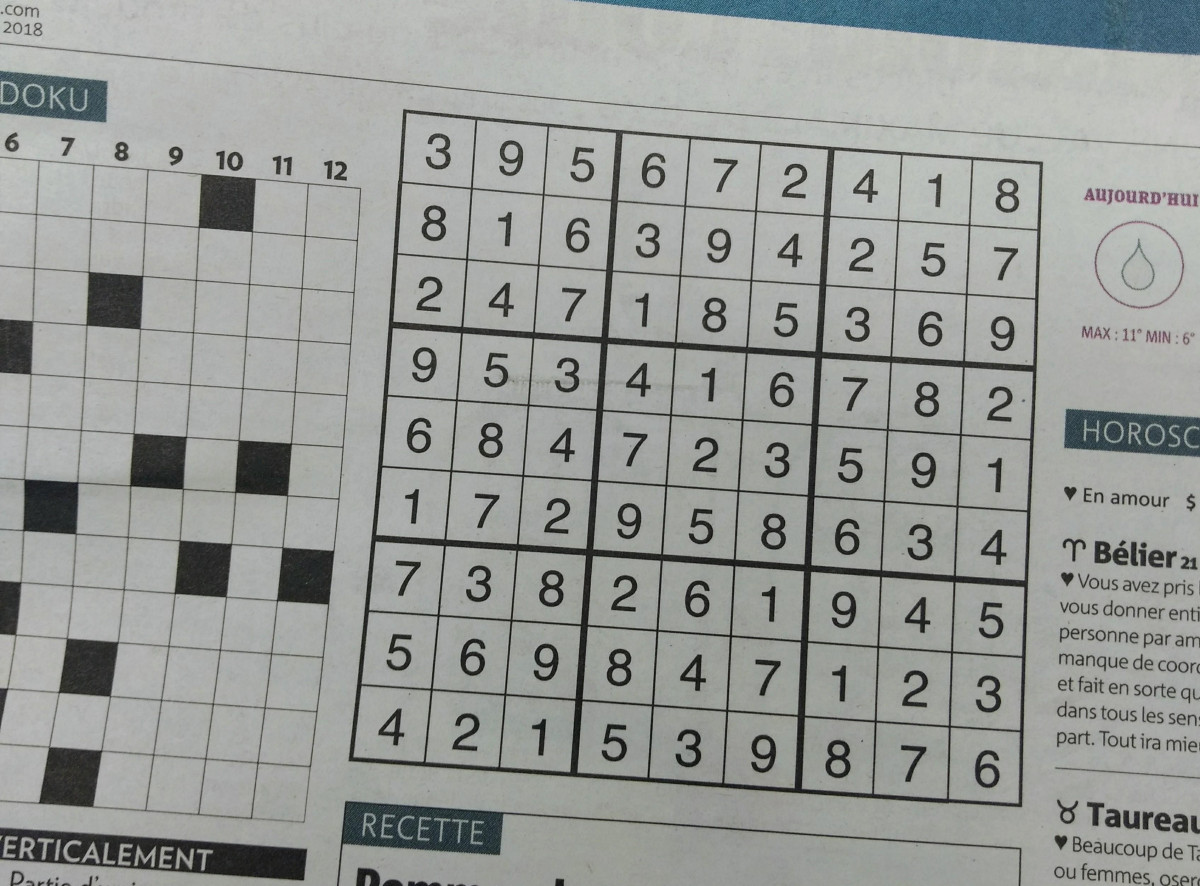Sudoku puzzles have gained immense popularity as an engaging and intellectually stimulating pastime. Developers often seek ways to incorporate Sudoku puzzles into their applications or websites to provide interactive and challenging experiences for users. To simplify this process, APIs have been developed, and these software enable developers to effortlessly integrate Sudoku puzzles into their projects. In this article, we will explore how to utilize a free option, empowering developers to offer this beloved puzzle game to their users.
We recommend Sudoku Generator API because it is a great tool that allows developers to generate Sudoku puzzles automatically. By utilizing this API, developers can request Sudoku puzzles in the form of JSON (JavaScript Object Notation) data, which can then be seamlessly integrated into their applications or websites. The API takes care of the complexity involved in generating unique and solvable puzzles, saving developers valuable time and effort.
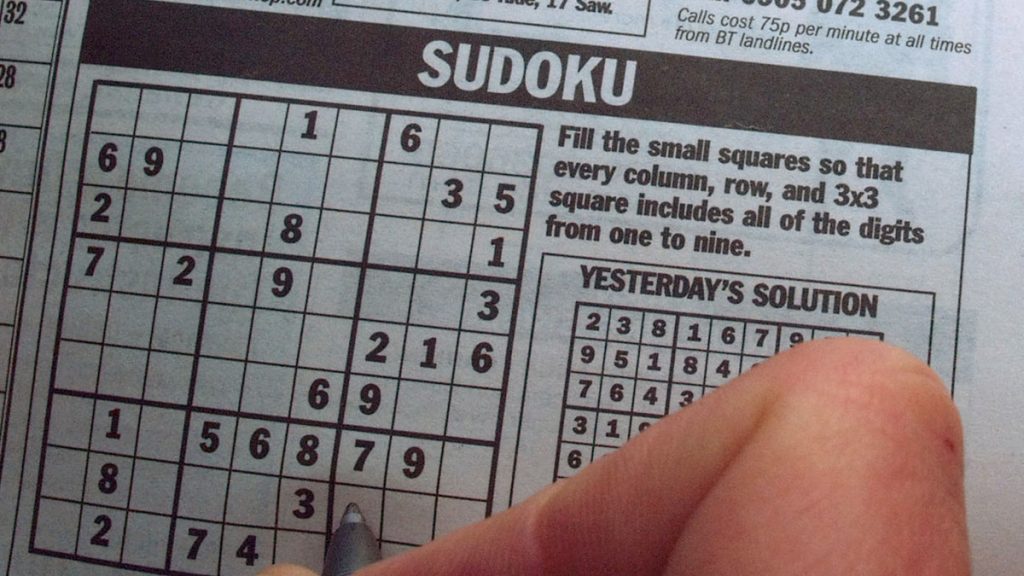
How Does This API Work?
Sudoku Generator API is very simple in its function. The API generates Sudoku puzzles of varying difficulties (easy, medium, or hard), and of varying sizes, either a 16×16 board or a classic 9×9 board. The API will respond to the call with a Sudoku board in the specified format, containing the initial values and empty cells for the player to fill in. You can then present this puzzle to your users in your application or website, offering them an engaging and brain-teasing experience.
The raw output of the API looks like this:
{
"seed": "972..16..4532681796185792..739825416826..4597541796..2395..276.1876.392.2649.7...",
"difficulty": "easy",
"candidates": [
[
"9",
"7",
"2",
"34",
"34",
"1",
"6",
"3458",
"3458"
],
[
"4",
"5",
"3",
"2",
"6",
"8",
"1",
"7",
"9"
],
[
"6",
"1",
"8",
"5",
"7",
"9",
"2",
"34",
"34"
],
[
"7",
"3",
"9",
"8",
"2",
"5",
"4",
"1",
"6"
],
[
"8",
"2",
"6",
"13",
"13",
"4",
"5",
"9",
"7"
],
[
"5",
"4",
"1",
"7",
"9",
"6",
"38",
"38",
"2"
],
[
"3",
"9",
"5",
"14",
"148",
"2",
"7",
"6",
"148"
],
[
"1",
"8",
"7",
"6",
"45",
"3",
"9",
"2",
"45"
],
[
"2",
"6",
"4",
"9",
"158",
"7",
"38",
"358",
"1358"
]
],
"grid": [
[
"9",
"7",
"2",
".",
".",
"1",
"6",
".",
"."
],
[
"4",
"5",
"3",
"2",
"6",
"8",
"1",
"7",
"9"
],
[
"6",
"1",
"8",
"5",
"7",
"9",
"2",
".",
"."
],
[
"7",
"3",
"9",
"8",
"2",
"5",
"4",
"1",
"6"
],
[
"8",
"2",
"6",
".",
".",
"4",
"5",
"9",
"7"
],
[
"5",
"4",
"1",
"7",
"9",
"6",
".",
".",
"2"
],
[
"3",
"9",
"5",
".",
".",
"2",
"7",
"6",
"."
],
[
"1",
"8",
"7",
"6",
".",
"3",
"9",
"2",
"."
],
[
"2",
"6",
"4",
"9",
".",
"7",
".",
".",
"."
]
]
}How Can I Get This API?
In this section, we will walk you through the process of utilizing the Sudoku Generator API offered by Zyla Labs, a platform known for its powerful puzzle APIs. Let’s get started!
Step 1: Sign Up for a Free Trial
To begin using the Sudoku Generator API, go to Zyla Labs’ website at www.zylalabs.com. Once there, use the search function to find the “Sudoku Generator API” page. Click on the page and look for the “Start Free Trial” button. This will allow you to register for a free trial of the API.
Step 2: Registration and Plan Selection
Register for an account by providing the necessary details. During the registration process, you will be prompted to choose a plan that suits your needs. Zyla Labs offers various plans to cater to different requirements, ensuring flexibility for developers. Remember, you can cancel the plan at any time, even at the end of the free trial period.
Step 3: Making the API Call
Once you have completed the registration and selected your preferred plan, navigate to the Sudoku Generator API page. There, you will find the API endpoint you need to interact with. Click on the “run” button associated with the endpoint to initiate the API call. Zyla Labs provides a user-friendly interface that allows you to specify the parameters required for generating the Sudoku puzzle.
Step 4: Viewing the Results
Upon making the API call, Sudoku Generator API will process the request and generate a Sudoku puzzle based on the provided parameters. The result will be displayed on your screen. Zyla Labs understands the importance of flexibility and offers the option to choose your preferred programming language. The response from the API will be provided in the friendly JSON format, making it easy for you to integrate the puzzle into your project.
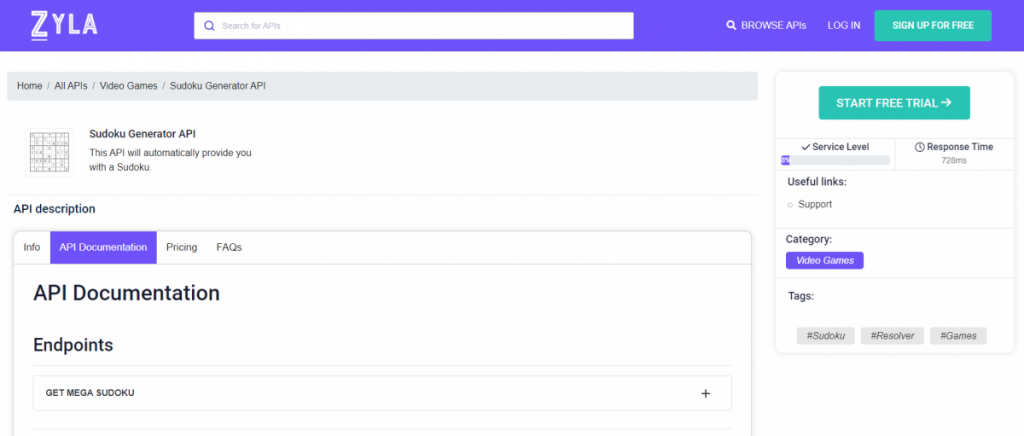
Incorporating Sudoku puzzles into your apps or websites has never been more accessible, thanks to Sudoku Generator API offered by Zyla Labs. By following the steps outlined above, you can start utilizing the power of this API and provide your users with engaging and intellectually stimulating gameplay. With a free trial available, you can explore the capabilities of the API without any financial commitment. Don’t miss out on the opportunity to enhance your applications or websites with the timeless allure of Sudoku puzzles. Visit www.zylalabs.com and start using Sudoku Generator API!