Businesses and organizations rely largely on accurate and up-to-date information to run their operations and make educated decisions in today’s data-driven environment. Ensuring the trustworthiness of phone number data is critical for successful communication, targeted marketing, and consumer engagement. A Phone Number Verification API comes in handy here. This powerful technology helps organizations achieve excellent data quality by collecting and verifying mobile, cell, and phone numbers from text. Allowing them to maximize outreach efforts and streamline processes.

How Can A Phone Number Verification API Help You Improve Data Quality?
By validating the correctness and validity of phone number information, a phone number verification API may considerably improve data quality. Here’s how you utilize a phone number verification API to improve data quality:
- Begin by incorporating the phone number verification API into your system or application. This usually entails registering for an API key and following the integration guidelines.
- Collect phone number information: Gather the phone number information you want to verify. Phone numbers may be acquired from a variety of sources, including contact forms, lead generation forms, customer databases, and text inputs.
- Before verifying the phone numbers, utilize the API’s formatting features to standardize the phone numbers to a uniform format. This step ensures that all phone numbers are properly formatted, making validation and comparison easy.
- Validate phone numbers: Run the standardized phone numbers via the API to ensure they are correct. The API will validate each phone number for authenticity and correctness, as well as if it is current and legitimate.
- More information is available Once the phone numbers have been authenticated, you may access the API’s extra information. This may contain information about the provider, and location data. And even whether the number is a landline or a mobile number. This information might be useful for targeted marketing efforts or consumer segmentation.
- Update your information: Update your database or system based on the validation results. Any erroneous or incorrect phone numbers should be flagged, and appropriate action should be taken, such as deleting them from your contact list or contacting the person to verify their information.
- Real-time validation: Integrate the API into your data entry forms or lead-generating processes if you are gathering phone numbers in real-time. You may rapidly authenticate phone numbers as they are input in this manner, ensuring that only correct and legitimate data is collected.
You may greatly increase data quality, boost communication accuracy, and expedite your marketing and customer support operations by following these steps and employing a phone number verification API.
Which Is The Best Phone Number Verification API?
After reviewing several market choices, we can conclude that the Zylalabs Mobile Phone Number Validator API is one of the top solutions since it is easy to use and gives outstanding results.
By extracting and validating mobile/cell/phone numbers from text, you may have access to additional information and multiple number formats.
You will obtain the following API response if you use the “Get Phone Data” service:
{
"nums": [
{
"isValid": true,
"countryCode": "1",
"city": "California",
"msisdn": "19259532799",
"national": "(925) 953-2799",
"international": "+1 925-953-2799",
"E164": "+19259532799",
"carrier": "",
"country": "United States",
"number_type": "FIXED_LINE_OR_MOBILE"
}
],
"state": {
"state": "done"
}
}Where Can I Find This API For Validating Mobile Phone Numbers?
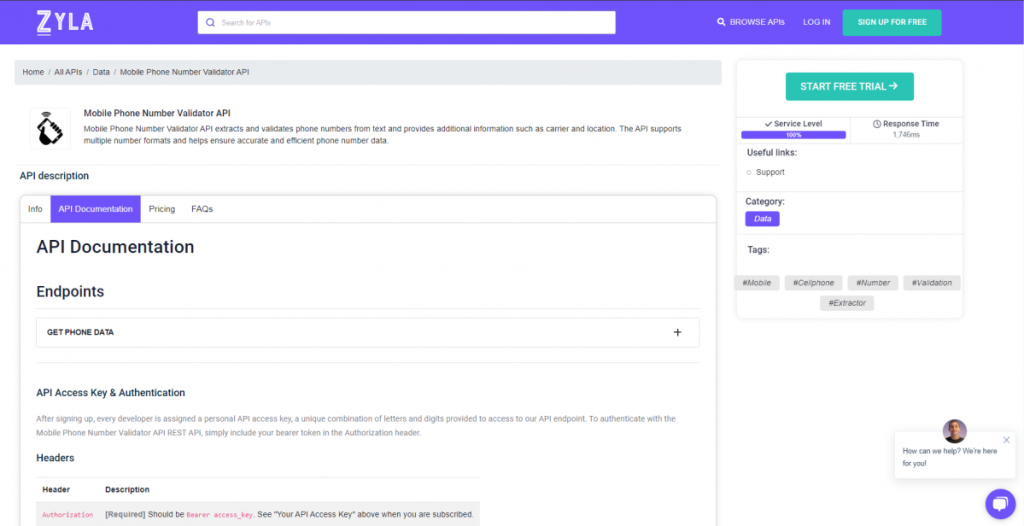
- To begin, go to the Mobile Phone Number Validator API and press the “START FREE TRIAL” button.
- After joining Zyla API Hub, you will be able to utilize the API!
- Make use of the API endpoint.
- After that, by hitting the “test endpoint” button, you may perform an API call and see the results shown on the screen.
Related Post: Get Accurate User Data With A Phone Number Validator API

