In the digital age, verifying and validating phone numbers is essential for businesses to ensure accurate customer information, detect potential fraud, and enhance communication. This is where a phone number checker API comes into play, providing valuable confidence data about phone numbers. In this article, we will explore how to use a phone number checker API effectively to obtain confidence data and make informed decisions. By understanding the process, businesses can harness the power of a Phone Number Checker API to improve data accuracy and enhance their operations.
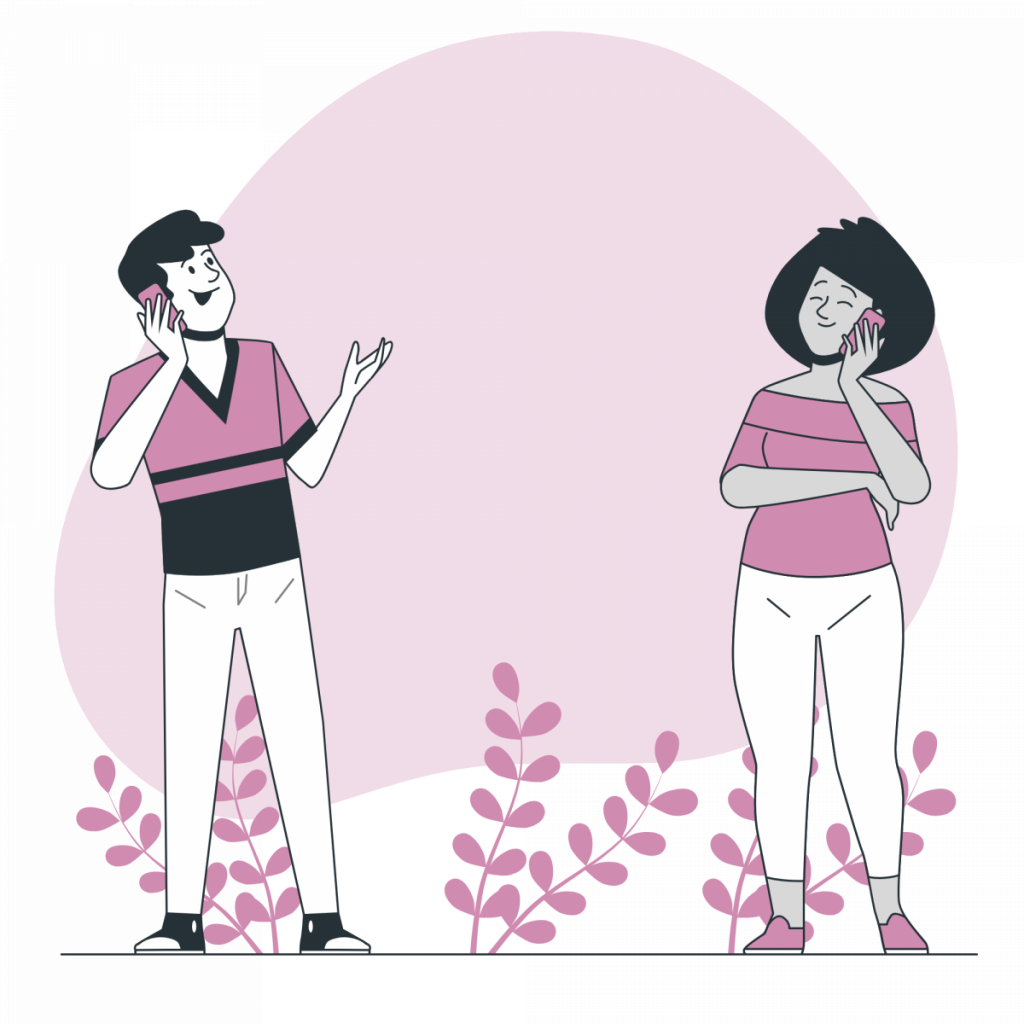
Take Advantage Of A Phone Number Checker API
1. API Integration and Authentication: To begin using a phone number checker API, businesses need to integrate it into their systems or applications. This integration typically involves API authentication, which ensures secure access to the API’s features and data. The API provider will provide the necessary authentication credentials, such as API keys or tokens, to establish a secure connection.
2. Inputting the Phone Number: Once the API is integrated and authenticated, businesses can start utilizing its capabilities. The first step is to input the phone number that requires verification or validation. The API accepts phone numbers from the USA and Canada, adhering to the supported regions specified by the API.
3. Retrieving Confidence Data: After submitting the phone number, the API processes the request and retrieves confidence data associated with that number. The confidence data typically includes information about the reputation, classification, and overall confidence level of the phone number. This data helps businesses assess the reliability and trustworthiness of the phone number in question.
4. Analyzing and Interpreting the Confidence Data: Once the confidence data is obtained, businesses can analyze and interpret it to make informed decisions. For example, they can determine if the phone number is associated with any potential fraud or spam activities based on its reputation score or classification. This analysis enables businesses to take appropriate actions, such as blocking suspicious numbers or prioritizing calls from trusted sources.
5. Implementing Data-Driven Actions: Based on the insights gained from the confidence data, businesses can implement data-driven actions. For instance, they can update customer records with verified phone number, prioritize customer service calls from trusted numbers, or apply fraud prevention measures to mitigate risks. These actions help improve data accuracy, enhance customer experiences, and safeguard against potential fraud or spam activities.
Check Phone Number Confidence Checker API
The Phone Number Confidence Checker API is a powerful tool that can help businesses and organizations improve their customer experience by reducing the number of unwanted calls their customers receive. The API provides reputation, classification, and confidence information for phone numbers in the USA and Canada, allowing businesses to detect potential fraud or spam and prevent unwanted calls from reaching their customers.
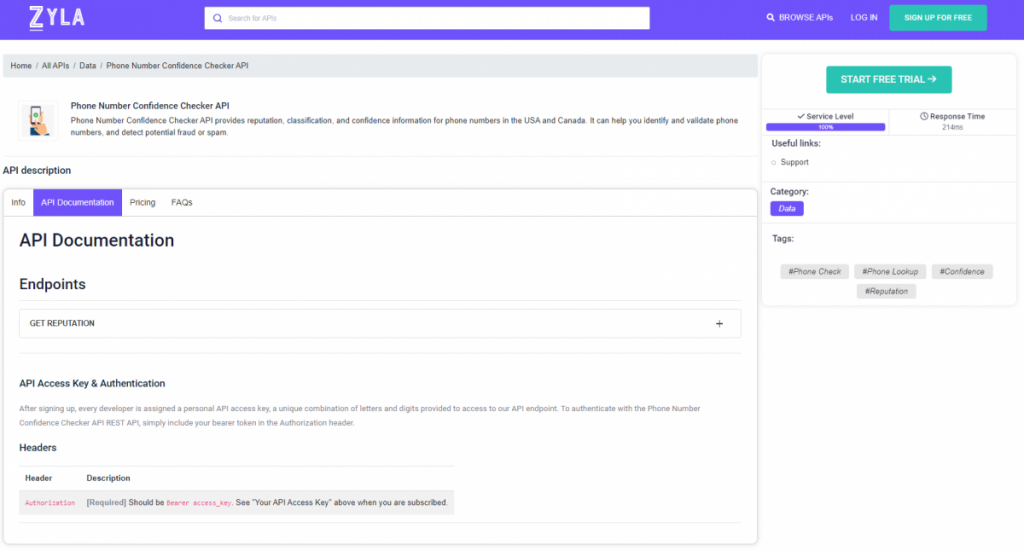
The API is easy to use and can be integrated into any application or system. It is also highly scalable, allowing businesses to handle large volumes of phone numbers with ease.
If you are looking for a way to improve your customer experience by reducing the number of unwanted calls your customers receive, then the Phone Number Confidence Checker API is a great option.
All You Need To Do To Make Use Of It Is:
- First, go to Phone Number Confidence Checker API and click the “START FREE TRIAL” button.
- You will be able to access the API once you have registered with the Zyla API Hub.
- Depending on your needs, use one of the numerous API endpoints.
- After locating the appropriate endpoint, click the “test endpoint” button to make an API call and examine the results on your screen.
You can use this API to retrieve the “Get Reputation” Endpoint, which will provide you a response similar to this:
{
"version": "1",
"phone_number": "+11878034637",
"classification": "none",
"confidence": "low",
"reputation": "neutral",
"features": [
{
"id": "caller_id_screening",
"classification": "none",
"confidence": "low",
"weight": 1
}
],
"phone_number_reputation_details": {
"last_call": "0001-01-01T00:00:00Z",
"block_status": "allow"
}
}
Want to learn more? Read Streamline Your Customer Database

