Security has become an increasingly important problem for both individuals and companies in the digital era. In response to this necessity, face recognition technology has grown in favor of a security tool in recent years.
In this post, we will look at how creating a Facial Recognition API may help enterprises enhance their security. This technology has shown to be an effective tool for avoiding fraud and detecting suspicious activities, from employee verification to monitoring public places.
Join us to learn how this technology is altering security in the digital era and how businesses can successfully use it to secure themselves and their consumers.
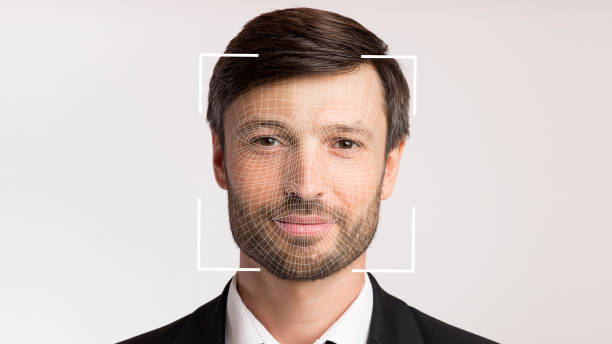
What Exactly Is A Facial Recognition API?
Face comparison APIs (Application Programming Interfaces) enable developers to include facial recognition and comparison technology in their apps. Using contemporary algorithms and machine learning methodologies, these APIs analyze facial traits and identify patterns that are unique to each individual’s face. By comparing photographs or live video feeds to a database of recorded images, they may calculate a match or similarity score.
In recent years, facial recognition APIs have risen in popularity as businesses and organizations seek more effective means of identifying and validating identities. They are used in a variety of applications ranging from security and law enforcement to online banking and retail. Face comparison APIs, for example, can be used to quickly check a person’s identity when seeking to access a secure area or conduct an online financial transaction.
Face recognition APIs, on the other hand, have raised concerns about privacy and monitoring. Face recognition technology has been used without the knowledge or consent of individuals in some circumstances, raising concerns about data security and the potential for exploitation. As a result, there is a constant debate over how to utilize and regulate face comparison APIs.
How To Improve Security By Using A Facial Recognition API
In recent years, facial recognition technology has grown in popularity, and many enterprises are implementing it to boost security. Here are some general measures for enhancing security with a face recognition API:
- Selecting a Facial Recognition API: The first step is to select a facial recognition API that fulfills your requirements. Microsoft Azure Face API, Amazon Rekognition, and Google Cloud Vision are some popular possibilities.
- Integrate the API: After you’ve decided on an API, the following step is to incorporate it into your current security system. Working with a developer to establish an interface that allows your security system to connect with the API may be required.
- Train the System: Before employing the facial recognition system, it must be trained to recognize authorized personnel’s faces. This entails feeding the system photos of authorized persons and teaching it to identify their faces.
- Once the system has been taught, it may be integrated into your security system. It can be used to verify personnel when they enter a facility, for example, or to monitor public areas for suspicious conduct.
- Monitor and Adjust: Just like any other security system, the facial recognition system should be monitored and adjusted as needed. This might include retraining the algorithm to detect new faces or tweaking the system’s sensitivity to eliminate false positives.
Overall, employing a face recognition API to provide an additional layer of authentication and monitoring can be an efficient method to increase security. However, it is critical to examine the potential privacy concerns and to utilize the system responsibly and ethically.
What The API Receives And What The API Provides (input/output)?
In this situation, we’ll utilize the Zylabs Face Comparison Validator API as an example because it produces the most results in the present market.
The API will need you to give two images from the URL, and the AI will handle the rest. You will get the following intuitive result:
Result Message: In the event of face mismatching, this object will state “the two faces belong to different people” or “the two faces belong to the same person” (in the case of face matching).
This function returns the percentage of similarity between the two faces.
(Please keep in mind that the images given must be clean. That is, the face of the person to be compared must be visible and clear to the AI. Blurry photos, several persons in the same photograph, and unrecognizable faces may result in a comparison mistake.)
For example, the API provides the following response:
{
“statusCode”: 200,
“statusMessage”: “OK”,
“hasError”: false,
“data”: {
“resultIndex”: 0,
“resultMessage”: “The two faces belong to the same person. “,
“similarPercent”: 0.9042724605108994
},
“imageSpecs”: [
{
“leftTop”: {
“isEmpty”: false,
“x”: 718,
“y”: 195
},
“rightTop”: {
“isEmpty”: false,
“x”: 356,
“y”: 176
},
“rightBottom”: {
“isEmpty”: false,
“x”: 337,
“y”: 538
},
“leftBottom”: {
“isEmpty”: false,
“x”: 699,
“y”: 557
}
},
{
“leftTop”: {
“isEmpty”: false,
“x”: 859,
“y”: 160
},
“rightTop”: {
“isEmpty”: false,
“x”: 511,
“y”: 111
},
“rightBottom”: {
“isEmpty”: false,
“x”: 462,
“y”: 459
},
“leftBottom”: {
“isEmpty”: false,
“x”: 810,
“y”: 508
}
}
]
}
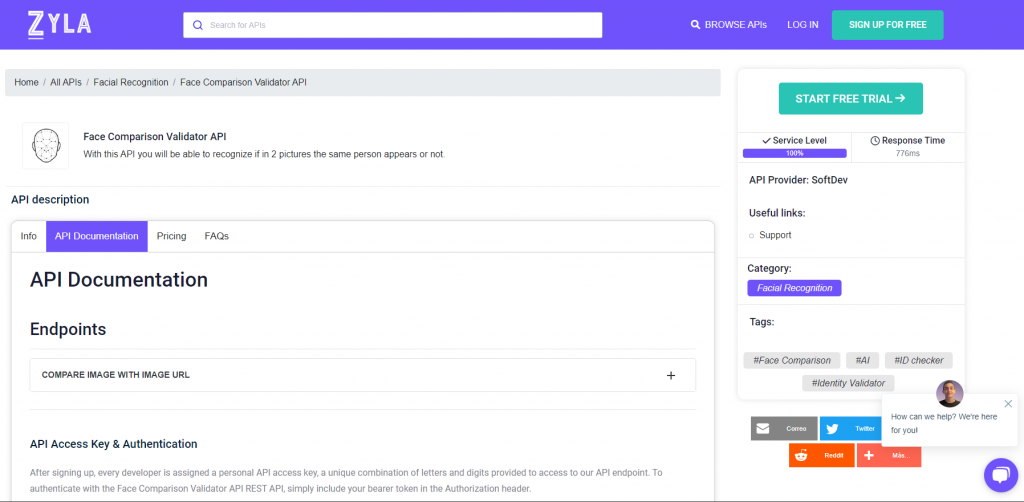
To utilize it, you must first do the following:
1- Navigate to Face Comparison Validator API and click the “START FREE TRIAL” option to begin utilizing the API.
2- You will be issued your unique API key after registering in Zyla API Hub.
3- This endpoint will receive the image URL and will provide you with the comparison results. You will be able to tell if the two pictures correspond to the same person.
4- Once you’ve found your required endpoint, perform the API request by selecting the “run” button and viewing the results on your screen.
Related Post: How Does An Identity Validator API Work?

