In today’s digital age, shortened URLs have become a common sight across various communication platforms. They offer convenience and save valuable character space, but they also pose a potential security risk. Users often find themselves hesitant to click on shortened links due to concerns about their authenticity. To address this issue, an innovative solution has emerged in the form of an API. This powerful tool allows instant messaging apps and emails clients to seamlessly expand shortened URLs, providing users with a more secure experience.
Instant messaging apps have revolutionized the way we communicate, enabling us to stay connected with friends, family, and colleagues in real-time. However, shortened URLs shared within these apps can be a breeding ground for malicious links. By integrating URL UnShortener API, messaging apps can automatically expand these URLs, allowing users to see the full length of the link before deciding to visit the website. This functionality adds an extra layer of security, empowering users to make informed decisions about the links they encounter.

About URL UnShortener API And Its Benefits
URL UnShortener API provides several benefits to its users, such as:
Email Verification Simplified
Email remains one of the most popular forms of communication, both in personal and professional settings. However, email clients often struggle to provide a secure environment, as phishing attempts and malicious links continue to pose a threat. By utilizing URL UnShortener API, email clients can enhance their security features by automatically expanding shortened URLs within incoming emails. This empowers users to verify the authenticity of the links without the need for manual actions, significantly reducing the risk of falling victim to phishing attacks or accessing potentially harmful websites.
Easy Integration and User-Friendly Experience
URL UnShortener API offers a user-friendly experience with its simple integration process. Developers can seamlessly incorporate this functionality into their messaging apps or email clients using the API’s straightforward documentation and code examples. The API acts as a mediator between the shortened URL and the application, retrieving the full length of the URL and providing it to the user. This process happens in the background, ensuring a smooth and hassle-free user experience.
Enhancing Trust and Security
By integrating URL UnShortener API, messaging apps and email clients can play a pivotal role in building trust and enhancing security for their users. By automatically expanding shortened URLs, these platforms empower individuals to make informed decisions about the links they encounter. Users can rest assured that they have the necessary information to assess the authenticity and safety of a website before navigating to it. This added layer of security fosters a sense of confidence and peace of mind while engaging in online communication.
How Does This API Work?
URL UnShortener API is very simple to use. The API comes with a prompt in a request body where the desired shortened URL is inserted, which looks like this:
{
"url": "https://cutt.ly/hwrCi5YZ"
}
And after the call is made, the full URL is displayed:
{
"status": true,
"originUrl": "https://en.wikipedia.org/wiki/Cyathus"
}
How Can I Get This API?
In an era where online security is of paramount importance, URL UnShortener API emerges as a valuable solution to the potential risks associated with shortened URLs. By integrating this API into messaging apps and email clients, developers can provide users with a more secure experience.
The ability to expand shortened URLs empowers individuals to make informed decisions, mitigating the risks of phishing attacks and malicious websites. As we continue to navigate the digital landscape, URL UnShortener API proves to be an indispensable tool in bolstering trust and security across various communication platforms. You can try this powerful API by following these instructions:
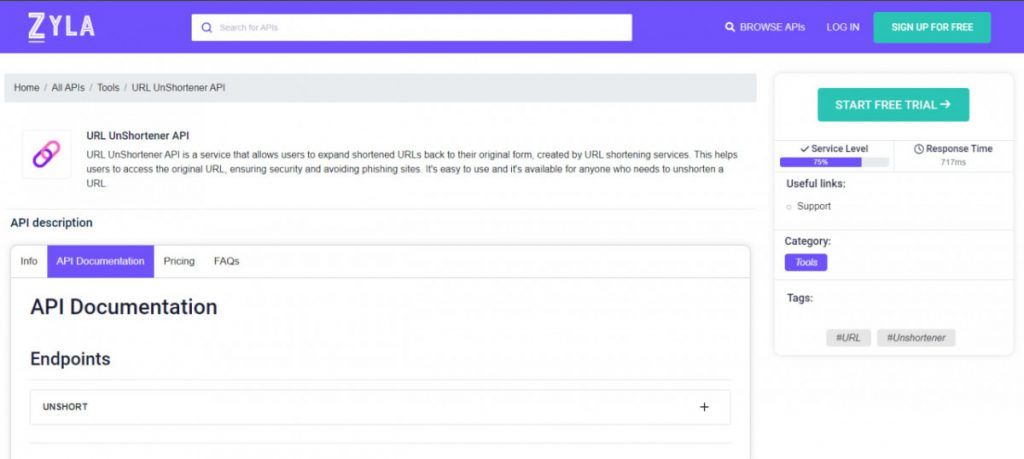
1- Go to www.zylalabs.com and search for “URL UnShortener API“, then click on the “Start Free Trial” button to start using the API.
2- Register and choose the plan that suits you best, you can cancel it whenever you want, even at the end of the free trial.
3- Once you find the endpoint you need, make the API call by clicking the “run” button and you will see the results on your screen. You can also choose the programming language of your choice and the response will be given in the friendly JSON format.

