If you enjoy fanfictions on sites like Wattpad and Archive of Our Own but you don´t have the time to read it or want to listen to it while doing something else, we´ve got the perfect site for you!
FanFiction or fanfiction (also abbreviated to fan fic, fanfic, fic or FF) is fictional writing written in an amateur capacity by fans, unauthorized by, but based on an existing work of fiction. The author uses copyrighted characters, settings, or other intellectual properties from the original creator(s) as a basis for their writing. Fanfiction ranges from a couple of sentences to an entire novel, and fans can retain the creator’s characters and settings and/or add their own. It is a form of fan labor.
If you enjoy reading, you probably heard about this content. It´s widely consumed by people of all ages and a very important part of fan culture.
On the other hand, these past years audiobooks have become very popular. We´re aware that lately any content we can consume anywhere and anytime is appealing and with a Text-to-Speech API you can turn your favorite fanfiction into audio and you can listen to it any time! Even if you´re cooking, walking, or on public transport.
Also, if you are a writer Text-To- Speech can allow you to convert a large document into an hour or two of speech. You could do it by chapters, for example. One of the best sites to do that is Woord.
Why Woord?
Woord is a free text reader for Windows and Mac OS X that allows you to read a wide range of texts such as websites, blogs, text files, PDF documents, ePub files, and so on. It also allows us to select from a variety of voices and adjust the reading speed.
It has over 60 natural-sounding voices available in 18 languages. It’s also easy to use; simply double-click to begin reading. Using the user interface, we can change the speaker, speed, text size, and background color.
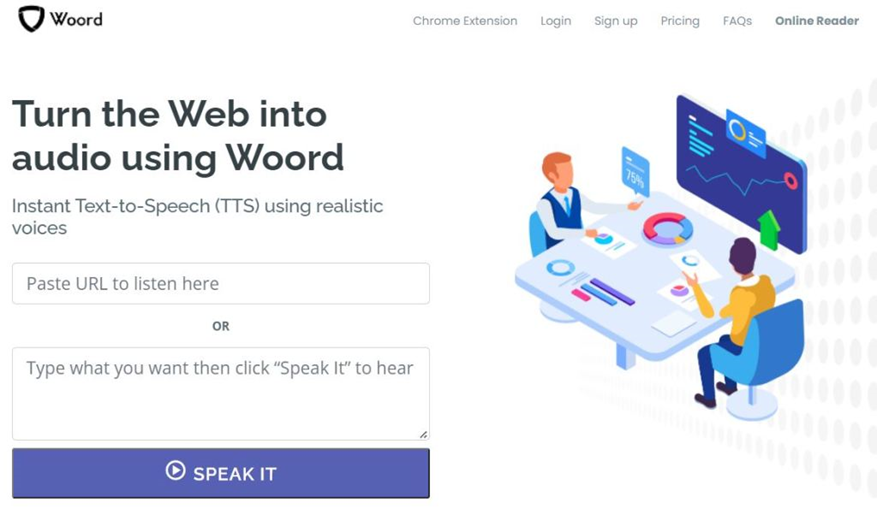
How to turn a fanfiction into an audiobook using Woord
1. Send your article or text.
Share the URL of the article or upload the text content to Woord.
2. Select the type of voice you like.
There’s a wide selection of custom voices available for you to pick from.
3. Download or play your Audiobook.
Click on “Submit” and the platform will create the audio that sounds like a person talking.
4- Once you are happy with the audio you can just play it in the player or click the “download” button in the bottom right and your audio will start downloading. You can also embed the player on your website.


