Are you looking for a way to turn any webpage into a PDF? If the answer is yes, you should try this API!
In the dynamic digital landscape, capturing web content and preserving it in a universally accessible format is crucial. Enter URL to PDF APIs, the innovative web-based services that revolutionize the process of turning webpages into PDF documents. These APIs offer a seamless solution for businesses and developers to effortlessly convert web content, ensuring visual accuracy, layout consistency, and interactive elements are faithfully represented in static PDF files.
What Are The Advantages Of Using A Reliable URL To PDF API
The advantages of using a reliable tool like HTML and URL to PDF API are vast. Firstly, businesses can create visually appealing and print-friendly documents like brochures, product catalogs, and marketing materials from their web content. This enhances content distribution, allowing companies to share valuable information with clients and prospects effectively.

Moreover, HTML and URL To PDF API allows for the archiving of web-based campaigns, landing pages, and critical data for long-term accessibility and compliance. Researchers and educators can also benefit from converting web content into PDFs, simplifying content curation, and enabling offline access to valuable resources.
Why Do We Recommend This API?
HTML and URL to PDF API is a dependable tool that accurately and quickly turns any HTML or URL text into PDF. Right now, you may get it through the trusted API marketplace Zyla API Hub so you can be sure that it is a top-notch API. Furthermore, it uses state-of-the-art technologies to produce the greatest results. That’s why many businesses and developers choose it as their PDF generator API top choice.
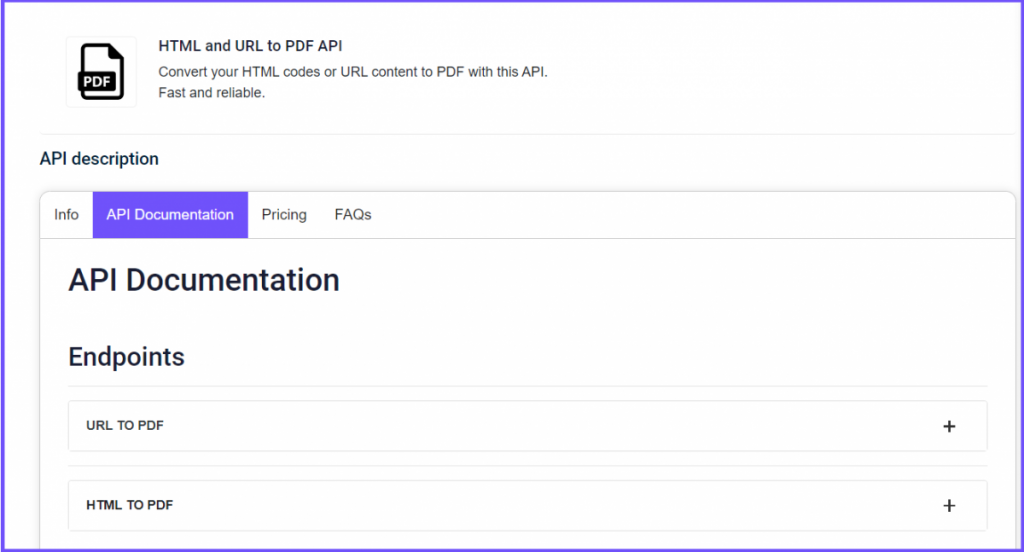
How To Easily Convert Any Webpage Into A PDF With This API
With HTML and URL to PDF API, you can easily pass the URL of any website and generate a pdf file from it. You only need the URL of the website you want to convert, very easy right? You will get a PDF file that you can easily make use of it! Let’s see how you can get started:
- Create an account at Zyla API Hub and receive an API key.
- Subscribe to HTML and URL to PDF API, so you can start using its seven-day costless trial.
- Verify your API key by including your bearer token in the Authorization header. After this, you can start making API calls.
- Use the endpoint URL TO PDF and provide the URL you want to convert. as a parameter
- Finally, make the API call and wait for the results.
And voilá! HTML and URL to PDF API will take care of everything else and will provide you with a downloadable PDF file of the URL that you requested. To conclude, here is an example of an API response:
URL
GET https://zylalabs.com/api/138/html+and+url+to+pdf+api/180/url+to+pdfAPI Response
{
"documentUrl": "https://dashboard.edocapi.com/drivedocuments/edocapi-test/79c90231-a551-4a90-9f92-99c6877c0ef5.pdf"
}As you can see, this API is very simple to use and can be included in your project in just a few minutes. However, if you run into any problems, you can always contact Zyla API Hub’s support team at [email protected]. They will gladly help you out!
Related post: PDF Generator API: Pass The HTML To Convert To PDF

