We can’t deny that Text to speech (TTS) technology has the potential to revolutionize the way we interact with written information and make communication more accessible to everyone.
What’s Text-to-speech (TTS) technology? It’s the process of converting written or typed text into spoken words. This technology has become increasingly important in recent years due to the growing demand for accessible and inclusive communication.
TTS can be used to improve accessibility for people with visual impairments or reading difficulties, as well as for individuals who prefer listening to reading. The best API for converting text to speech is Woord.
Do I Need to Use A Text To Speech API?
The short answer is yes, you do. Using realistic text-to-speech APIs allow you to scale production, reduce the cost of creating your media, and multitask on multiple projects at once. In today’s world, media is consumed at very fast rates, meaning you have little time to capture viewer attention and engage with them. A TTS API adds elements to engage your audience from the moment your video starts—or at any point you choose—boosting views and growing your audience.
Using realistic text-to-speech voices also makes your media sound much better. TTS voices that aren’t realistic are jarring and speak more slowly. These are the robotic voices you think of which are available on native social media editing platforms. Not only are they unrealistic, but they sound like every other video and may have viewers swiping past your media instead of staying around to watch. This is why you need to use Woord.
Why Do We Recommend Woord?
Woord is a service that allows developers to convert text into speech.
This enables you to listen to any text you want and create applications that can read aloud any text; such as news articles, product descriptions, or even animated series scripts. The text can be in any format as long as it’s understandable by computers. It can be plain text, XML, JSON, or even programming code.
The API then processes the text and returns a response in a format that can be used by your application. This response may be in the form of an audio file that you can play back; or a string of commands that you can use to control a voice synthesizer.
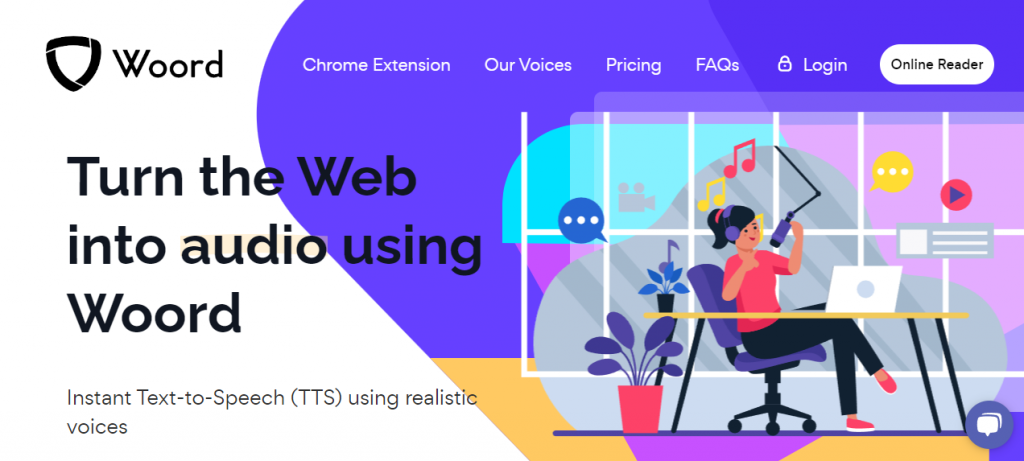
What Are The Use Cases Of This API?
With Woord, you can bring your applications to life, by adding life-like speech capabilities. For example, in E-learning and education, you can build applications leveraging Woord’s Text-to-Speech (TTS) capability to help people with reading disabilities.
Also, you can use it in announcement systems in public transportation and industrial control systems for notifications and emergency announcements. There are a wide range of devices such as set-top boxes, smart watches, tablets, smartphones and IoT devices, which can leverage Woord for providing audio output.
Another application of this API is in telephony solutions to voice Interactive Voice Response systems. Applications such as quiz games, animations, avatars or narration generation are common use-cases for cloud-based TTS solutions like Woord.
How To Turn Text To MP3 Through This API
To convert text into audio with Woord, all you have to do is:
1. Open the API and paste in the text or URL you want to convert to audio.
2. Select the language you want the audio to be in and the speed at which you want it to be read.
3. Once you’ve done that, Woord will create an audio file that you can listen to.


