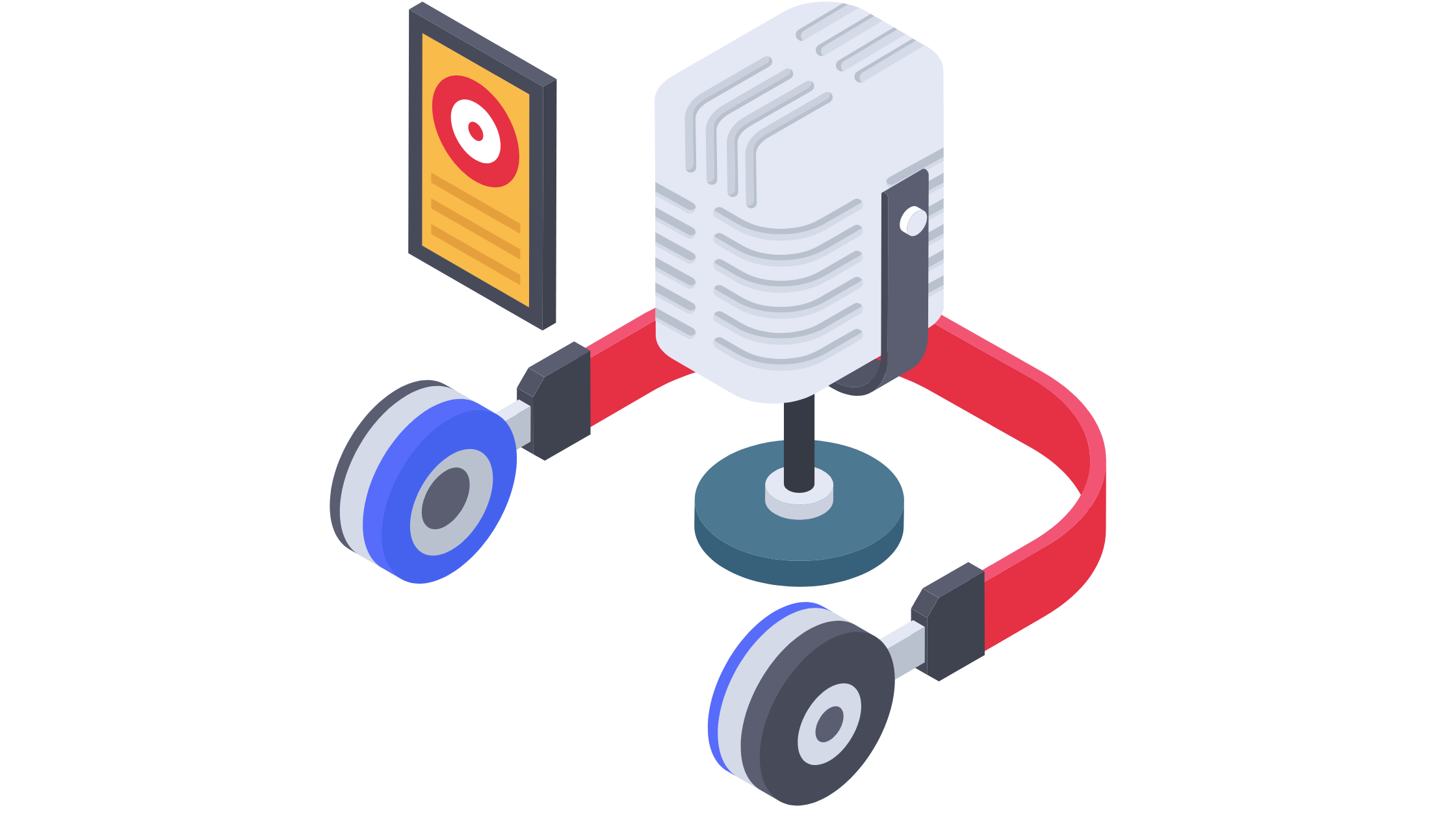Are you seeking the most comprehensive text-to-speech tool around the web? So, you must read this post!
Why Woord?
Woord is a free online TTS with a lot of useful features. It’s available in over 50 languages, including a variety of English, Portuguese, and Spanish dialects. You can also choose between a male, female, or gender-neutral voice.
All of these features are available for free, allowing you to check out the service before investing in the premium version. Surprisingly, the free edition includes premium voices, a Chrome plugin, an SSML editor, and an MP3 download, as well as up to 20,000 characters every month. This software also allows you to adjust the pace and format of the voices.
Woord’s voice features allow you to use it in a variety of settings. For example, in E-learning and education, you can use Woord‘s Text-to-Speech (TTS) functionality to create applications that assist persons with reading problems.
As previously stated, Woord can be used to assist the blind and visually impaired in the consumption of digital information such as eBooks and newspapers, but it can also be utilized in a variety of devices such as set-top boxes, and smartwatches, tablets, and smartphones.
Woord can also be used in telephone applications like Interactive Voice Response (IVR) systems. Some of the most common use-cases for cloud-based TTS solutions like Woord include quiz games, animations, avatars, and narration production.
In this regard, we propose this program because it is, in our opinion, the best tool for instantly converting any text to speech for free.
How does it work?
1. Visit www.getwoord.com and select “Online reader,” or download the Chrome extension.
2. On the whiteboard, create or upload the content to be converted to speech in the format of your choice (it can be an image, PDF, text file, blog, or a variety of other formats).
3. Select the language, voice gender (male or female), and speed. (From within the PDF, you can also select where to begin playing.)
4. You can listen to or download your audio as an MP3 file online.
More information about Woord
Woord also includes an SSML editor that allows users to tailor the output. In other words, you have entire control over the speed, parsing, breaths, phoneme, and so on. The free version of the application has all of these features. Sign up for a free account and you’ll get two audios and 20,000 characters every month.
The user interface of Woord is simple. Simply share your documents with the platform, choose your audio settings, and press the play button to begin listening. If you choose, you can save the end product as an MP3 file.