If you need to protect people’s identities online and are thinking of using an API, read this article as we are going to explain how to blur photos fast and easily.
Face blurring is a common request from journalists, photographers, and others who want to protect a person’s identity. But how are you going to do it? One option is to do it manually; Photoshop is a tool that we frequently use when we want an unfocused photo or to hide some information within it. We can use this editing software to blur an image or a specific area of its content in a variety of ways.

However, as artificial intelligence grows in power, it becomes capable of doing more. One of these is deciphering what is hidden behind pixels, as well as recovering faces with such subtlety that it leaves your mouth open. Fortunately, there are advanced ways to get ahead of this, one of which is the ideal way to blur faces in 2022. We’re talking about using an API to blur faces.
What Is An API For Blurring Faces?
To begin, an API, also known as an application programming interface (API), is a set of processes and protocols that allow a software to use external software or other systems in seconds. This means they may share specific information or use features that the other does not have.
As a result, a face-blurring API works by detecting faces in an input image and then blurring them out. It operates automatically and requires no effort to use because all you need is a computer, an Internet connection, and an account on a website that offers this type of API.
Using a face blur API simplifies the process of sharing photos on social media or other websites for journalists, photographers, and anyone else who wants to protect a person’s identity. This without fear of exposing the people in the images, as well as ensuring their safety and privacy rights.
If you’re looking for a way to blur faces in images right now, we recommend using the Face Blur API, which has recently gained popularity. This API provides a dependable and secure method for instantly blurring faces. This is because its software uses cutting-edge technology to automatically recognise and blur every face in an image, eliminating the need to manually select each face you want to blur.
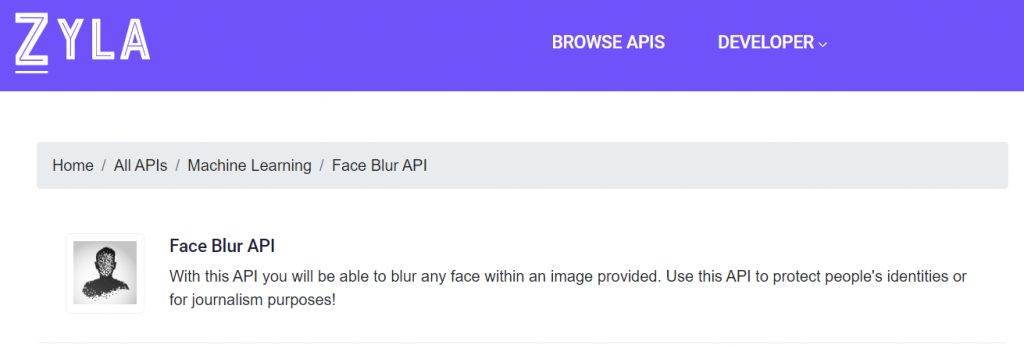
How To Blur A Face Using This API, Step By Step
Face Blur API is extremely simple to use. You can try it out right now and without spending any money if you follow these steps:
1. Register at Zyla API Hub by creating an account. When you’re finished, you’ll be given an API key.
2. You must authenticate before making any calls by including your bearer token in the Authorization header.
3. Finally, make an API call using the endpoint /blur. You must upload the image to be blurred and then terminate the API call.
That’s all there is to it! Every face detected by the Face Blur API in the provided image will be automatically blurred, and a CDN link to the resulting image will be provided.

