Telemarketers and scammers use robocalls to send you marketing messages, try to obtain personal information to use in an attack against you; and collect your phone number to determine if it’s a good fit for future marketing opportunities. Nobody likes these spam calls, but they have become all too common for phone owners. The truth is that there are legal ways to deal with this problem; but, in addition to being expensive and generally not achieving any results; they do not prevent us from receiving spam calls from other numbers in the future. Therefore, keep reading How To Start Using The Spam Filter API; we will tell you about Check Spam Callers API and how to start using it.
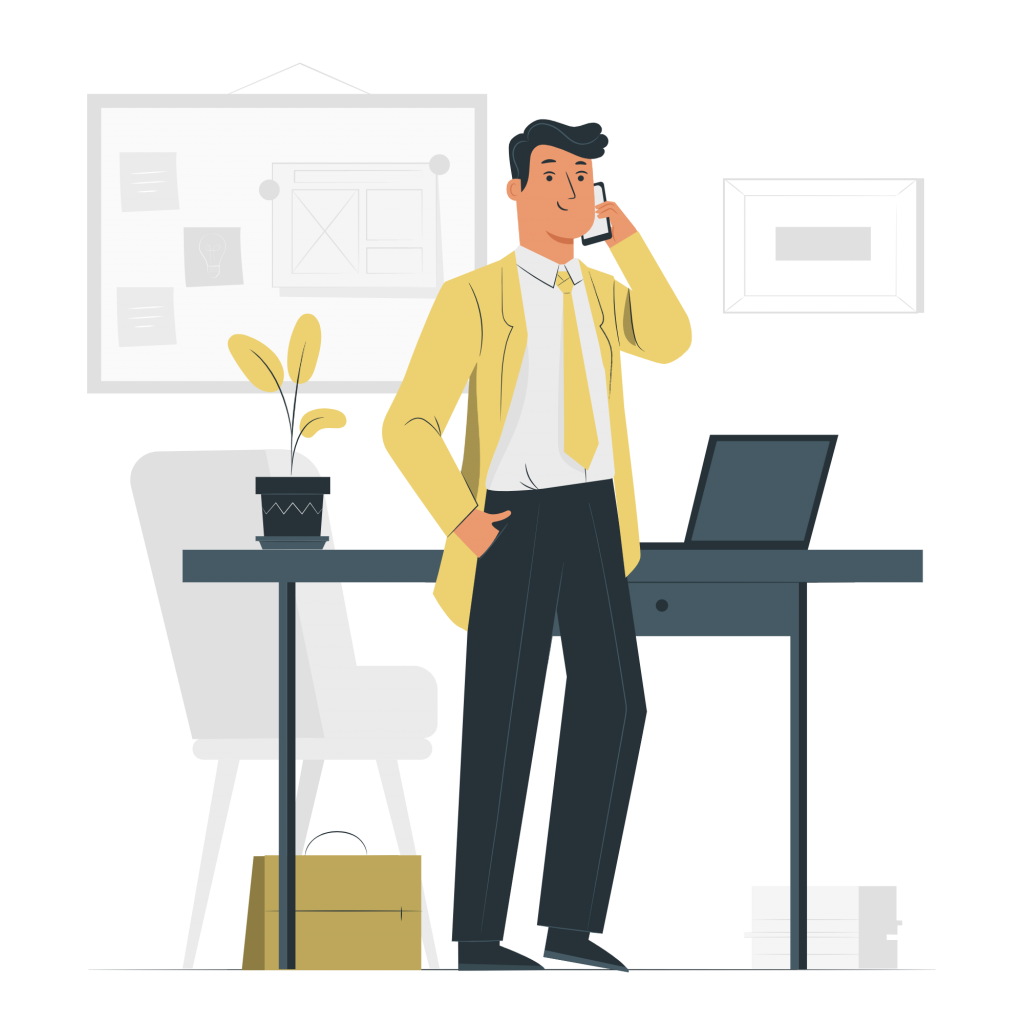
What are automated calls?
The term automated call refers to a telephone call that has been placed through the manipulation of a computerized automatic dialer. This autodialer contacts your phone number and then delivers a pre-recorded message, which often sounds like it’s coming from a robot.
In some cases, these robocalls can be customized to make it appear as if there is a real person on the other end of the call.
How do automated calls work?
Auto calls work when a telemarketer collects phone numbers. The telemarketer collects phone numbers, prerecorded messages, and caller identification information, and provides them to an autodialer. The auto dialer transmits it to your phone via the phone companies. The path of a single robotic call can traverse the entire world.
Even if you request that you no longer be contacted, or sign up for the “Do Not Call” list, this is not a guarantee that the phone calls will stop. This is one of the main frustrations of people who receive many different robotic calls.
How many people are affected by spam calls?
According to reports, spam calls that take advantage of robocalls make more than 175 million phone calls each day in the United States. This has led to 70% of Americans never answering the phone if they don’t recognize the incoming number, according to a Consumer Reports survey.
Check Spam Callers API
This API will provide you with information to check if an incoming call is a spam. With coverage for more than 60 countries. The only thing you will need is the incoming call number and you will be provided with a message if the call is spam or not. Check Spam Callers API is ideal for those developers that need to implement a spam check in their software. Prevent your users from receiving spam calls. Also, you will be able to filter your phone’s databases and determine if those numbers are spam or not. Besides, other than the number of API calls per month, there are no other limitations.

Use of the Check Spam Callers API is easy. It is quick and very easy to use. The information provided by the Check Spam Callers API is clear and easy to locate. The API must be accessed, which can be done using one of two approaches.
Start by searching for Zyla API Hub, our website, and then conduct an API search there. The second approach is to click any image or name tag from this post. The first one allows you to have a brief look at our website, even though the second alternative we provided is substantially faster. Several tabs and buttons will now appear, but you must click the subscribe button.
The uncharged plan will subsequently be registered for you. then wham! You can now stop. You will be provided with an access token to the SPAM CALL CHECK endpoint.

