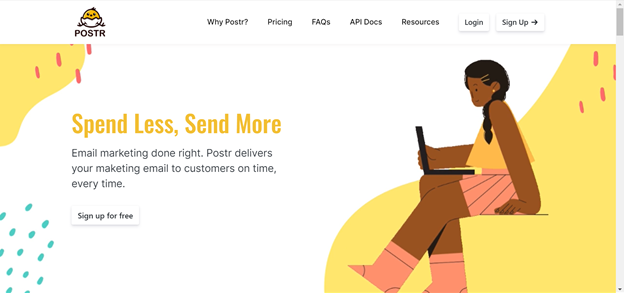Do you want to know how to personalise bulk email campaigns? It’s a piece of cake with this tool!
Email marketing focuses on sending a message to acquire new customers, develop relationships with them, create loyalty, interact with contacts, increase sales, build trust in a service or product, and confirm a purchase order, among other goals. It’s not spam.
When a user signs up for your mailing list, they expect a reward: the answer to a question, the solution to a problem, valuable information, or even just entertainment. Therefore, the more value you bring to your subscribers, the more they will trust you and the more likely they will want to buy your products.

Hence, begin by identifying your target audience to create segments. Use the most relevant factors for your company to split your email marketing audience into groups, and create personalised material for each group. Luckily, we know what email marketing service can make personalised bulk email campaigns at an affordable price.
Postr
Spend less and send more with Postr. This email marketing service –secure and GDPR friendly– ensures every single email arrives at its destination on time and doesn’t get lost in cyberspace. But if a problem pops up, you can always get in touch with top-notch support for no charge.
To know Postr better, you need to know that it embraces the idea that customisation equals conversions. That’s exactly how it can boost your open rates up to 70%. The software comes with content ready, responsive email templates that look great in all major email clients. It even allows services, products or materials banned by other email marketing platforms: adult content, cryptocurrencies, cannabis, betting, etc.
You may try Postr for free with the creation of an account. Once you activate it, the system will give you 1,000 emails to employ on 200 subscribers and one list. Not to mention you’ll have total control over your email design. No branding watermarks included. To start growing your audience, all you have to do is:
- Set up your audience: the platform does it automatically with your registration details. If necessary, you may change or add to the default information.
- Create your marketing campaign: a campaign is a message you send to your audience via email. Make it clear and straightforward to read.
- See the results: tracking audience engagement allows you to deliver more of what your contacts want and less of what they don’t.
Now that you know how to send personalised bulk email campaigns, what are you waiting for to create them?