Are you aware of the fact that you can use an API to scan an URL for cybersecurity? If you aren’t, you must read this article to know everything you need to protect your website and business, you won’t have to worry anymore about being attacked!
Cybersecurity is the practice of protecting computer systems and networks from unauthorized access or theft. It includes the prevention of data breaches, cyber attacks, and other online threats. Cybersecurity is a growing concern for businesses and individuals alike, as the number of cyber attacks continues to rise.
There are a number of steps that can be taken to improve cybersecurity, including the use of strong passwords, the installation of security software, and the implementation of security policies.
Some more general tips to improve cybersecurity include:
1. Keep all software and systems up to date with the latest security patches.
2. Use strong, unique passwords for all accounts.
3. Use two-factor authentication whenever possible.
4. Encrypt all data both in transit and at rest. 5. Implement comprehensive security solutions that protect against a range of threats.
5. Use an API

On the other hand, some common methods to scan URLs include checking the URL against a blacklist, looking for suspicious characters or patterns, and checking the URL’s domain name against a known list of phishing sites. But for us, the best way is by using an API because it’s easier, more safe and reliable.
Phish Scanner APIs detect phishing attacks by scanning websites or email messages. They then return information about the discovered attacks, including the URL of the phishing site and any other pertinent information. Applications can use this information to help users avoid becoming victims.
As a programming interface for developers that allows accessing and integrating the functionality of this tool with other applications, it assists businesses in protecting themselves from attacks by analyzing emails and websites to determine whether they are part of a phishing campaign. These are intended to dupe people into disclosing personal information like passwords or credit card numbers. They might also put malware on your computer.
Phish Scanner API
The Phish Scanner API works on analyzing and classifying links, email and URLs to detect if they have phish or not, with a sophisticated system. It achieves the highest accuracy possible by combining machine learning and human analysis. The Phish Scanner API uses the HTTP protocol and returns JSON data, and it has a very high detection rate, which means that the Phish Scanner API will detect a large number of malicious files. And because it’s very fast, you won’t have to worry about it slowing down your application
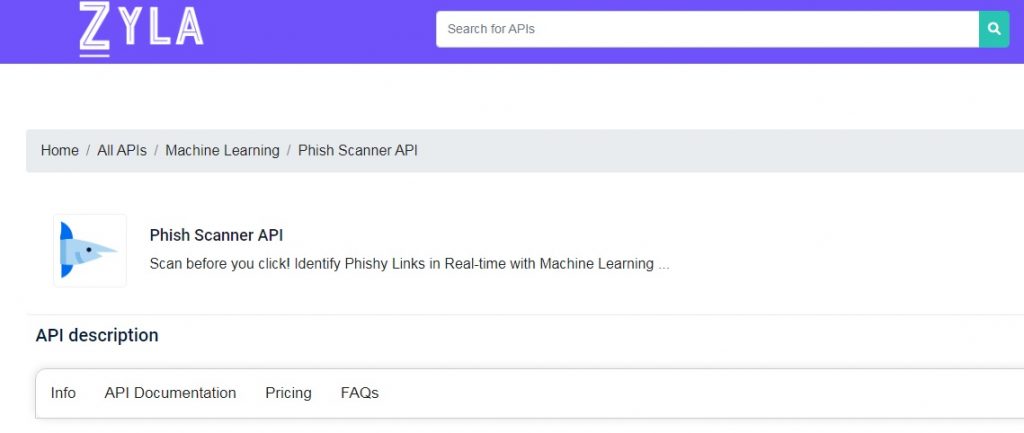
How to use it
-Open a Zyla Labs account.
-download and install the Phish Scanner API from the website.
-After installation, launch the Phish Scanner API and press the “Enable API” button.
-In the “API Key” field, enter your API key and click the “Save” button.
-Your API key is now active, and you can use the Phish Scanner API.
If you still have doubts, you can go now and try Phish Scanner API to see for yourself the best result!

