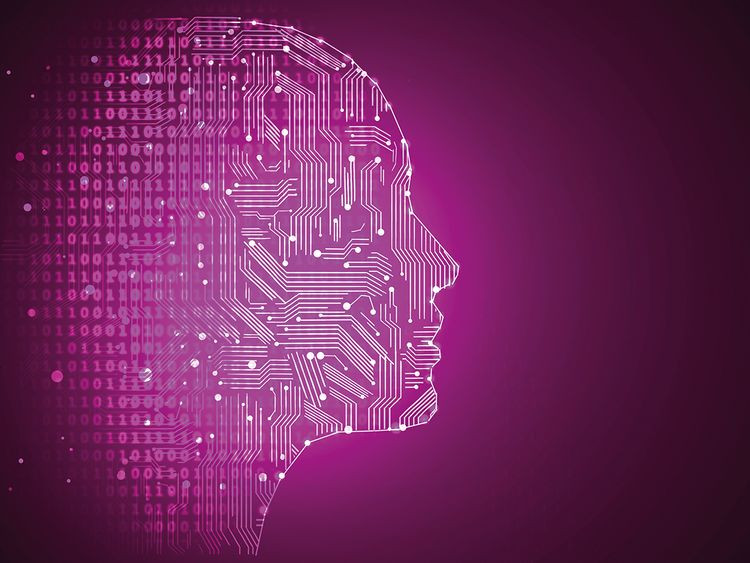As the prevalence of AI-generated images increases, the need for accurate recognition and differentiation becomes paramount. In this article, we explore the process of recognizing AI-generated images using an AI Image Recognition API. From understanding the distinct characteristics of AI-generated content to leveraging advanced machine learning models, this API serves as a powerful tool for identifying and addressing AI-generated visuals. Join us as we delve into the essential steps and methodologies for recognizing AI images through an AI Recognition API, empowering businesses and platforms to maintain data integrity and trust in an era of evolving visual content.
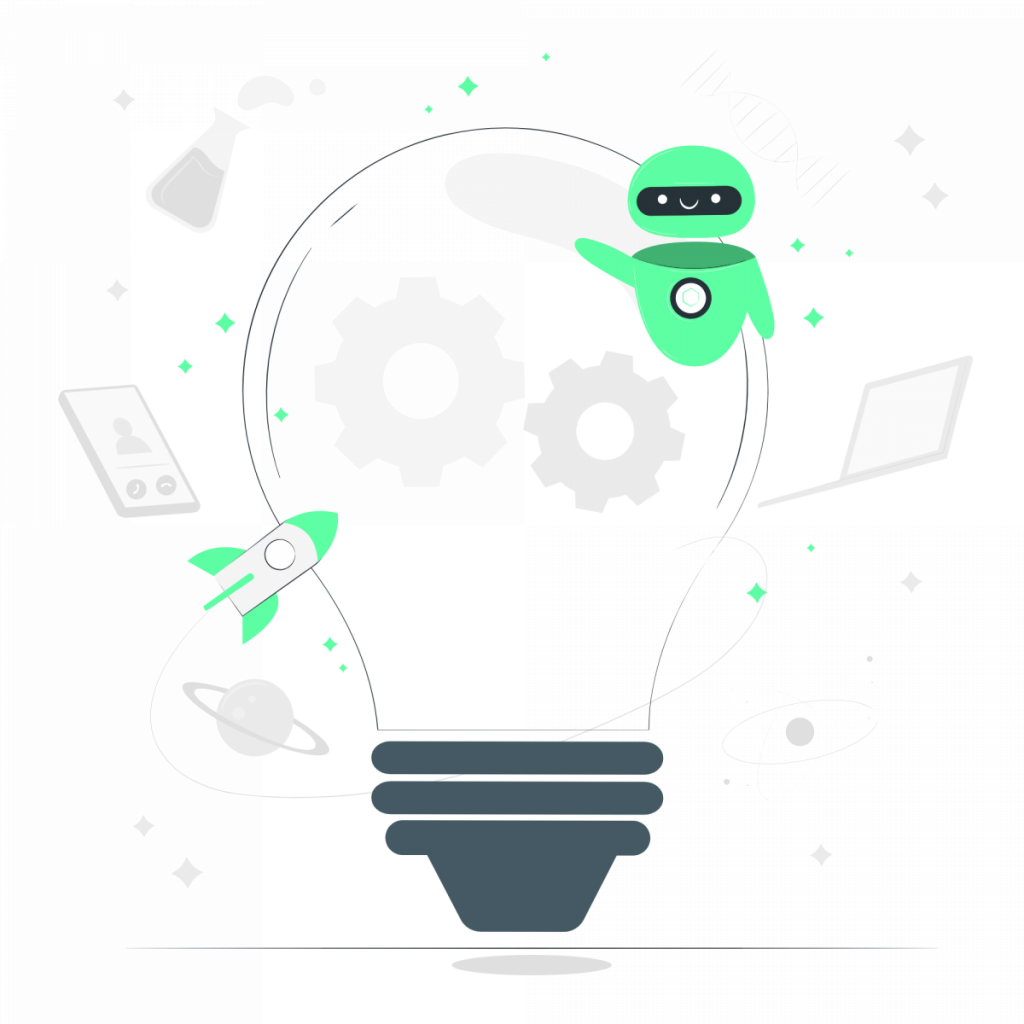
Take Advantage Of An AI Image Recognition API
1. Understanding AI-Generated Image Characteristics: To effectively recognize AI-generated images, it is crucial to understand the unique characteristics they exhibit. AI-generated content often displays subtle artifacts, inconsistencies, or unnatural patterns that distinguish it from genuine images.
2. Training the AI Recognition Model: An AI Image Recognition API relies on trained machine learning models to distinguish between AI-generated and authentic images. The model is trained on diverse datasets containing examples of both types of images to develop the ability to differentiate them accurately.
3. Leveraging Deep Learning Techniques: Deep learning techniques, particularly Convolutional Neural Networks (CNNs), are at the core of AI Recognition APIs. These models excel at extracting intricate features from images, enabling accurate classification of AI-generated content.
4. Real-Time Analysis and Confidence Scoring: AI Recognition APIs offer real-time analysis. This process is swift. Additionally, the API provides a confidence score indicating the likelihood of an image being AI-generated, aiding in decision-making.
5. Regular Model Updating: To adapt to evolving AI generation methods, the AI Recognition API requires regular model updates. This ensures that the API remains effective in identifying emerging AI-generated patterns and artifacts.
Check AI Generated Image Detection API
The AI Generated Image Detection API is a powerful tool that can help you to determine the authenticity of images. It is useful for a variety of people and organizations to combat the spread of misinformation and fraud.
The API is easy to use. To use the API, you simply need to provide a URL to an image. The API will then return a prediction of whether the image is fake or real, along with a confidence score.

The API is also accurate. It has been trained on a large dataset of real and AI-generated images, and it is able to identify AI-generated images with a high degree of accuracy.
In addition to its accuracy, the API is also reliable. It is backed by a team of experienced engineers who are constantly working to improve its performance.
The AI Generated Image Detection API is a valuable tool for anyone who needs to determine the authenticity of images. It is accurate, reliable, and easy to use.
Here is a summary of the benefits of using the API:
- Accuracy: The API is able to identify AI-generated images with a high degree of accuracy.
- Reliability: The API is backed by a team of experienced engineers who are constantly working to improve its performance.
- Ease of use: The API is easy to use. Simply provide a URL to an image, and the API will return a prediction of whether the image is AI-generated or real.
- Wide range of use cases: The API can be used by a variety of people and organizations to combat the spread of misinformation and fraud.
How To Use This API?
- First, go to AI Generated Image Detection API and click the “START FREE TRIAL” button.
- You will be able to access the API once you have registered with the Zyla API Hub.
- Go to the API endpoint “Validate Image” and enter the image URL you want to validate.
- Finally, click the “test endpoint” button. The API will tell you if the image is genuine or fake.
For example, if you enter this URL “http://www.milwaukeeindependent.com/wp-content/uploads/2022/08/082922_GeneratedArtAI_02_teh_z1b_04.jpg” the API will give us the following response:
[
{
"class": "Fake",
"confidence": 99.99899864196777
},
{
"class": "Real",
"confidence": 0.0010040275810752064
}
]If you want to learn more, read Level Up The Social Media Game With A Caption Generator API