Do you want to know how to read websites aloud in 2024? If the answer is yes, keep reading to find out how!
Nowadays, text-to-speech (TTS) conversion tools are incredibly useful as they enable websites to be read aloud, enhancing accessibility and user experience. With TTS technology, written content on web pages can be transformed into spoken words, allowing individuals to listen to the information rather than solely relying on visual text. This functionality proves invaluable for those with visual impairments, learning disabilities, or anyone who prefers auditory learning. By making websites audible, TTS conversion tools break down barriers and provide equal access to online content. This makes the web more inclusive and accommodating for all users.
Furthermore, the advancements in text-to-speech technology have resulted in more natural and human-like voices. The integration of artificial intelligence and machine learning algorithms has significantly improved the quality and expressiveness of synthesized speech.
Today, text-to-speech tools like Woord can generate voices that closely resemble human speech patterns, intonations, and emotions. This has a profound impact on the overall user experience, making the synthesized speech more engaging, immersive, and enjoyable to listen to.

Which Is The Best Text To Speech Tool On The Market?
Woord is a reputable text-to-speech conversion tool that also offers a reliable voice generator so you can easily customize audio content. This tool has several years of experience in the market and works efficiently, as it uses artificial intelligence (AI) and machine learning algorithms.
Moreover, Woord is very easy to use and produces high-quality results, whether you use it for personal or commercial purposes. This is because by converting text to speech you will get an MP3 audio file that can be used at any time and easily integrated into any multimedia content such as YouTube videos, social media videos, E-learning courses, and more!
And if all this wasn’t enough, Woord also offers a Chrome extension. You can activate it on any page you visit frequently and instantly create an audio version so you can read them aloud while doing other things, or just to make your reading easier.
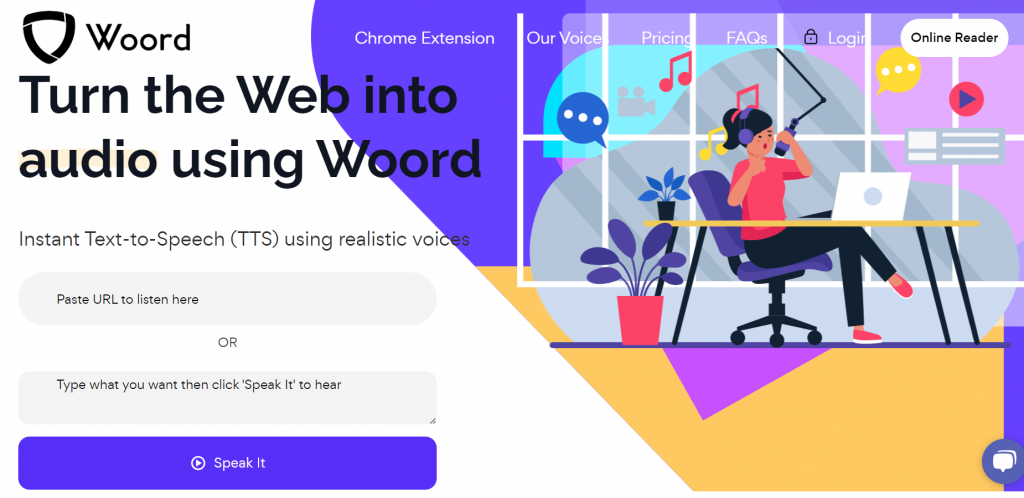
How To Read Websites Aloud With Woord
- First, register by creating an account on Woord site.
- Select the plan that you’ll use. Currently, it has three plans available: Starter (at only $9.99 per month), Basic, and Pro.
- Then, paste the text you want to convert. At this point, you’ll have to select the language you want the audio to be in and the speed at which you want it to be read.
- Finally, click on “Speak It” and Woord will create an audio file that you can listen to, and download.
And that’s all you need to do! To continue here is an example of what’ll get as an answer:
And don’t worry! If you have any questions or run into any problems, you can always contact Woord’s top-notch support team at [email protected]. They’ll reply to you right away! For more information, visit its website.
Related post: Best Text To Speech To Improve Your Content Accessibility

