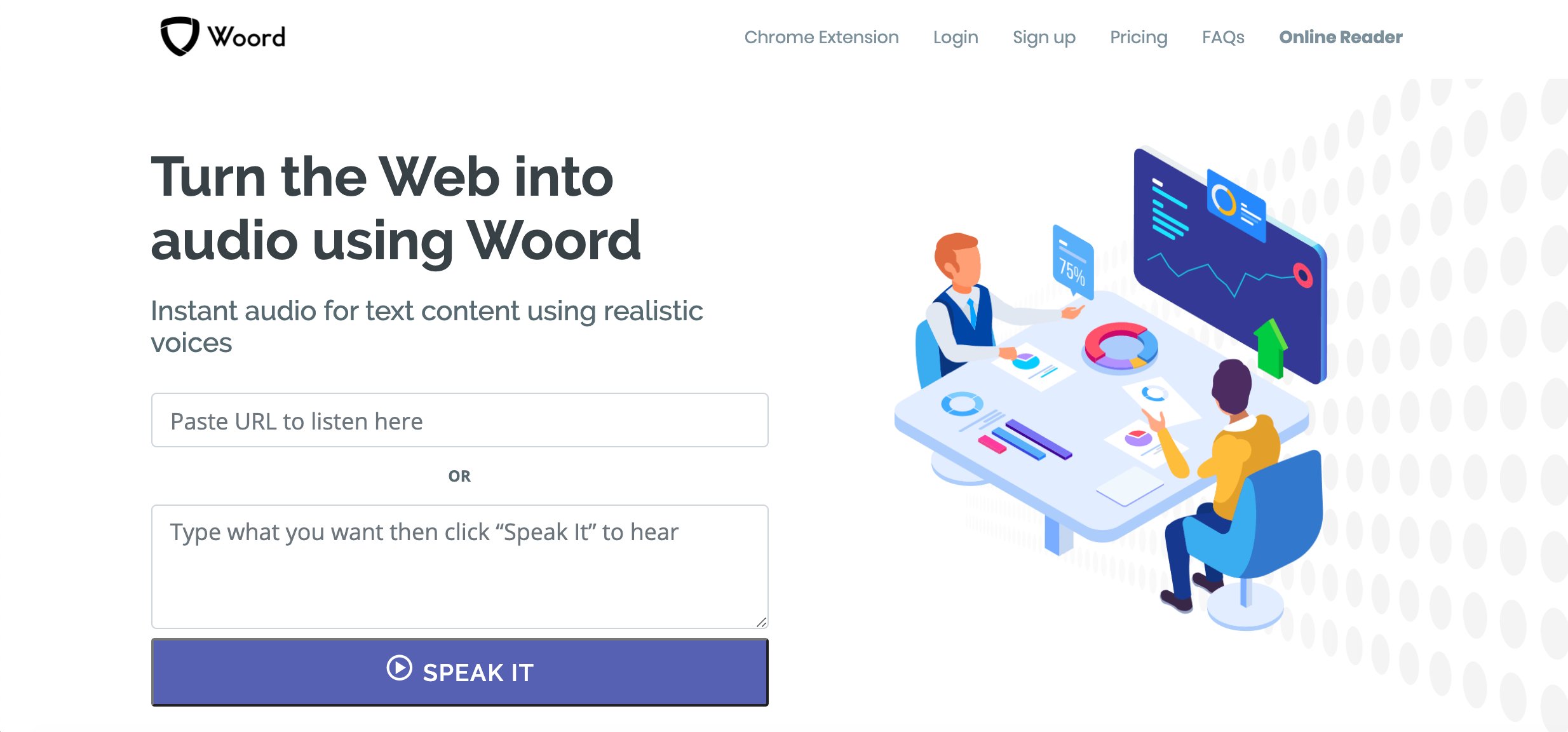Are you looking for a way to read aloud any website? You are in the right place! In this post we will give you the answer you are looking for! But we will give you a brief summary. To be able to do this, you will only need to use a read website aloud API!
The ability to read text aloud is very useful in various situations. For example, you can use it to read a book or article aloud to someone who is visually impaired or has trouble reading on a computer. You can also use it to listen to a book or article while driving or doing other tasks that require your eyes and hands. There are many different ways to read text aloud on your computer or mobile device. You can use a text-to-speech app, like Amazon Alexa or Google Assistant; Or you can use a screen reader, such as JAWS or Window-Eyes.
However, if you want to read text on a website aloud, there are fewer options. Most websites don’t support text-to-speech, so you can’t use this method. However, there is another way to read website text aloud: using an API. There are few APIs available for this function, but we consider this API alone to be the best on the market. The name of this API is Woord API and we will give you more features below.
Read Website Aloud Through Woord API!
An API, or application programming interface, is a set of functions and protocols that allow two software applications to communicate with each other. This communication allows the two applications to exchange data and functionality. This means that one application can request data from another application and receive it in return. In this case, a “read website aloud API” allows one application to request that another application read text aloud for you. That’s how works Woord API.
Woord API is easy to use and allows you to convert any text into speech. This means that you can convert any website into audio with just a few clicks and seconds! You can use it to listen to news articles, blog posts, or even this article! The best part is that this API is extremely simple to use; all you need is an account at Zyla API Hub and an API key.
Follow these steps to read any website aloud:
1. Create an account at Zyla API Hub and get your own API key.
2. Put your bearer token in the Authorization header when making an API call; this will authenticate your API key.
3. Use the Text To Speech Conversion endpoint and enter the URL (or just the text) of the website you want to listen to.
4. Make the API call and wait for it to finish. And that’s all!
Woord API supports many languages like French, Canadian French, German, Russian, Catalan, Bengali, Danish, Welsh, Turkish, Hindi, Italian, Japanese, Chinese, and different Varieties of the English Language (US, UK, Australia, India, and Welsh ). You can see all the available languages (and you can even hear the voices) just by going to the website.