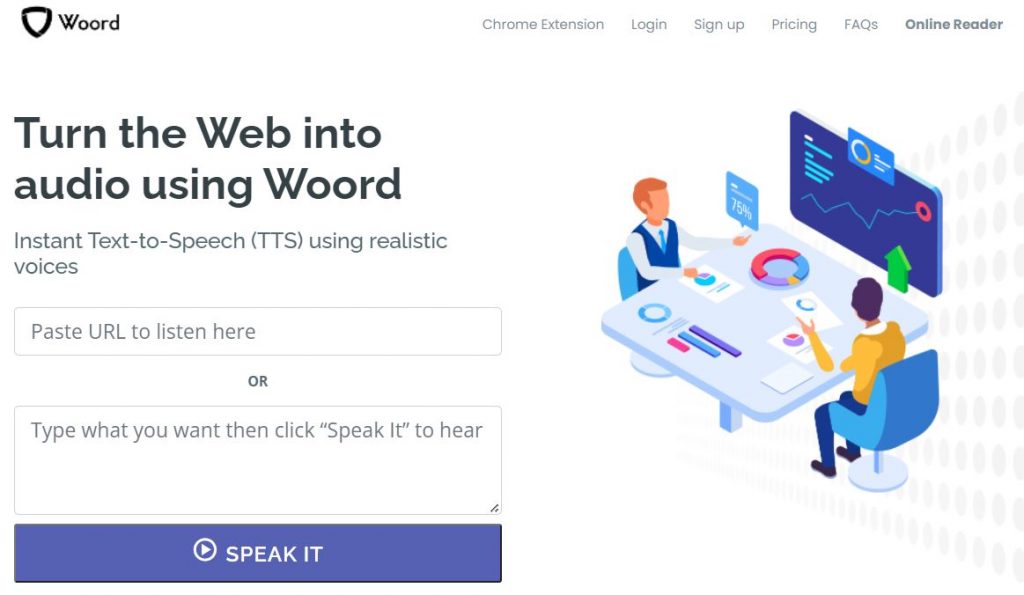Are you an Indian-accent lover? Then you will love this tip to enjoy it with every website you consume.
We are aware a poll performed by Big 7 Travel revealed readers find Indian accents enticing. To be more specific, the Indian accent ranked 26th on the list ‘The Top 50 Sexiest Accents In The World’. And now, due to advancements in artificial intelligence technology, those readers can delight their ears.
AI pushed basic, robotic text to speech (TTS) forward. These assets capable of turning written words into discourse currently can imitate human utterance. As a result, you can listen to any text-based content –let’s say websites– in any language and maybe even accent –for example, Hindi or Indian English accent.

The plan doesn’t sound half bad. Let’s face it. Having our eyes stuck on our mobile’s or computer’s screen isn’t as fun as before. Yeah, the pandemic had something to do with it. But not all. Before the sanitary crisis, people integrated speech technology into their daily lives with products such as smart speakers and smart home systems.
And people are digging the whole speech interaction thing! Isn’t it comfortable to have someone with a pleasing, realistic voice reading out loud our favourite online content? For that reason, we will teach you how to read aloud websites in an Indian accent using AI voices.
Woord
No more ‘British or American’ dichotomy. With Woord, you can relish a high-quality Indian accent and Hindi and Bengali language. In fact, the software supports 28 different mother tongues and some dialects like Mexican Spanish, Brazillian Portuguese, Mandarin Chinese and Canadian French. No wonder it offers 50 distinct voices.
Moreover, Woord lets you personalise your spokesperson. You can choose between male, female and gender-neutral representatives. But, wait. There’s more. The interface includes advanced settings to speed up or slow down the speech rhythm. And even gives you the chance to select the effect or device profile (IVR, Smarthome, GPS, etc.) of your audio! Yet, that’s not all. This service comes with an SSML editor able to make your speaker emphasise words, whisper sentences, acquire diverse phonemes and take breaks or breaths while talking.
Do you know what the best part is? You can use these features for free! Including the following tools: OCR technology (to read the text in images), MP3 download and a Chrome extension. You can have access to them by only creating an account. That action will subscribe you to the free plan, which allows two audios and 20,000 characters every month. To convert the content of your web pages into an AI Indian-accent voice is easy:
- Paste the website’s text or its URL into the respective given box.
- Select language (Hindi, Bengali or English), the available accent (India) and the refined attributes you desire in your read-aloud.
- Click on ‘Speak It’ to have your website read out loud.
What do you say? Will you try to hear blogs, articles, stories, news and more with an accent of your choice?