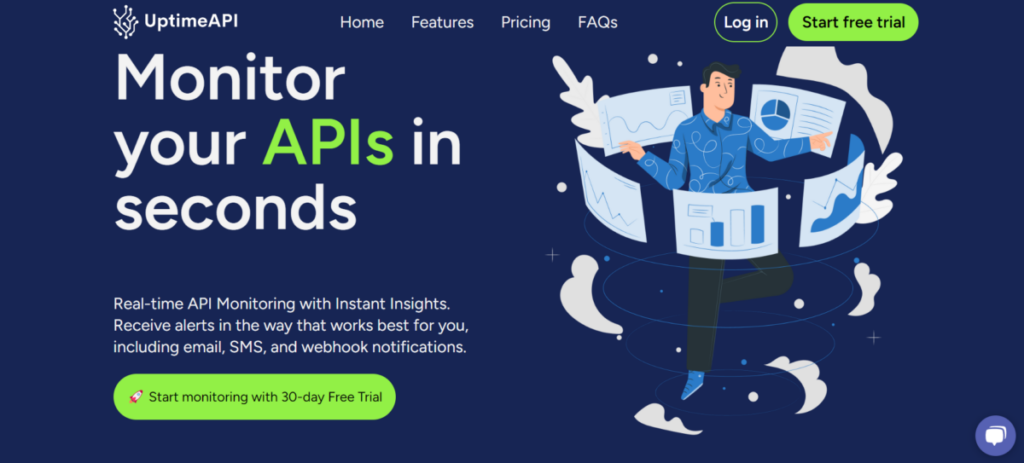In today’s fast-paced digital landscape, the performance and reliability of your APIs are crucial for ensuring seamless user experiences and uninterrupted service delivery. For developers seeking a solution to monitor their APIs in real time, Uptime API emerges as a powerful tool, offering instant insights into your API’s operational status. In this post, we’ll explore how Uptime API can help you effectively monitor your APIs, provide a step-by-step guide, and demonstrate why it’s an essential tool for developers.
Introduction to Uptime API
Uptime API is a sophisticated platform designed for real-time API monitoring and performance tracking. With its user-friendly interface and robust features, Uptime API helps developers maintain the health of their APIs, ensuring that they function optimally and provide accurate, timely data. The service offers instant alerts, detailed analytics, and comprehensive insights, enabling developers to address potential issues before they impact users.
How To Monitor An API?
1. Getting Started with Uptime API:
To begin monitoring your APIs with Uptime API, start by signing up on the Uptime API website. Once registered, you will gain access to a dashboard where you can manage your monitoring tasks.
2. Setting Up Your API Monitoring:
After logging in, the first step is to add your API endpoints to the Uptime API dashboard. Navigate to the ‘Add New Monitor’ section and enter the URL of the API you wish to monitor. You can configure multiple endpoints to keep track of various services simultaneously.
3. Configuring Monitoring Parameters:
Uptime API allows you to customize monitoring parameters based on your specific needs. Set up the frequency of checks, which can range from every minute to every hour. Additionally, define the criteria for success and failure, including response time thresholds and error codes.
4. Setting Up Alerts:
One of the standout features of Uptime API is its real-time alert system. Configure alerts to be notified via email, SMS, or other communication channels whenever an issue is detected. This ensures that you can quickly respond to any downtime or performance degradation.
5. Analyzing Performance Data:
Uptime API provides detailed performance analytics that offer insights into the health and performance of your APIs. Use the analytics dashboard to track metrics such as response times, error rates, and uptime percentages. This data is invaluable for identifying trends and potential areas for improvement.
6. Integrating with Other Tools:
For enhanced functionality, Uptime API can integrate with other tools and platforms. Connect Uptime API with your incident management systems, CI/CD pipelines, or team communication channels to streamline your workflow and ensure that everyone involved is aware of any issues.
7. Generating Reports:
Regular reporting is essential for maintaining API health and performance. Uptime API allows you to generate and export detailed reports on your API’s performance. Use these reports to share with stakeholders, perform audits, and make informed decisions about your API management strategies.
Conclusion
Monitoring your APIs is crucial for maintaining a high level of service quality and ensuring a seamless user experience. Uptime API provides developers with a comprehensive solution for real-time API monitoring, offering instant insights and robust features to keep your APIs in top shape. By following the step-by-step guide outlined above, you can effectively utilize Uptime API to monitor your APIs, address issues proactively, and enhance overall performance. For developers seeking a reliable tool to ensure their APIs are always performing at their best, Uptime API is the ideal choice.