In the digital realm, APIs (Application Programming Interfaces) are the lifeblood of modern applications. They enable seamless communication between software components and play a pivotal role in ensuring that your services remain uninterrupted and robust. However, to keep your systems in prime condition, knowing how to monitor an API with tools like UptimeAPI is a non-negotiable task. This article delves into the significance of this practice and offers insights on how to do it effectively.
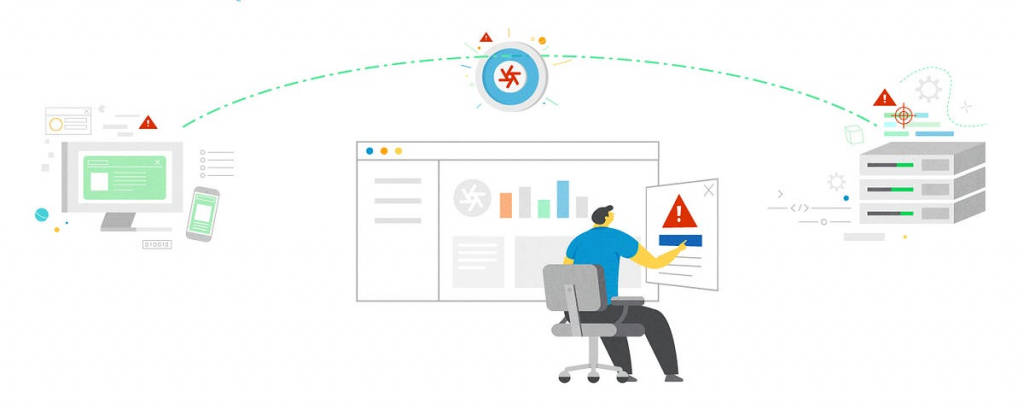
The Importance of Knowing How To Monitor an API With a Reliable API
Your API’s reliability can make or break your business. Unpredictable API downtime can lead to frustrated users and lost revenue. To maintain a top-notch user experience, you need to ensure your API is up and running. That’s where API availability alerts come into play. They help you stay in the know, minimizing potential service disruptions and maintaining a positive reputation.
How to Monitor an API: Understanding API Endpoint Responses
To comprehend the intricacies of API monitoring, you must grasp the nuances of API endpoint responses. These responses are the heartbeats of your API, conveying critical information about its health.
What is an API endpoint response? It’s the data your API sends back to a client, typically in the form of JSON, XML, or HTML. Moreover, response status codes, such as 200 (OK), 404 (Not Found), or 500 (Internal Server Error), tell you whether the request was successful or encountered an issue.
The Tools You Need
Equipped with knowledge, you need the right monitoring tools and software to execute an effective API monitoring strategy. Various options, such as uptime analytics and real-time API monitoring, are available to suit your needs.
Setting up your monitoring environment requires configuring these tools to keep a vigilant eye on your API endpoints, ensuring seamless operation and swift detection of anomalies.
Setting Up Monitoring Alerts
To act swiftly upon issues, you must define the metrics to monitor. Metrics like response time and error rate are critical in assessing your API’s health. Configuring alert thresholds and choosing the right notification channels, like email, SMS, or Slack, is pivotal to staying informed and responsive.
Continuous Monitoring Best Practices
Continuous API monitoring is the key to proactively maintaining your API’s health. Determine how often you should check an API endpoint based on your usage patterns. Pay special attention to data integrity and accuracy to prevent unexpected hiccups and avoid rate limiting and API abuse.
Why Do We Recommend UptimeAPI?
UptimeAPI is an invaluable tool for businesses and organizations looking to maintain a good online presence.
- First and foremost, UptimeAPI offers reliability in monitoring API website and server uptime. With sophisticated algorithms and real-time monitoring capabilities, it ensures that you are alerted to any downtime issues.

- Additionally, it provides a user-friendly and highly customizable interface, making it accessible for users of all technical backgrounds.
- Furthermore, it offers robust reporting and analytics features that allow you to gain insights into your API’s performance over time.
How To Use It:
- Go to UptimeAPI and simply click on the button “Start monitoring with 30-day Free Trial” to start using it.
- After signing up in UptimeAPI, you’ll get your personal Trail. Click on the Monitors option.
- Click on the New Monitor button and add the API details with the API name and URL.
- Once you do this, make the API call by pressing the button “Create” and see the results on your screen.

