The need for flawless, real-time data interchange has never been greater in an era defined by fast digital transformation. APIs (Application Programming Interfaces) are the foundation of this transition, allowing systems to communicate and share data effectively. API response speed is a critical feature that developers must manage in this scenario. In this post, we will examine the fundamental notion of API monitoring and why it is so important in our linked society.

The Problem
Consider a scenario in which APIs are slow, generating delays and annoyance for end users. Slow API response times can cause data bottlenecks, negatively hurting user experience and stifling digital innovation. This is when the need for proper API monitoring and optimization becomes clear.
The Answer: An API Response Time
Enter the world of API response time improvement and monitoring. The crucial tool – Uptimeapi – is at the forefront of this sector. Uptimeapi allows you to master API response time, ensuring that APIs run properly and provide data quickly and reliably. But, before we get into the benefits of Uptimeapi, let’s look at its features and why mastering API response time is essential for developers.
Benefits And Features Of This API Response Time
- To begin with, Uptimeapi provides real-time monitoring features, allowing developers to measure API response times and quickly identify possible bottlenecks and concerns. This real-time monitoring enables developers to increase performance by taking proactive actions.
- Second, Uptimeapi‘s warning system warns developers when API response times depart from the recommended range, allowing them to take remedial action immediately. This level of responsiveness is essential for ensuring smooth data transmission.
- Uptimeapi also provides historical data analysis, allowing developers to see long-term patterns and make educated judgments about API changes. It’s a fantastic resource for any developer wanting to improve API performance.
- However, it is important to note that Uptimeapi is only one of several API monitoring solutions available, and developers should assess and select the one that best meets their individual needs.
How To Begin Optimizing API Response Time
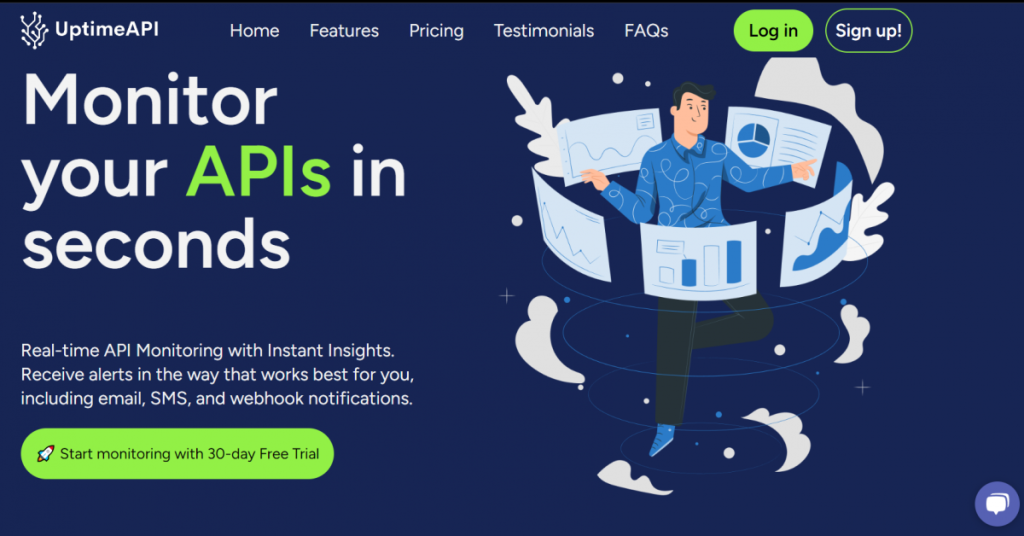
Let’s take the initial steps toward mastering API response times now that we’ve discussed the importance of API response time and introduced Uptimeapi. To begin, take these steps:
- Define Your Performance Objectives: Based on your project’s objectives, determine the optimal response time for your API.
- Choose the Right Monitoring Tool: Investigate several API monitoring technologies, such as Uptimeapi, to determine which one best meets your needs.
- Set Up Monitoring: Configure the chosen tool to begin monitoring the response times of your API.
- Analyze and Optimize: Analyze the data on a regular basis and make the required optimizations to guarantee your API operates within the stated parameters.
Finally, understanding API response speed is critical in the digital world. The Uptimeapi is a great tool for this, but keep in mind that there are other choices available, and your decision should be dependent on your project’s unique needs. By concentrating on response time optimization, you may improve the efficiency and reliability of your APIs, resulting in a better user experience in the digital world of 2023.
Related Post: Why APIs Monitoring Is The Future Of Connectivity?

