Did you know that making text-to-speech videos for YouTube or other platforms is simple? No software needs to be downloaded or installed. In this article we will introduce you to text to speech tools and how could you use them for your youtube videos.
Would you like to add narration to your videos but can’t use your own voice? Through the use of several apps and the capability of AI sound processing, you can quickly and easily create voice overs that sound natural. Today the tools and options available to produce online content are numerous and diverse. Not only that, but the results obtained thanks to artificial intelligence are increasingly human-like, including text-to-speech.
Text to Speech (TTS) is an assistive technology capable of reading digital text. This technology is also known as “read aloud” technology. TTS reads words on a digital device such as a smartphone or computer with a tap or click and converts them into speech or audio.
It can read different text formats such as PDF, Word, Doc, Pages, etc., and works on various digital devices. In addition, some TTS tools may have Optical Character Recognition (OCR) that allows them to read text aloud from images.

What is a text to speech tool?
A text to speech reader, commonly referred to as a text-to-speech tool or TTS for short, is a piece of technology that reads digital texts out loud. With the exception of copying and pasting the text they want to be read, these technologies demand almost little work from the user. The text-to-speech reader then makes an audio version of that text available using a smart algorithm. The most sophisticated technology handle a large range of languages and provide many realistic-sounding male, female, and non-binary voices, albeit each TTS tool functions differently. Given the abundance of choices, we here suggest Woord.
This tool easily converts your text into professional audio files for free use; it has a variety of accents and female, male and non-binary premium voices, making it more natural. Woord has a unique SSML editor. This text-to-speech also allows you to edit before downloading the MP3 file. It has more than 50 languages, including a variety of dialects; besides, Woord‘s SSML editor, allows you to adjust the speed of the audio without affecting the quality.
Apart from that, you can apply the effects of intonation, pronunciation, and force when exhaling or inhaling each of the words, if you wish so. Finally, we must say that in addition to the fact that the free option is excellent, buying a paid subscription might be a good investment for work purposes. In this sense, Woord is also a great option for its affordable fees.
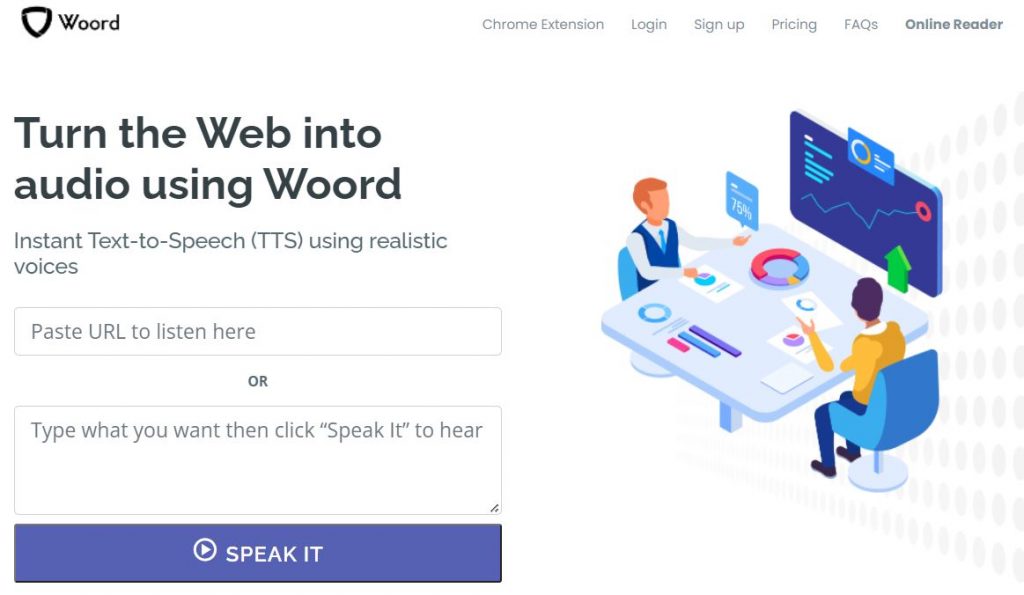
How to use Woord
Follow these simple steps to create a text to speech video for YouTube:
- First things first: sign up at www.getwoord.com or use the Online Reader at https://www.getwoord.com/guest/upload
- Next, write the script on the whiteboard or select your file
- Then, select a voice in your desired language, as well as gender, pace, and device
- Finally, press ‘Speak It!’
- If you’re satisfied with the result, download the MP3 file; if not, you can simply edit it on the SSML editor.
And that would be it! Fast and easy right?

