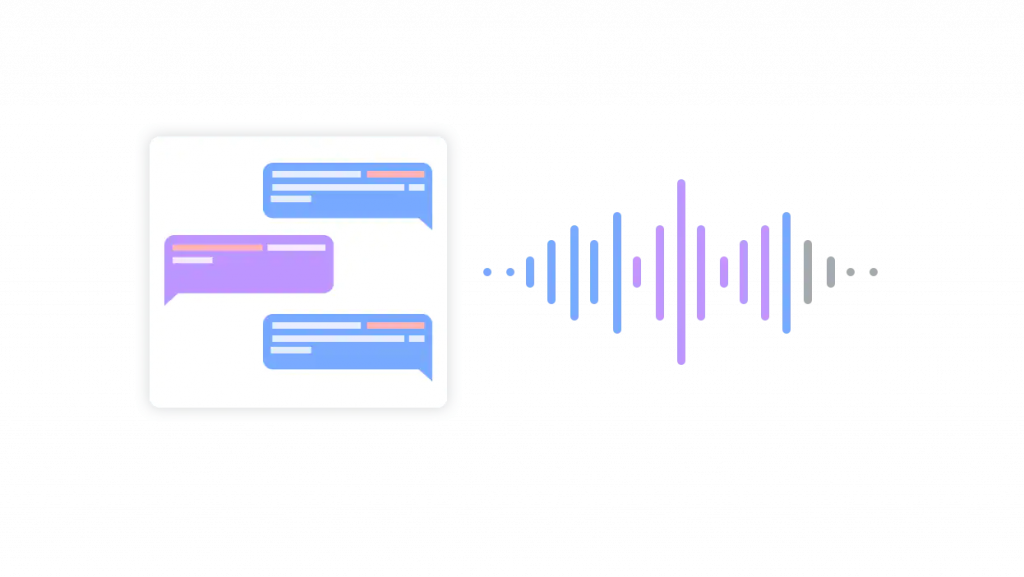If you ever wanted to improve the accessibility and user experience of your content you probably thought about the possibility of using text-to-speech (TTS) technology.
TTS technology allows website owners to convert written content into natural-sounding speech, which can be heard by users who may have difficulty reading written text. This can help websites comply with accessibility laws and regulations, as well as improve the overall user experience for all visitors.
In addition, TTS technology can enhance engagement and increase the time spent on a website, which can lead to increased conversions and revenue. If you want to check out the best Text to Speech API on the market right now you need to try Woord!
In this article, we will explore the benefits of TTS technology for websites and how it can be used to improve accessibility, user experience, and engagement.
Reasons Why You Need A Text-To-Speech API For Your Website
1. TTS provides easy access to digital content for those with visual impairment.
2. TTS caters to more audiences with language proficiency issues: TTS delivers assisted language learning. This is useful when you need your content to be understood by non-native users of the language. Also, 15-20 percent of the worldwide population has some form of learning disability.
3. TTS caters to the growing aging population: Almost 60% of senior citizens use the internet in the US alone. Enabling content to be read out loud makes for a better user experience.
4. TTS caters to those who need to be mobile: Convenience is key. People can listen to digital content on the go.
5. TTS allows more flexibility for the content owner: With new TTS platforms, content creators can easily update the content without having to code and restructure the synthesized speech. The speech is updated as the content is updated.
Why Do We Recommend Woord For Websites?
Woord is a service that allows developers to convert text into speech.
This enables you to listen to any text you want and create applications that can read aloud any text; such as news articles, product descriptions, or even animated series scripts. The text can be in any format as long as it’s understandable by computers. It can be plain text, XML, JSON, or even programming code.
The API then processes the text and returns a response in a format that can be used by your application. This response may be in the form of an audio file that you can play back; or a string of commands that you can use to control a voice synthesizer.
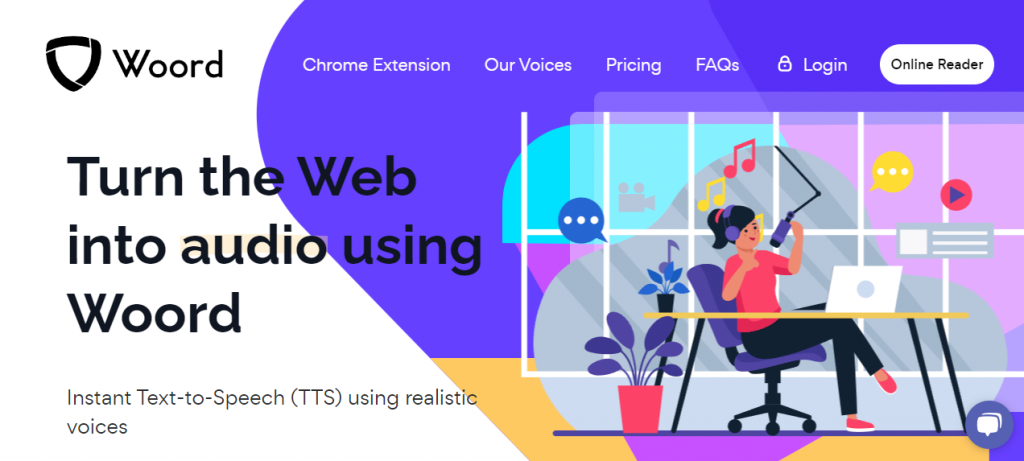
What Are The Use Cases Of This API?
With Woord, you can bring your applications to life, by adding life-like speech capabilities. For example, in E-learning and education, you can build applications leveraging this API’s Text-to-Speech (TTS) capability to help people with reading disabilities.
Also, you can use it in announcement systems in public transportation and industrial control systems for notifications and emergency announcements. There are a wide range of devices such as set-top boxes, smart watches, tablets, smartphones and IoT devices, which can leverage Woord to provide audio output.
How To Use It
To convert text into audio with Woord all you have to do is:
1. Open the API and paste in the text or URL you want to convert to audio.
2. Select the language you want the audio to be in and the speed at which you want it to be read.
3. Once you’ve done that, this API will create an audio file that you can listen to.