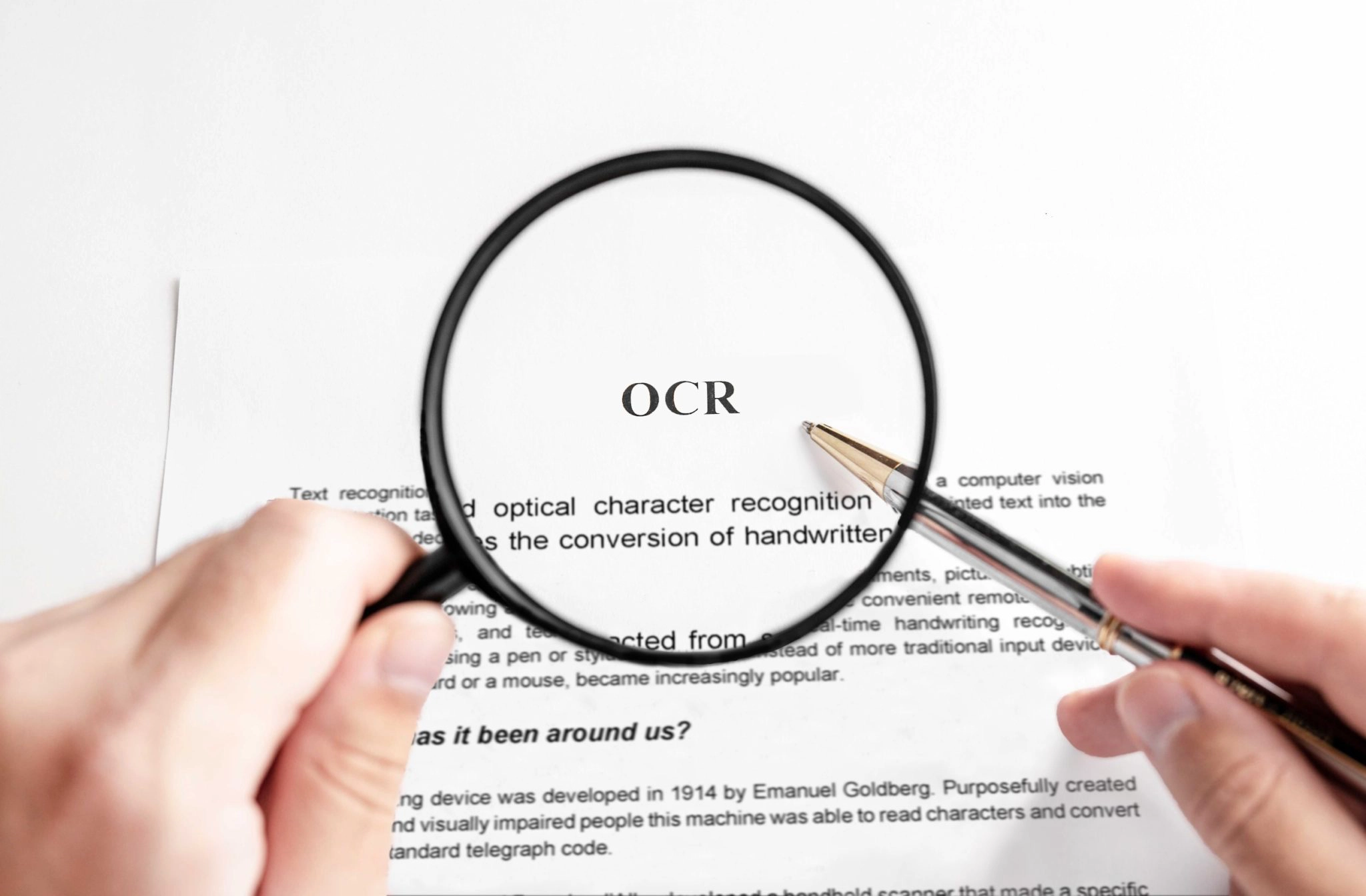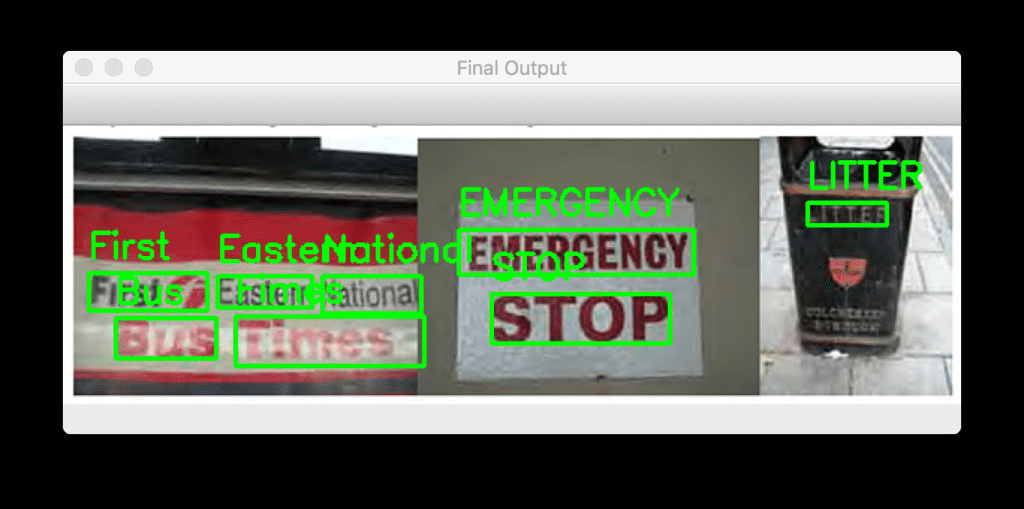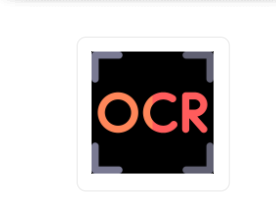Read this article to learn how AI technologies can improve your website
AI enables technological systems to perceive their environment, interact with it, solve problems and act for a specific purpose. The machine receives data (already prepared or collected through its own sensors, e.g. a camera), processes it, and responds to it. AI systems are able to adapt their behavior to some extent, analyze the effects of previous actions and work autonomously.
Artificial intelligence is able to automate tasks, which increases the efficiency of processes, and uses machine learning, deep learning, predictive analytics, and natural language processing to create more powerful features, such as chatbots and automated advisors. Although it seems far away, AI is embedded in our daily lives in multiple areas.
For example, it is widely used to create personalized recommendations for consumers based, for example, on their previous searches and purchases or other online behaviors. AI is very important in commerce, to optimize products, plan inventory, logistics processes, etc. Search engines learn from the large amount of data provided by their users to deliver relevant search results.
There are many types of AI tools to suit different needs. Today Optical Character Recognition APIs are widely used, as they are simple tools but generate huge changes in logistics processes as they can analyze and process visual information, such as documents or photos, and convert it into text that these APIs can export in different formats.
How Do OCR APIs Work?
APIs are digital tools, specifically interfaces. They are so called because they generate a permanent connection with external sources of information that provide the platforms in which they are integrated with external functions or information. These APIs are very simple for developers to incorporate into work platforms, websites, or applications. OCR APIs have the ability to analyze visual data, recognize the characters it contains, and being able to convert that information to text.
They can read letters, numbers, and symbols without any problem. They also recognize handwriting, which is important for certain industries. After parsing and processing, the text can be exported in multiple formats, such as documents, excel tables, or even commands within a process chain. There is a variety of APIs on the market, but we suggest you try a simple but extremely reliable API, Description Builder API.
About Optical Character Recognition API
Optical Character Recognition API is a high-performance tool. Just with the image URL, you will be able to extract all the text in JSON format. The image must be a regular JPEG or PNG image. This information can be exported in different needed formats such as Excel, pdf, or even programming language. This API has a special attribute that is its categorization feature. With it, information can be easily organized into thousands of preset categories. You can also customize these categories according to your needs.
This API recognizes alphanumeric characters as well as special characters and handwriting. It also works with AI, which makes it improve continuously. It is so simple to use that you won’t believe it! It has a user-friendly interface and works with most programming languages. You will be able to integrate it in no time! Don’t hesitate and try Optical Character Recognition API to see great results.