Do you wish to learn how to integrate a face blur API into your website? In this article we have a prepared for you some information about it and which is the best way to do that with the following API.
You might be required to obfuscate the faces of people who are visible in the frame while sharing footage with parties outside of your company. In some circumstances, this is done to safeguard the privacy of those who have been recorded. In some circumstances, sharing video with third parties might be legally mandated. Face blurring in video has always been a challenging procedure requiring both additional tools and expertise in video editing. To ensure that this is a seamless process face blur APIs came into play.
A computer vision technique called face blurring is used to hide faces in pictures and videos. To help safeguard a person’s identify in an image, we utilize facial blurring. This can be advantageous for security or privacy reasons since it can make it more challenging for viewers to recognize certain individuals in the video. There are numerous AI-based video blurring technologies on the market, and each one functions a little bit differently.

Uses Of Face Blur APIs
Face anonymization and blurring have several real-world uses, such as:
-Identity and privacy protection in public and private spaces
-safeguarding kids online (i.e., blur faces of minors in uploaded photos)
-News coverage and photography (e.g., blur faces of people who did not sign a waiver form)
-Distribution and compilation of datasets (e.g., anonymize individuals in dataset)
So, if you need to integrate a face blur API into your website, we highly recommend using Face Blur API. With Face Blur API you will be able to integrate it into your website an easy manner. Moreover, the results will be accurate thanks to the artificial intelligence that it uses. And you will not have to worry about anything. Start using it right now!
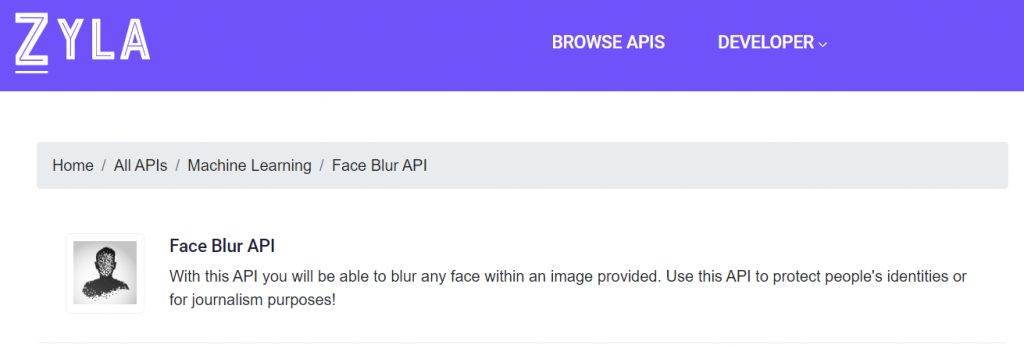
In order to learn how to integrate Face Blur API into your website, follow this simple and short steps:
1. Create an account on the Face Blur API webpage. An API key will then be provided to you.
2-Once you have your special API key, you can start making API calls.
3-Upload the image you want to blur and use the API to make a request for the endpoint.
Only this has to be done. You no longer need to master any difficult processes or applications to modify photographs.
Info about Face Blur API
Recently, the Face Blur API has grown in popularity since it uses cutting-edge technology to locate and censor every face in an image. This API also offers the highest level of privacy because original photographs are never stored. Photos are only kept by CDN in its final, blurred form.
Face Blur API recognizes and blurs every face in an image, doing away with the need for human face selection! The software blurs all human faces in photos, including background faces, because it uses artificial intelligence to blur faces in images.

