Optimizing your website’s performance is critical to creating an amazing user experience in today’s digital era, where speed and efficiency are vital. Slow-loading photos can be a major detriment, resulting in high bounce rates and unsatisfied visitors. Fortunately, you have a powerful tool at your disposal: WebP Image Optimization APIs. These APIs provide a simple yet efficient solution for increasing website performance and decreasing server load while retaining picture quality. By converting photos to the very efficient WebP format, you may drastically increase page load speeds, therefore improving the overall efficiency of your website.

How To Use A Web Image Optimization API To Enhance Images
Follow these steps to optimize photos using a Web Image Optimization API:
- Obtain API Access: To begin, you must sign up for and gain access to the Web Image Optimization API. This may entail registering on the API provider’s website and receiving an API key.
- Select Photographs to Optimize: Select the photographs to be optimized. Images on your website, mobile app, or any other digital platform where you wish to increase speed might be examples.
- Make API Requests: Use the API to submit image optimization requests. As part of the API request, you’ll often include the URL of the picture you wish to convert to webp format. After that, the API will analyze the picture and deliver the optimized webp version.
- Implement Batch Processing (Optional): If you have numerous photos to optimize, you may transmit multiple image URLs in a single request by using the API’s batch processing capability. When working with a large number of photos, this can save time and effort.
- Receive Optimized Images: For each image you provide, the API will return the optimized webp format. The photos may then be downloaded and used to replace the originals on your website or app.
- Connect with your workflow: It is critical for developers and content management system users to connect the API to their existing workflow. This might include incorporating the API into your codebase or utilizing plugins/extensions offered by the API provider.
- Keep an eye on speed gains after optimizing the photos on your website, app, or digital platform. You should notice smaller picture file sizes, faster loading times, and an overall better user experience.
Remember to properly evaluate the optimized photos to verify that there are no visual abnormalities or quality concerns caused by the compression process. Different photos may need different compression settings in order to efficiently balance file size and image quality.
Overall, implementing a Web Image Optimization API, such as the Webp Image Converter API, may greatly improve the efficiency of your website or application, resulting in increased user engagement and satisfaction.
Which Web Image Optimization API Is The Most Excellent?
We looked at several possibilities and determined that the Zylalabs Webp Image Converter API was the most reliable and effective.
Conversion of an image to webp format.
Make use of the “Webp Converter” endpoint.
When you enter the picture’s URL, you will be given a link to the image in webp format.
Consider the following API response as an example:
{
"success": true,
"webp": "https://webxecute.com/webpapi/images/63d820fb5d283.webp"
}Which Webp Image Converter API Is Especially Powerful?
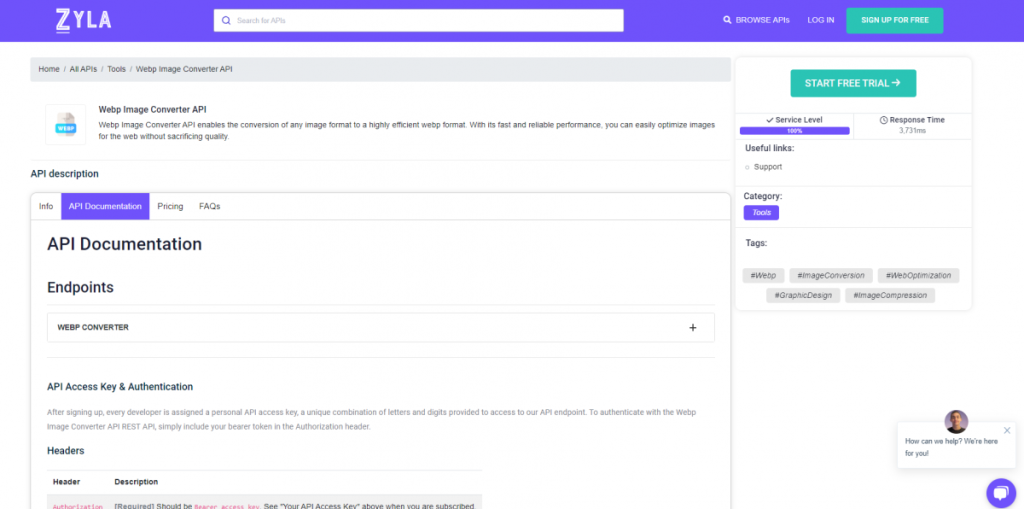
- To get started, navigate to the Webp Image Converter API and click the “START FREE TRIAL” button.
- You will be able to use the API after joining Zyla API Hub!
- Utilize the API endpoint.
- Then, by pressing the “test endpoint” button, you may make an API request and see the results shown on the screen.
Related Post: Enhance Loading Speed With A Webp Image Converter API

