Read this article to learn how to use a File Details API to get the HEVC format of Media Files and also more data about them.
Reading and inspecting media files can be an arduous task that, more often than not, becomes annoying to do and can lead to a slow workflow. If you are a developer or someone that manages a lot of media files constantly then you might benefit from using a file details API and get all the information you need.
Certain metadata from media files can be hard to obtain such as the High Efficiency Video Coding format, or HEVC for short; which is a type of codec form that compresses video files. Using an API that gathers specifics and organizes this type of metadata and more can be extremely useful for anyone working with many files.
Here is a quick rundown of what an API is and how it can help you speed up your work. An Application Programming Interface is a type of software that can help with repetitive processes. This is because it connects two systems, allowing them to exchange information and services directly and without delay. They essentially serve as bridges between two operating platforms, enabling them to communicate more efficiently.
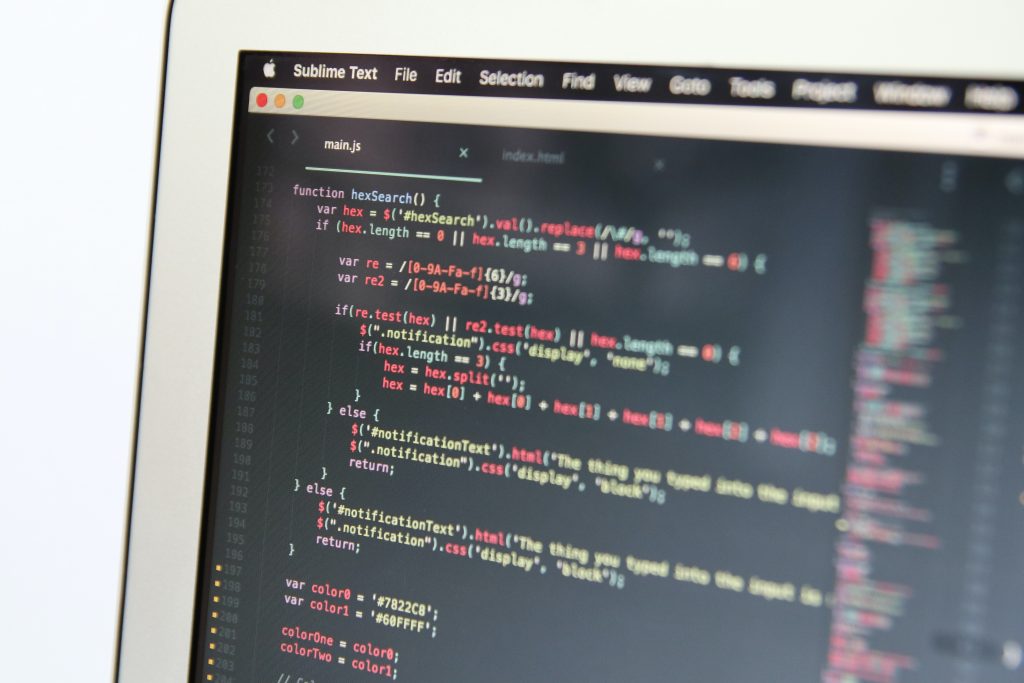
Can A File Detail API Identify HEVC Format?
While most files data and details API can, a good first choice is Get Details from Media File API. This API can get you the HEVC format in no time with only the URL of the media file. Even better, it can provide you with a lot more information about said media file, all with just the URL.
Other details that it can give you are: Type of media; bitrate; framerate; width and height; index; aspect ratio; and more. Without a doubt; this API can get you accurate results on metadata from various types of files, from videos all the way to audios and images.
It’s a user-friendly, good and quick Media Information API. As said before; all you have to do is provide the site with the URL of the media file you have; it will then provide you with all the metadata in an organized and clear way.
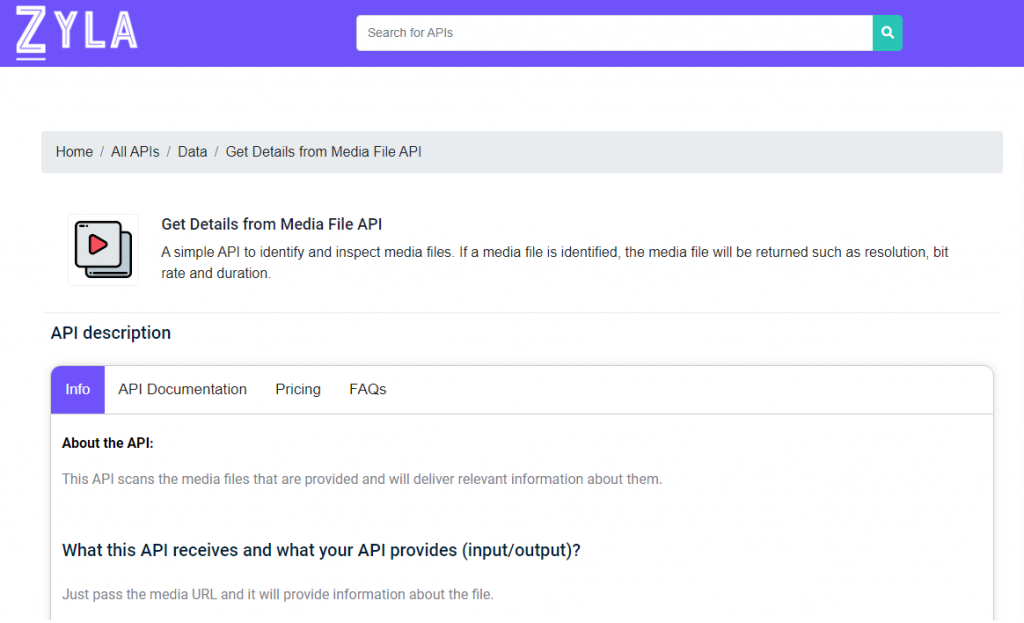
Why Is This A Good File Detail API?
If you are not yet convinced about Get Details from Media Files; then let me tell you how this API can boost your performance and process in inspecting files. Not only can this API give you accurate and detailed information from many types of files but it also works fast with them.
The site operates on a input-to-output system; it accepts 1 request use per second and, while you start with some requests already available; you can even increase this speed yourself with the sites many upgrade plans in the pricing section.
WIth these upgrade plans you can work with an increased request capacity and request speed, even getting 5 request usage per second. That will surely increase tremendously your work performance and flow. Give Get Details from Medial Files API a try and get all the data you need in seconds.
I’ll drop you a related post you might like: How To Get The Codec Type Of A Media File With This API

