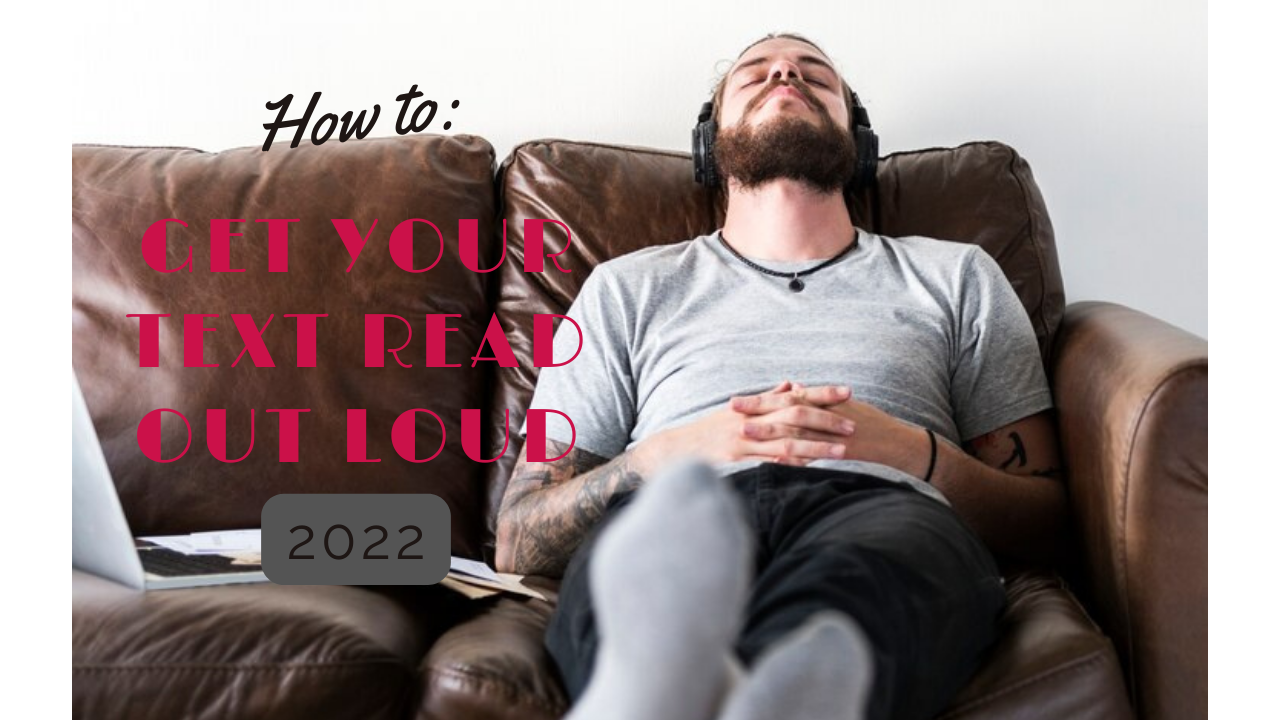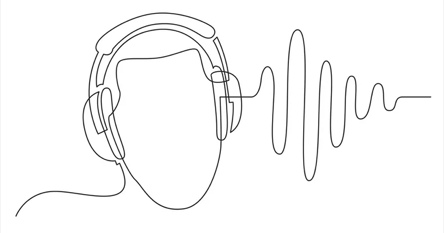Are you ready to have your written content read aloud? Then continue reading to discover how.
With speech and sound content getting a lot of attention lately, the internet and platforms made a space for them to thrive. Podcasts, audiobooks, music streaming services, online radios, etc. The world is becoming a more sound-centric environment.
Therefore, people are fond of these products. They consume audible goods. And this opens up technological possibilities for new ventures regarding voice commands in user-device interaction. Text to speech widgets are a great example. They showcase that senses like sight and touch are no longer under the spotlight.
Text to speech (TTS) was born to benefit individuals with visual and reading disabilities. Nevertheless, this assistive technology acquired new usages. From improving productivity to commercial reasons, TTS’ conversion of text-based material into spoken discourse has many practical implementations.
Whatever reason you are interested in these interfaces, text to speech tools can be advantageous. Thus, we are glad to recommend you a fully-packed free text to speech software in the market.
Woord
With the help of artificial intelligence, Woord delivers synthesized sounds that recreate natural voices across 21 languages and dialects: different varieties of the English language (US, UK, Australia and India), Spanish (Spain and Latin America), French (France and Canada), etc.
Moreover, Woord allows you to manage more than the speaker’s language and gender. It includes an SSML editor to define the tone, breaths, phoneme, and more. You have control over your audio outcome.
Create an account and get 20,000 characters each month to transform blog articles, news, novels, research papers, and even images protected by OCR. You only have to follow three simple steps:
- Share or upload your textual information. You can also operate the TTS API.
- Select the type of voice you like from the languages, gender and accents available.
- Click on ‘Speak it’ and let the platform create your audio. Once it is ready, play it. And, if you are happy with it, you can download it.
Now you know how to get your text files read out loud. What are you waiting for to try the trending tool in 2022? Tell us your experiences in the comments!