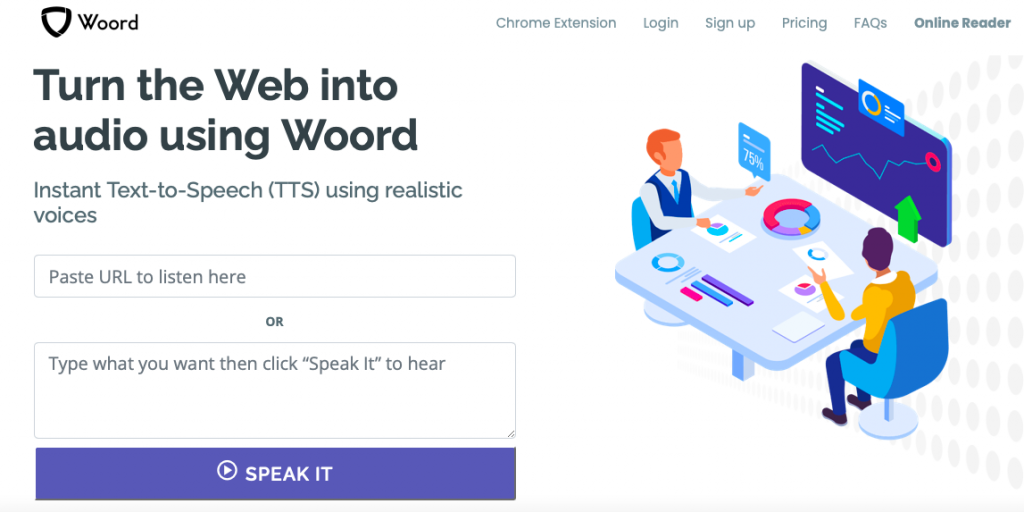Reading your emails doesn’t feel like it used to in the early 2000s? Well, that’s because, in 2022, people no longer look at them.
Don’t get us wrong. We know people still check their emails. They continue to be a vital communication channel, especially for businesses. But in this modern world, people don’t need to fix their eyes on them to get the message. That’s old news.
The new way to read your emails is through your ears. How is that about listening to electronic mail? Everything starts with text to speech or TTS technology. These assets have the ability to convert any text into audio and read it aloud for you. If you want, you can rely on TTS widgets to be your Outlook-email reader.

That’s why we are writing this article. You might be interested in joining this trend. And you should! It’s really practical: it aids people with visual and reading difficulties, it can improve productivity, help those individuals to rest their eyes, etc. As a result, we bring you a full-packed text to speech software for you to utilise on your Outlook Inbox this year.
Woord
Woord is an instant AI-powered TTS that turns text-based content into realistic voices. Apart from supporting multiple formats ( pdf, txt, doc(x), pages, odt, ppt(x), ods, non-DRM epub, jpeg, png), the service also offers different languages to enjoy your international email. You can even listen to them in their original dialect. In addition, you can choose the gender of your speaker. And, yes. It can be neutral-gendered.
Moreover, Woord comes with settings that can make sounds more natural. Or better suit your mood. While the audio effects options concentrate on speed and the spokesperson’s device profile, the SSML editor allows you to manage emphasis, whispers, phonemes, breaths, and more. Thus, you are in complete control of your emails audible.
Last but not least, Woord includes these features, a Chrome extension, OCR reader and MP3 download for free. Plus, it is easy to get all the benefits. The software only requires you to sign up. Once you create your account, you can use –per month– 20,000 characters to create two audios for no cost. The interface is simple:
- Paste or upload the content of your email
- Arrange the audio traits you desire
- Push ‘Speak It’ to hear what your contacts have to communicate
What do you say? Will you have your Outlook emails read to you in 2022?